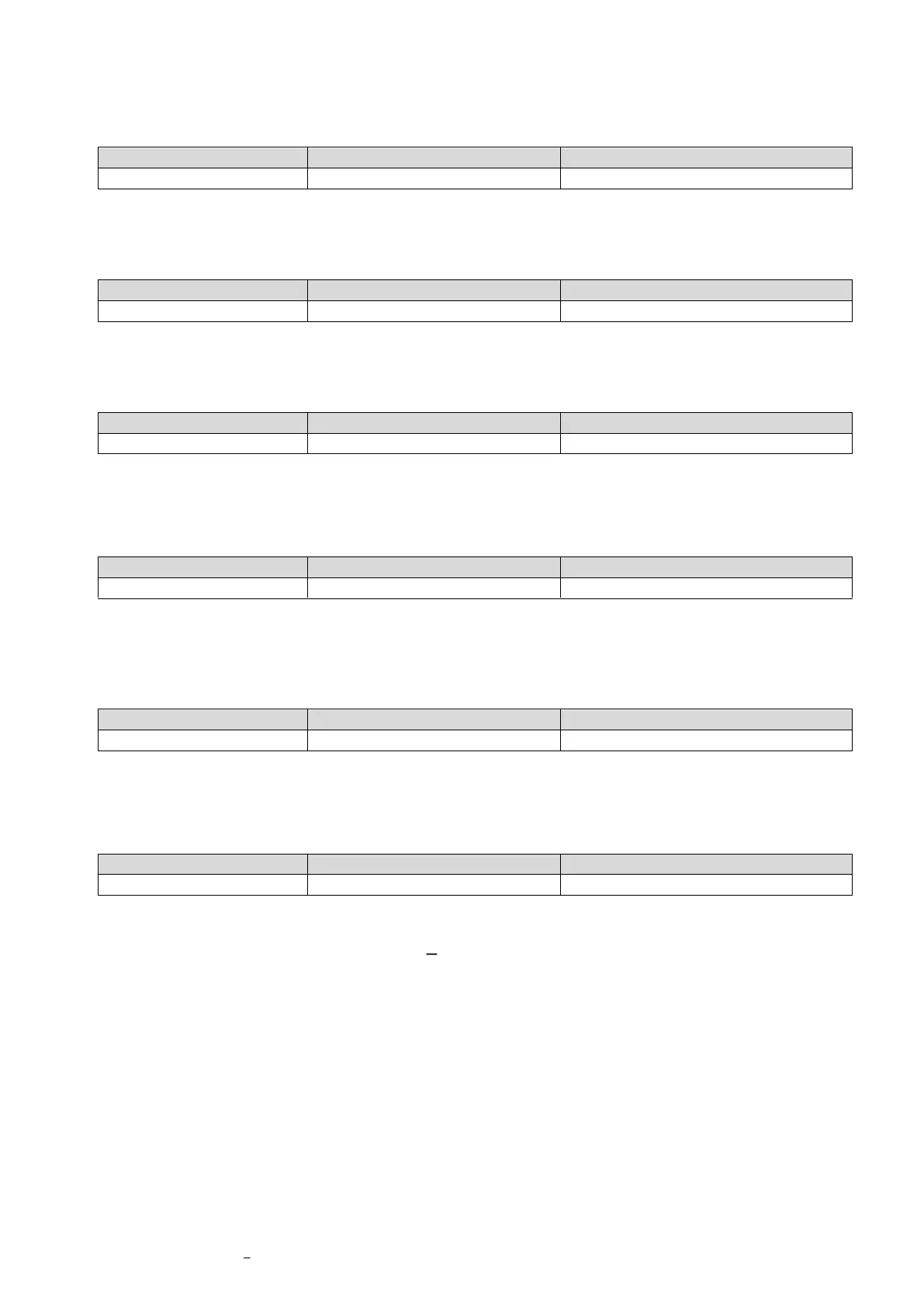DAD 143.x User Manual Profinet Rev.1.1.1 March 2023 Page 50 of 95
9.6.8 GH Get Hold Value
[Index 0x2900 Sub 0x0F]
Get the actual weight value, activated by the logic inputs.
Slave (DAD143.x) responds
9.6.9 TH Trigger Hold Value
[... see chapter 15.2.7, table bit 6]
Saves the weight value of the last GH reading.
Slave (DAD143.x) responds
9.6.10 GM Get Peak Value
[Index 0x2900 Sub 0x0E]
The peak value is the maximum input value while your measurement.
Slave (DAD143.x) responds
9.6.11 RM Reset of Peak Value
[... see chapter 15.2.7]
Resets the peak value.
Slave (DAD143.x) responds
9.6.12 GO Get Peak To Peak Value
[Index 0x2900 Sub 0x11]
The peak to peak value is the difference value between the maximum and minimum input values while your
measurement.
Slave (DAD143.x) responds
Peak to Peak value: 91100 d
9.6.13 GV Get Valley Value
[Index 0x2900 Sub 0x10]
The valley value is the minimum input value while your measurement.
Slave (DAD143.x) responds
9.7 Auto-Transmit Commands SG, SN, SW, SA, SH, SM, SO, SV
Note: These commands can be used for serial port RS 232, only.
The following commands allow the gross weight or net weight values to be continuously sent. Continuous
transmission starts as soon as the relevant command has been issued and finishes when any other valid
command is accepted by the DAD143.x. The data output rate will depend on the baud rate being used e.g.
with a baud rate of 115200 approximately 1000 values per second can be transmitted. The output rate of
DAD143.x is max. 600 measurement values per second.
The continuous transmission of either the gross or net values will stop when another valid command is
received.
