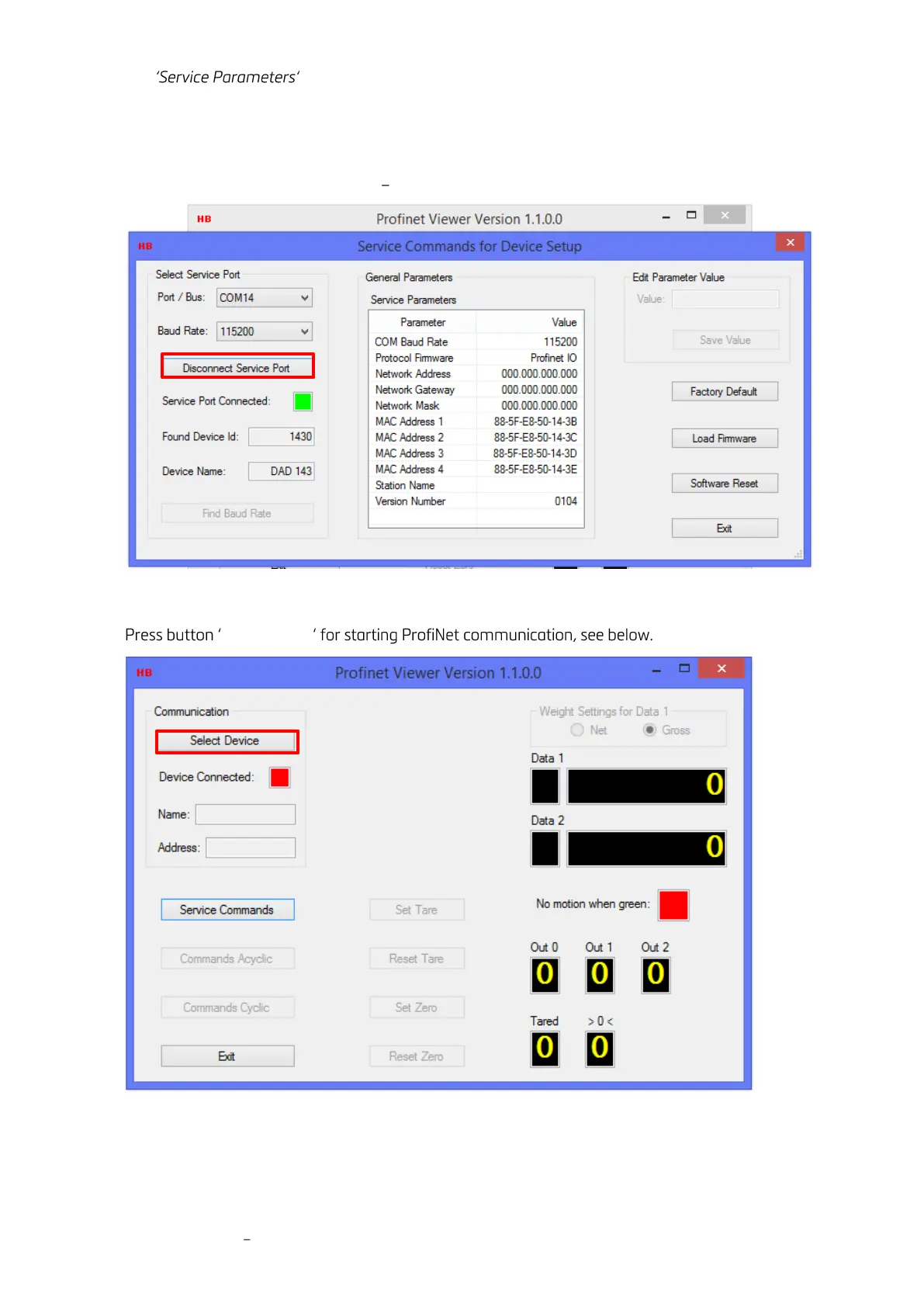DAD 143.x User Manual Profinet Rev.1.0.0 October 2022 Page 84 of 95
7. The window shows the network parameters, which you can READ ONLY,
see below.
Note:
A new delivered DAD143.x is set as factory default to ProfiNet IO, and all 3 network addresses are
set to 0.0.0.0. This means, the device was not connected to any ProfiNet Master before.
Please see the 1st note of chapter 19 page 82, too.
8. Now disconnect the DAD143.x from service port and connect the ProfiNet device via Port 1 or 2
9.
Select Device
