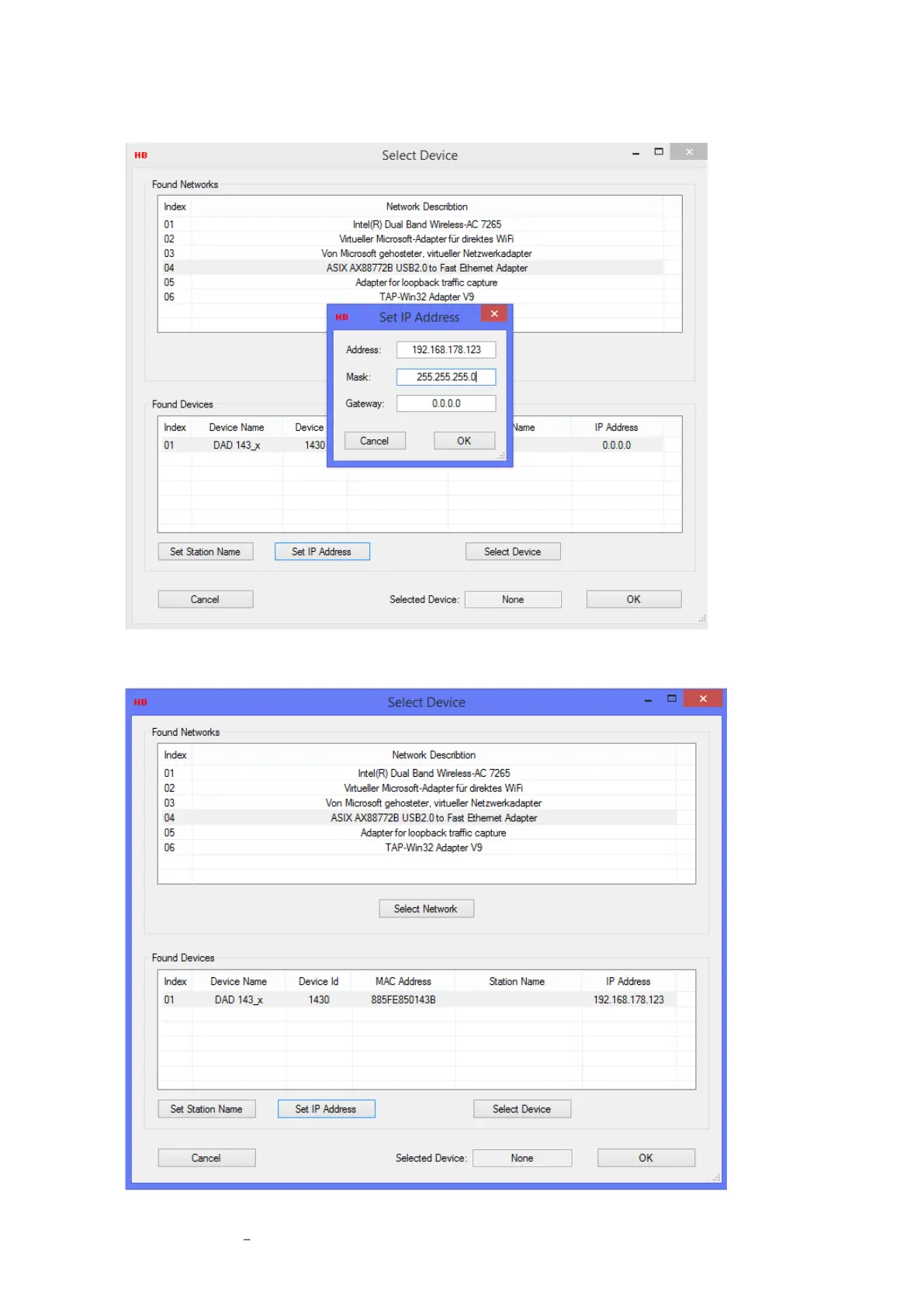DAD 143.x User Manual Profinet Rev.1.0.0 October 2022 Page 87 of 95
14. In any case you have to set Address and Mask. The Address range, e.g. 192.168.178.xxx, must be adjusted
to your network. The xxx you can choose freely. Network Mask set to 255.255.255.0.
A Gateway Address is not required.
15. Now set the IP Address. It takes some seconds, and you see the IP Address in line 01:
