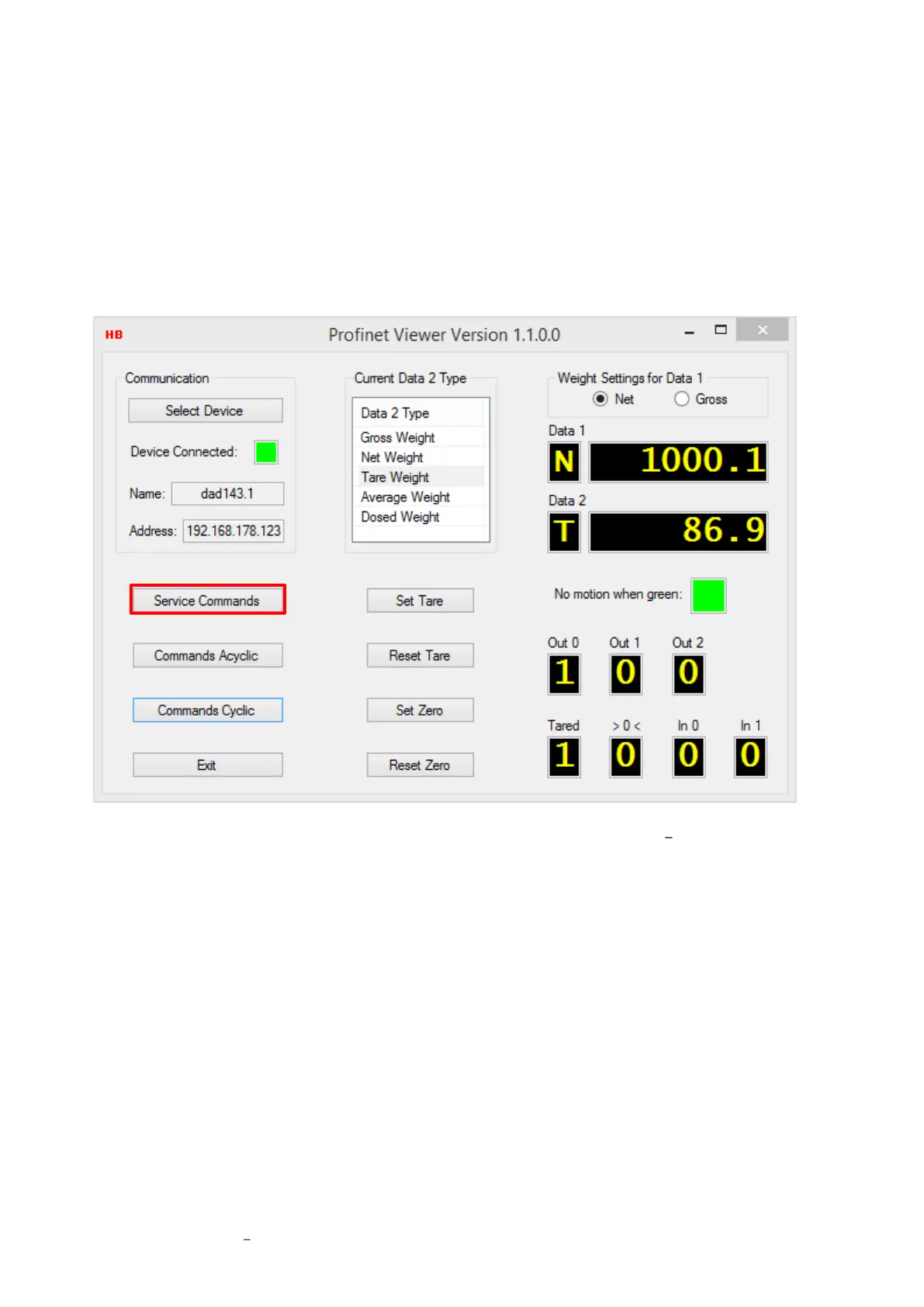DAD 143.x User Manual Profinet Rev.1.0.0 October 2022 Page 90 of 95
20. The ProfiNet Viewer was startet and presents the window below:
- Display Data1 shows the Net weight
- Display Data2 shows the Tare Weight
- Scale is in status No Motion (green LED)
- You can use the buttons Set or Reset Tare, and Set or Reset Zero
- Out 0, Out 1 and Out 2 shows the status of setpoints. Setpoint of Out 1 is increased.
- Tared = 1 means the scale has been tared.
- >0< means "center zero". It's bit 3 from the qualifier shown in that field (see page 66), the scale is in
status no motion.
- The status of Inputs In 0 and In 1 shows 0, which means not active now.
21. Press button Service commands for getting the General / Service Parameters see below.
