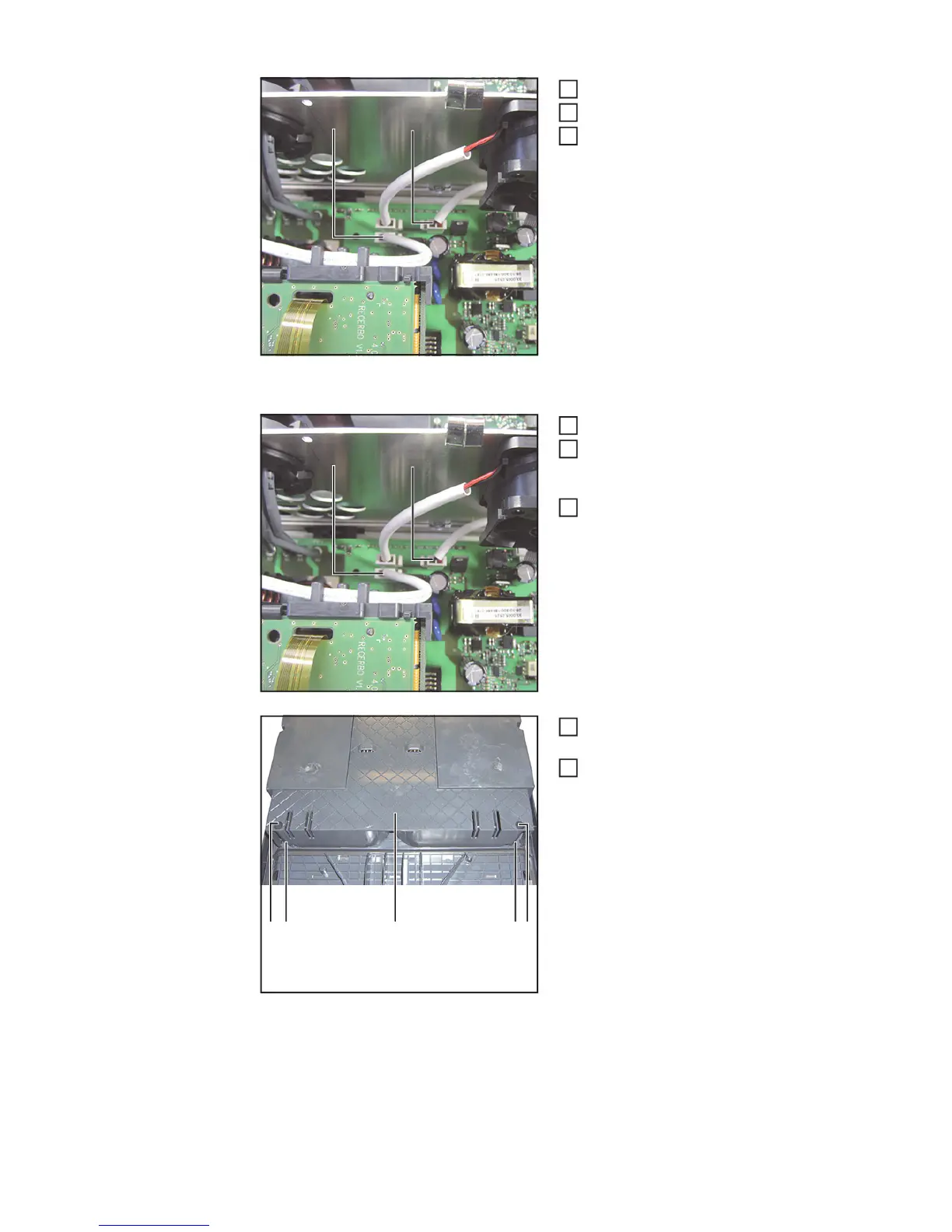124
Carefully turn the inverter round
Fit the Molex plug (2)
Secure the cables in the clamping no-
ses
Replacing the left external fan:
Disconnect the Molex plug (1)
Release the cables from the clamping
noses and feed them out
Turn the inverter carefully so that the
back is accessible
Remove the two 5x14 mm TX25
screws (3)
Release the fan holder (5) locking de-
vice (4) and open the holder
(1)
(2)
14
15
16
(1)
(2)
1
2
3
(3)(4)(3)(4) (5)
4
5