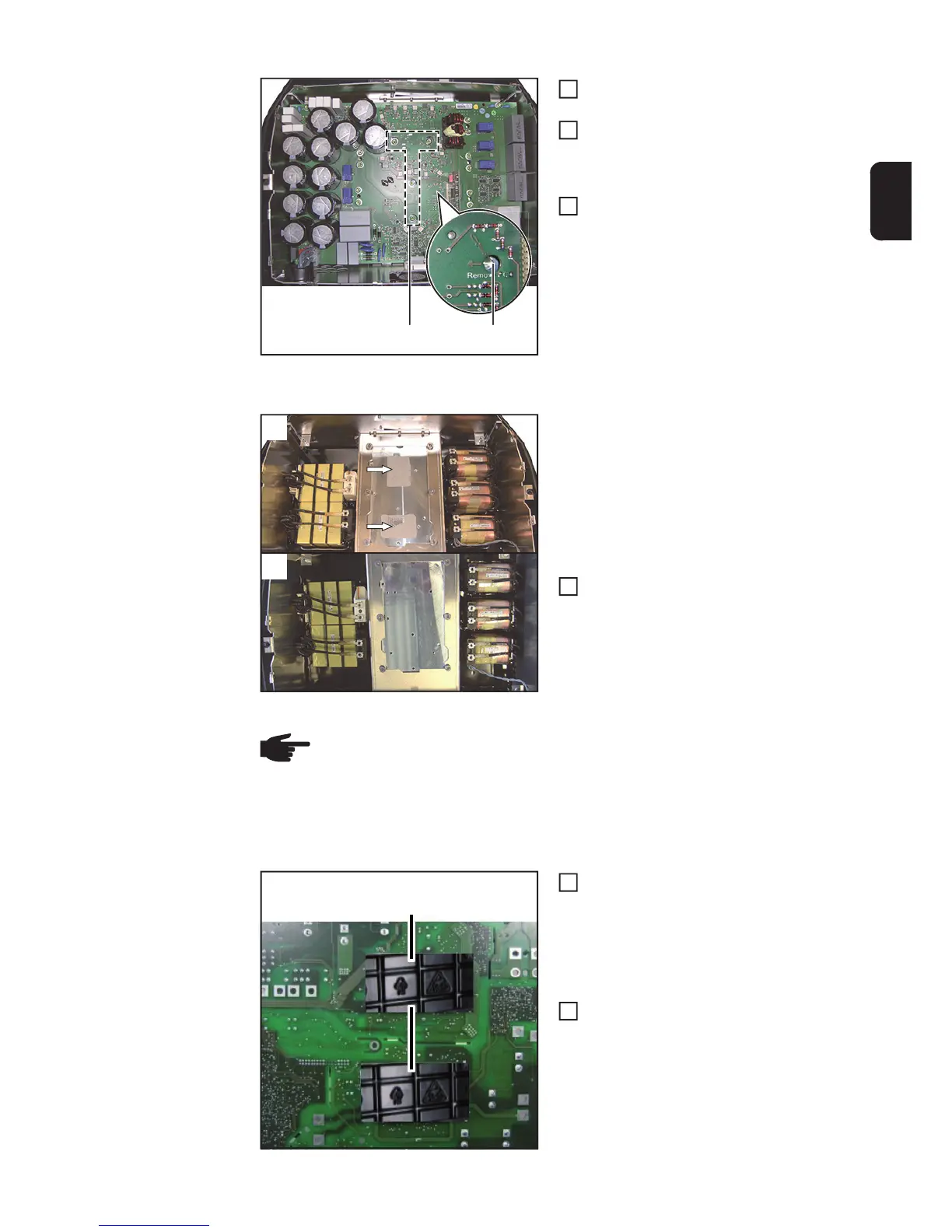137
EN
Remove the four 4x9 mm TX20 screws
(6) in the modules
Separate the PrimoPS PC board from
the heat sink by inserting a screwdriver
into the "Remove PCB" hole (7) and
pressing in the direction of the arrow
Remove the power PC board from
above
Clean the heat sink
IMPORTANT!
- When cleaning the heat sink, ensure
that you remove all heat transfer medi-
um residues.
- Clean the heat sink using a clean cloth
only.
- Do not scratch the heat sink or damage
it in any other way during cleaning.
Clean the heat sink
a) Heat sink with heat transfer medi-
um residues
b) Clean heat sink
Installing the PrimoPS:
Remove the two blister packs (8) from
the modules of the new PrimoPS pow-
er PC board
IMPORTANT! The step below must be car-
ried out.
Place the blister pack onto the faulty
power PC board and return it to Froni-
us.
(6) (7)
5
6
7
a)
b)
1
NOTE! If you are returning the PrimoPS power PC board:
- Clean the modules using a clean cloth
- Take the PCM film out of the small parts kit
- Position the PCM film on the modules and smooth it out
- Remove the protective film
(8)
1
2