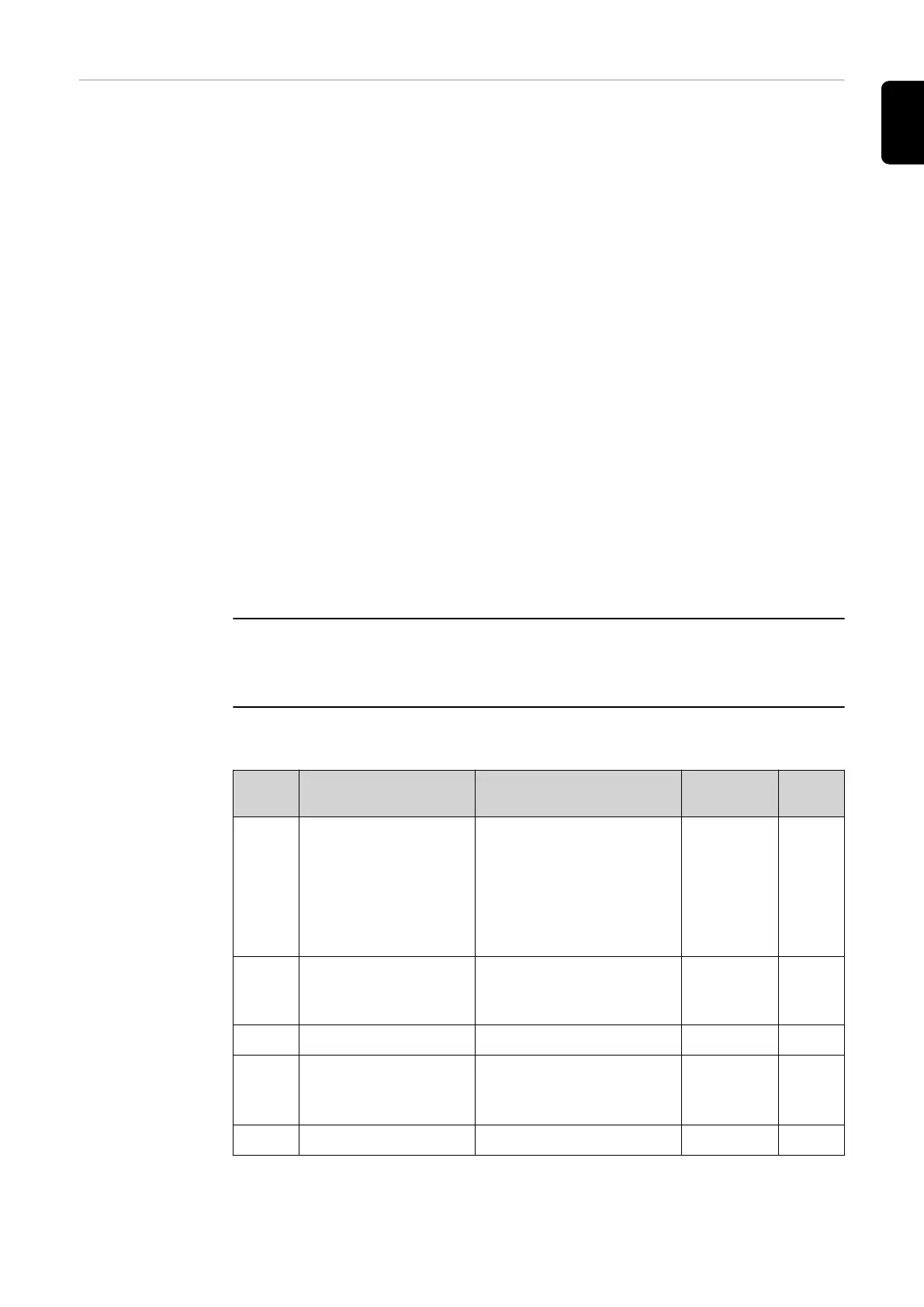Functions and
I/Os
Backup power
"Off", "PV Point" or "Full Backup" can be selected for backup power mode.
Full Backup can only be activated once the required I/O assignments have been
configured for backup power. In addition, a meter must be mounted and con-
figured at the feed-in point for Full Backup backup power mode.
IMPORTANT!
When configuring "PV Point" backup power mode, the information in chapter
Safety on page 79 must be observed.
When configuring "Full Backup" backup power mode, the information in chapter
Safety on page 84 must be observed.
Backup power nominal voltage
When backup power mode is activated, the nominal voltage of the public grid
must be selected.
State of charge warning limit
A warning is output when the residual capacity of the battery specified here is
reached in backup power mode.
Reserve capacity
The set value results in a residual capacity (depending on the capacity of the bat-
tery) that is reserved for backup power. The battery is not discharged below the
residual capacity in grid-connected operation. In backup power mode, the manu-
ally set value "Minimum SoC" is not taken into account. If there is a power out-
age, the battery is always discharged down to the automatically preset minimum
SoC in accordance with the technical specifications of the battery manufacturer.
Load management
Up to four pins can be selected for load management here. Additional load man-
agement settings are available in the "Load management" menu item.
Default: Pin 1
Australia - Demand Response Mode (DRM)
The pins for control via DRM can be set here:
Mode Description Information DRM pin I/O
pin
DRM0 Inverter disconnects
itself from the grid
DRM0 occurs if there is
an interruption or short
circuit on the REF GEN
or COM LOAD leads, or if
the combinations DRM1
- DRM8 are invalid.
The mains relays open.
REF GEN
COM
LOAD
IO4
IO5
DRM1 Import P
nom
≤ 0%
without disconnec-
tion from the grid
currently not supported DRM 1/5 IN6
DRM2 Import P
nom
≤ 50% currently not supported DRM 2/6 IN7
DRM3 Import P
nom
≤ 75%
&
+Q
rel
* ≥ 0%
currently not supported DRM 3/7 IN8
DRM4 Import P
nom
≤ 100% currently not supported DRM 4/8 IN9
105
EN
