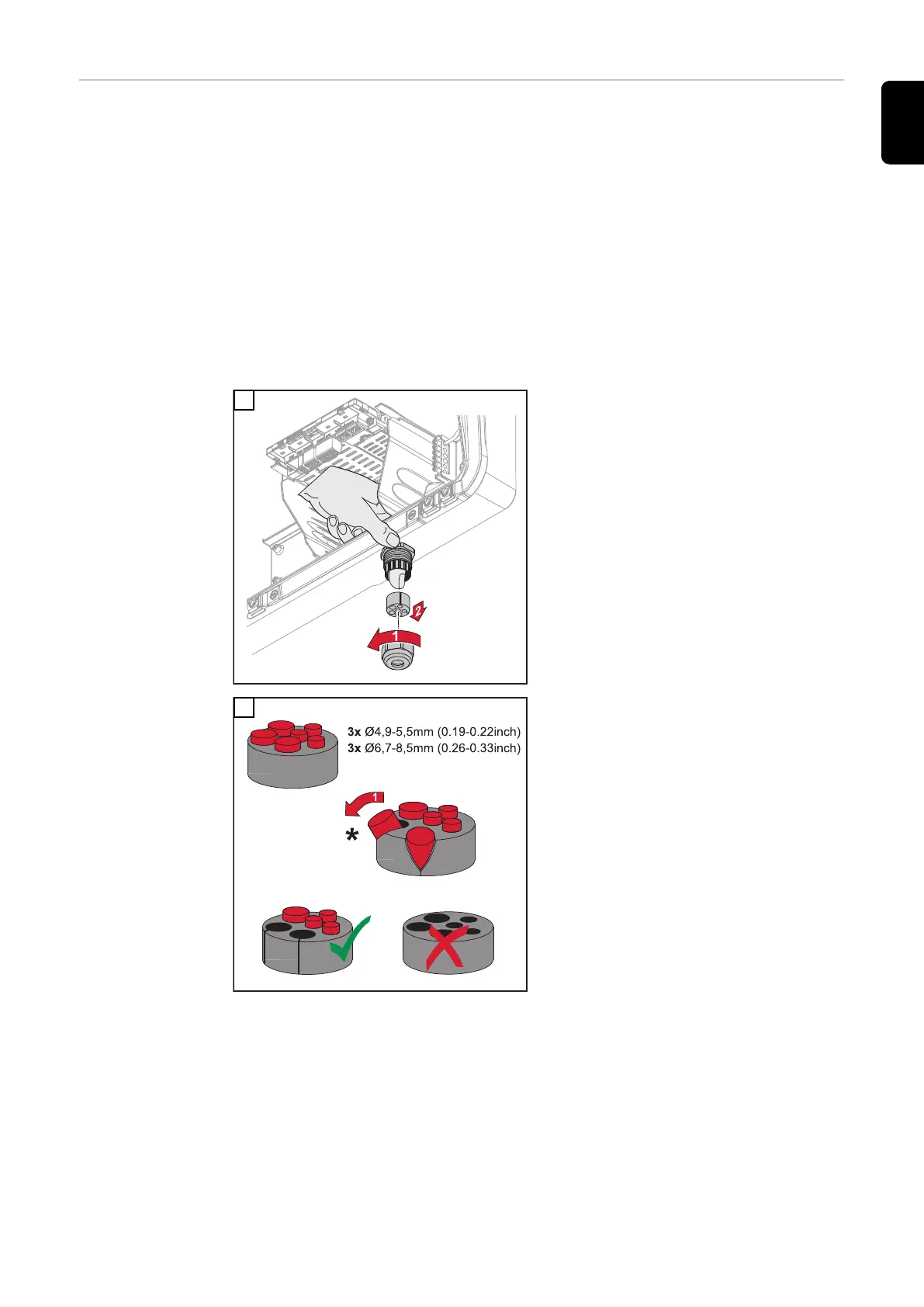Routing data
communication
cables
IMPORTANT!
If data communication cables are wired into the inverter, observe the following
points:
-
Depending on the number and cross section of the wired data communica-
tion cables, remove the corresponding blanking plugs from the sealing insert
and insert the data communication cables.
-
Make sure that you insert the corresponding blanking plugs into any free
openings on the sealing insert.
IMPORTANT!
Should the blanking plugs be missing or improperly fitted, then safety class IP66
cannot be guaranteed.
1
Undo the strain-relief device cap nut
and push out the sealing ring and the
blanking plug from the inside of the
device.
2
Open up the sealing ring at the loca-
tion where the blanking plug is to be
removed.
* Liberate the blanking plug by moving
it sideways.
89
EN
