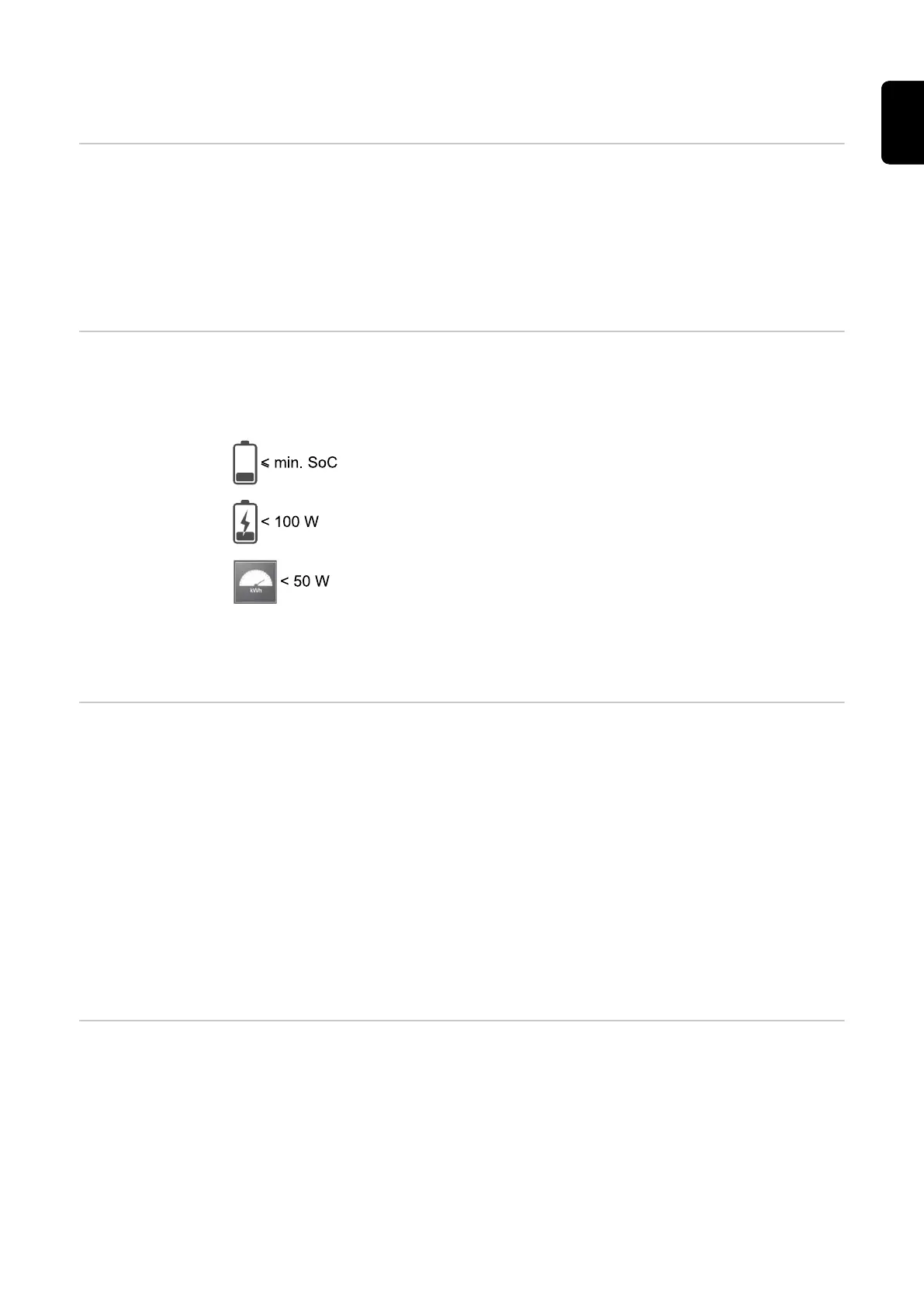Energy saving mode
General Energy saving mode (standby mode) is used to reduce the self-consumption of
the system. Both the inverter and the battery automatically switch to energy sav-
ing mode under certain conditions.
The inverter switches to energy saving mode if the battery is flat and no PV
power is available. Only the inverter's communication with the Fronius Smart
Meter and Fronius Solar.web is maintained.
Switch-off con-
ditions
If all the switch-off conditions are met, the battery switches into energy saving
mode within ten minutes. This time delay ensures that the inverter can at least be
restarted.
The battery state of charge is less than or equal to the input
minimum state of charge.
The current charging or discharging power of the battery is
less than 100 W.
Less than 50 W is available for charging the battery. The
power of feeding into the public grid is at least 50 W less than
the power currently required in the home network.
The inverter automatically switches into energy saving mode, following the bat-
tery.
Switch-on condi-
tions
If one of the following conditions is met for at least 30 seconds, energy saving
mode is ended:
-
Energy saving mode is no longer permissible owing to a changed setting on
the user interface of the inverter.
-
If dynamic power reduction of 0 is set, or if the system is operating in backup
power mode, the power of feeding into the public grid is always less than the
required power in the home network.
There is a separate condition for this case (dynamic power reduction < 300 W
or active backup power mode): If the PV power is above a specified
threshold, energy saving mode is ended.
-
Battery charging from the public grid is requested via the user interface of
the inverter.
-
The battery is being recharged in order to restore the minimum state of
charge or perform calibration.
Special case If the inverter does not operate for 12 minutes (e.g. fault), or there is an interrup-
tion in the electrical connection between the inverter and the battery and there
is no backup power mode, the battery switches to energy-saving mode in any
case. This reduces self discharge of the battery.
25
EN
