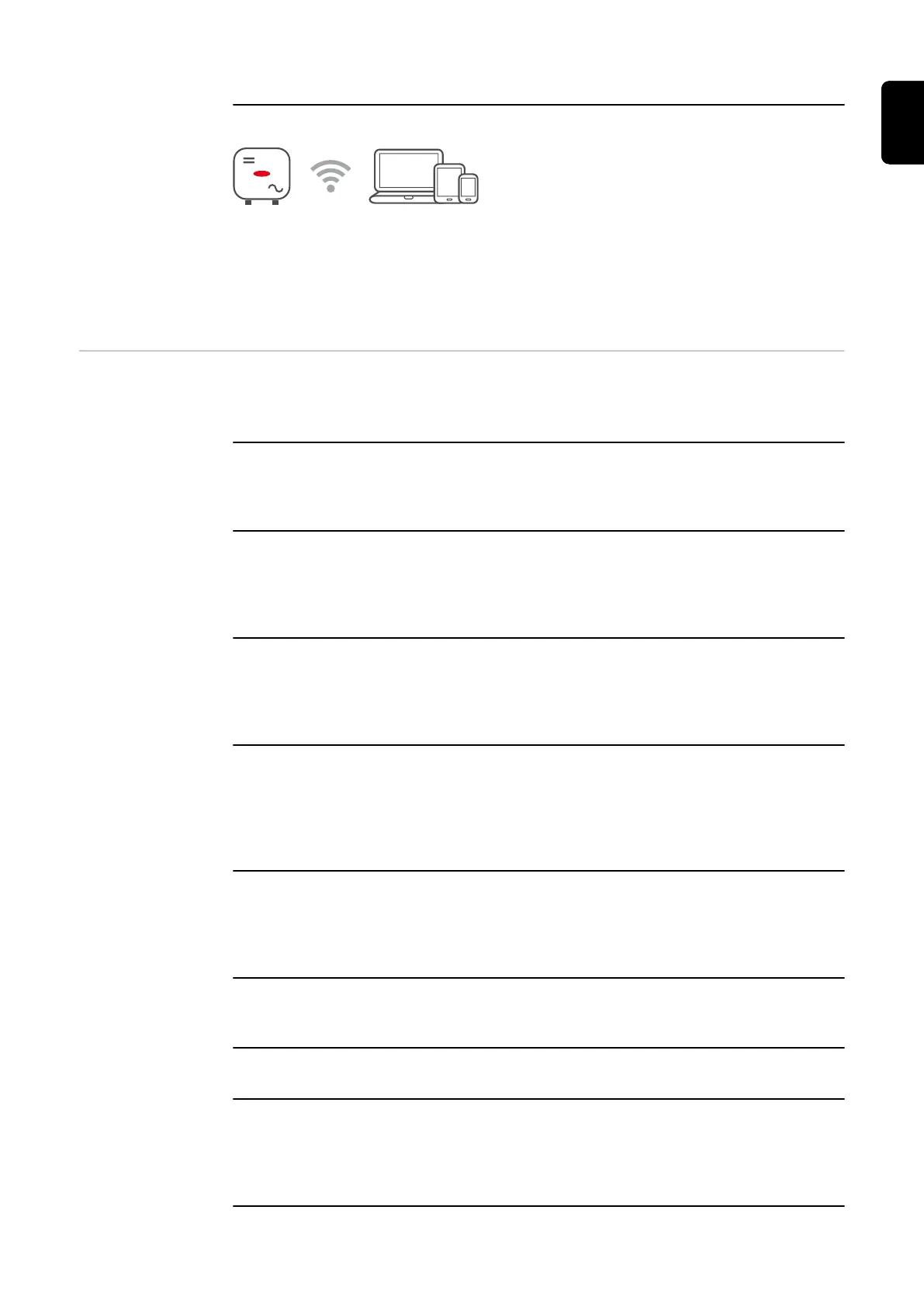The connection is established.
Access point:
The inverter acts as the access point. A PC or smart device connects directly
with the inverter. It is not possible to connect to the internet. The "Network name
(SSID)" and "Network key (PSK)" can be assigned in this menu.
It is possible to operate a connection via WLAN and via access point simultan-
eously.
Modbus Modbus RTU interface 0 / 1
If one of the two Modbus RTU interfaces is set to Slave, the following input fields
are available:
"Baud rate"
The baud rate influences the transmission speed between the individual compon-
ents connected in the system. When selecting the baud rate, ensure that it is the
same at both the sending and receiving end.
"Parity"
The parity bit can be used to check the parity. It detects transmission errors. A
parity bit can safeguard a specific number of bits. The value (0 or 1) of the parity
bit must be calculated by the sender and is checked by the recipient using the
same calculation. The parity bit can be calculated for even and odd parity.
"SunSpec Model Type"
Depending on the SunSpec model, there are two different settings.
float: SunSpec Inverter Model 111, 112, 113 or 211, 212, 213.
int + SF: SunSpec Inverter Model 101, 102, 103 or 201, 202, 203.
"Meter address"
The value entered is the identification number (Unit ID) assigned to the meter.
Can be found on the user interface of the inverter in the Communication - Mod-
bus menu.
Factory setting: 200
"Inverter address"
The value entered is the identification number
(Unit ID) assigned to the inverter. Can be found on the user interface of the in-
verter in the Communication - Modbus menu.
Factory setting: 1
Slave as Modbus TCP
If the function "Slave as Modbus TCP" is activated, the following input fields are
available:
"Modbus port"
Number of the TCP port that is to be used for Modbus communication.
"SunSpec Model Type"
Depending on the SunSpec model, there are two different settings.
float: SunSpec Inverter Model 111, 112, 113 or 211, 212, 213.
int + SF: SunSpec Inverter Model 101, 102, 103 or 201, 202, 203.
121
EN
