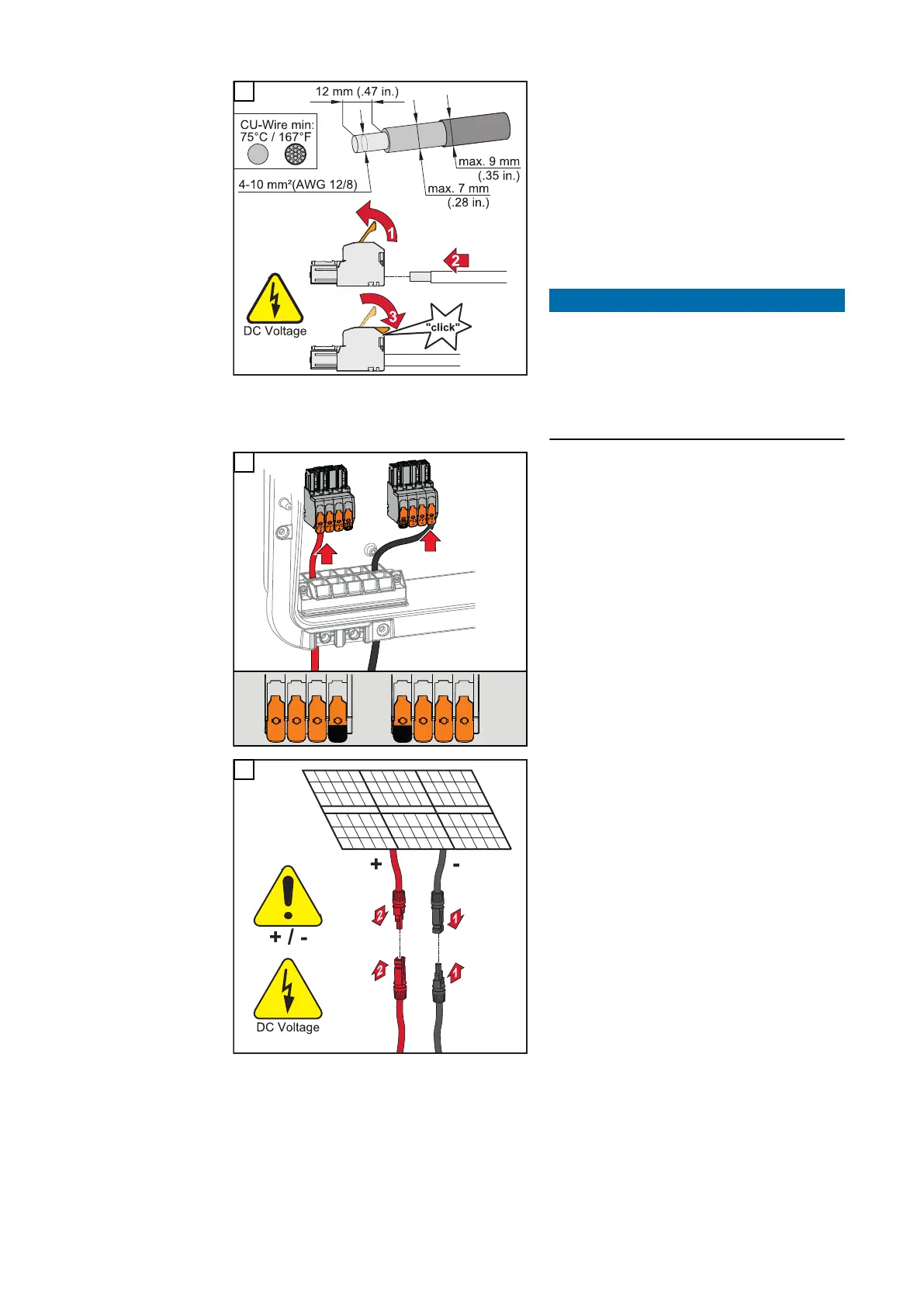5
Select the cable cross section in ac-
cordance with the instructions in Per-
mitted cables from page 61.
Strip the insulation of the single con-
ductors by 12 mm. Lift to open the ter-
minal's operating lever and insert the
stripped single conductor into the slot
provided, in each case as far as it will
go. Then close the operating lever until
it engages.
NOTE!
No multi-wire connections are pos-
sible with this terminal type.
Only one conductor may be connected
to each pin. The DC cables can be con-
nected to the DC terminals without
ferrules.
+
-
PV1
+
PV1
+
PV2
+
BAT
+
PV2
-
BAT
-
PV1
-
PV1
-
6
7
72
