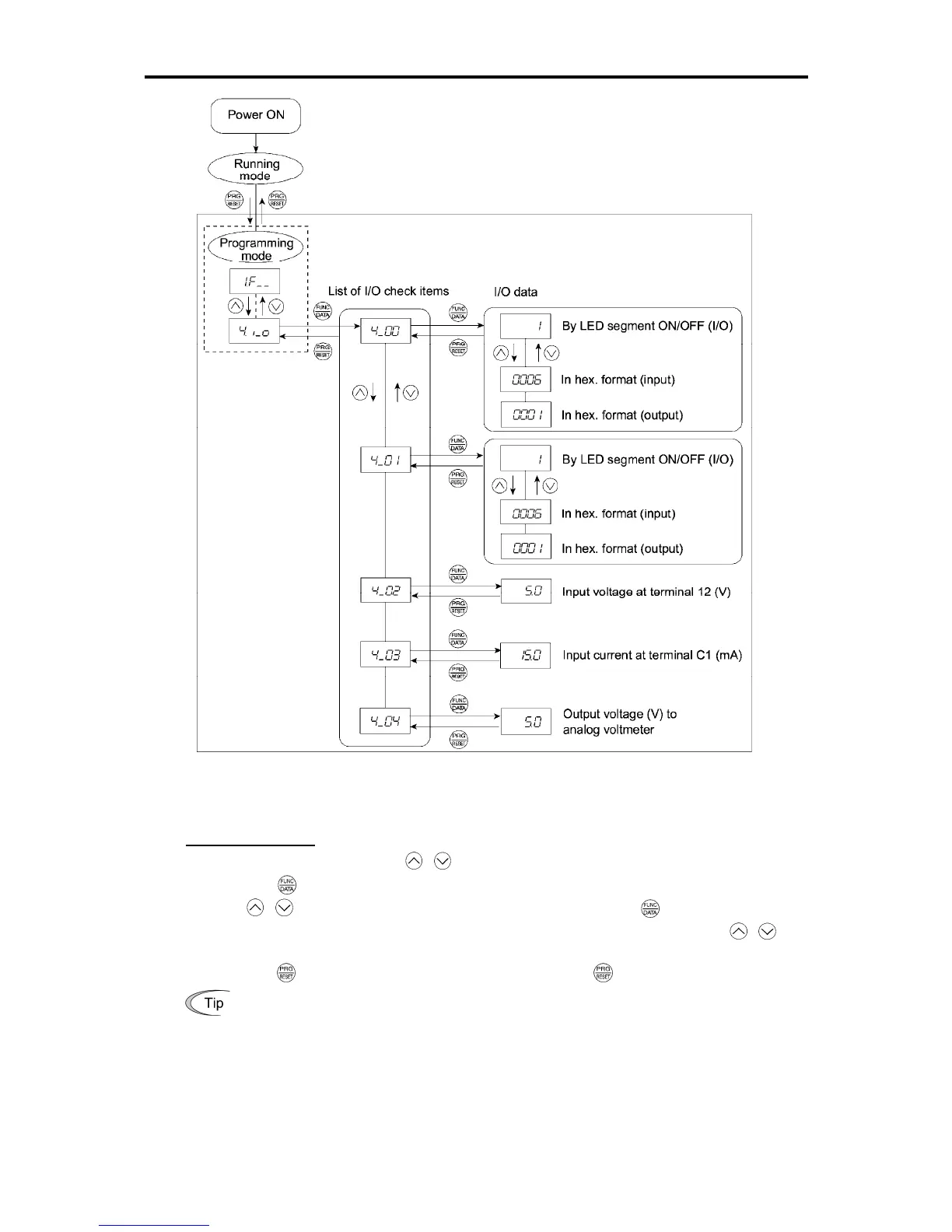3-18
Figure 3.8 Status Transition of I/O Check
Basic key operation
(1) With the menu displayed, use
/ keys to select "I/O check"(
$i_o
)
(2) Press the key to display the codes for the I/O check item list. (e.g.
4_00
)
(3) Use
/ keys to select the desired I/O check item, then press the key.
The corresponding I/O check data will appear. For control circuit I/O terminals, use
/ keys
to select one of the two different display methods.
(4) Press the
key to return to the I/O check item list. Press the key again to return to the menu.
If the menu cannot switch to any other one, set function code E52 to 2 (Full-menu mode).
