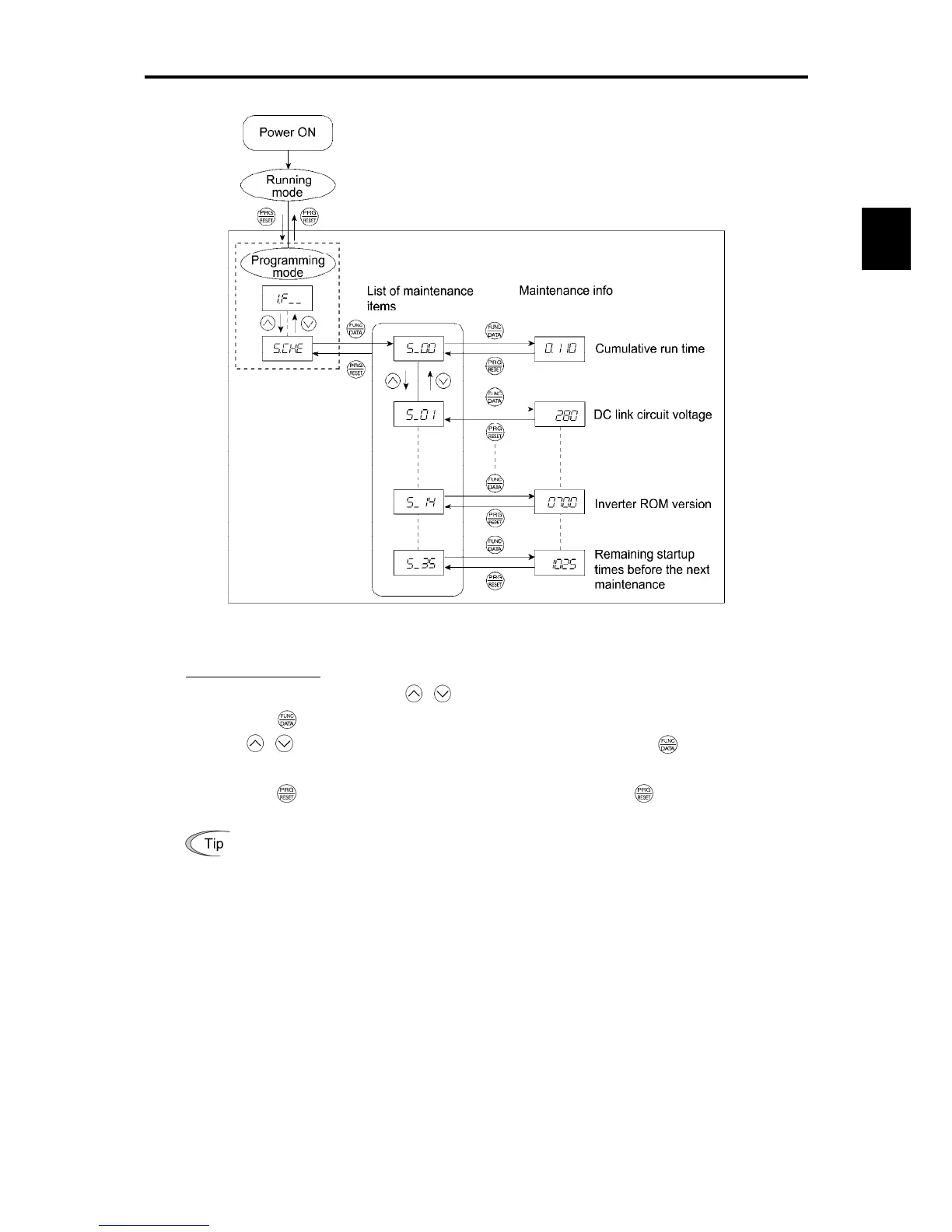3.3 Programming Mode
3-23
Chap. 3 OPERATION USING THE KEYPAD
Figure 3.9 Status Transition of Maintenance Information
Basic key operations
(1) With the menu displayed, use / keys to select "Maintenance information" (
%che
).
(2) Press the
key to display the list of maintenance item codes (e.g.
5_00
).
(3) Use
/ keys to select the desired maintenance item, then press the key.
The data of the corresponding maintenance item will appear.
(4) Press the key to return to the list of maintenance items. Press the key again to return to the
menu.
If the menu cannot switch to any other one, set function code E52 to 2 (Full-menu mode).
