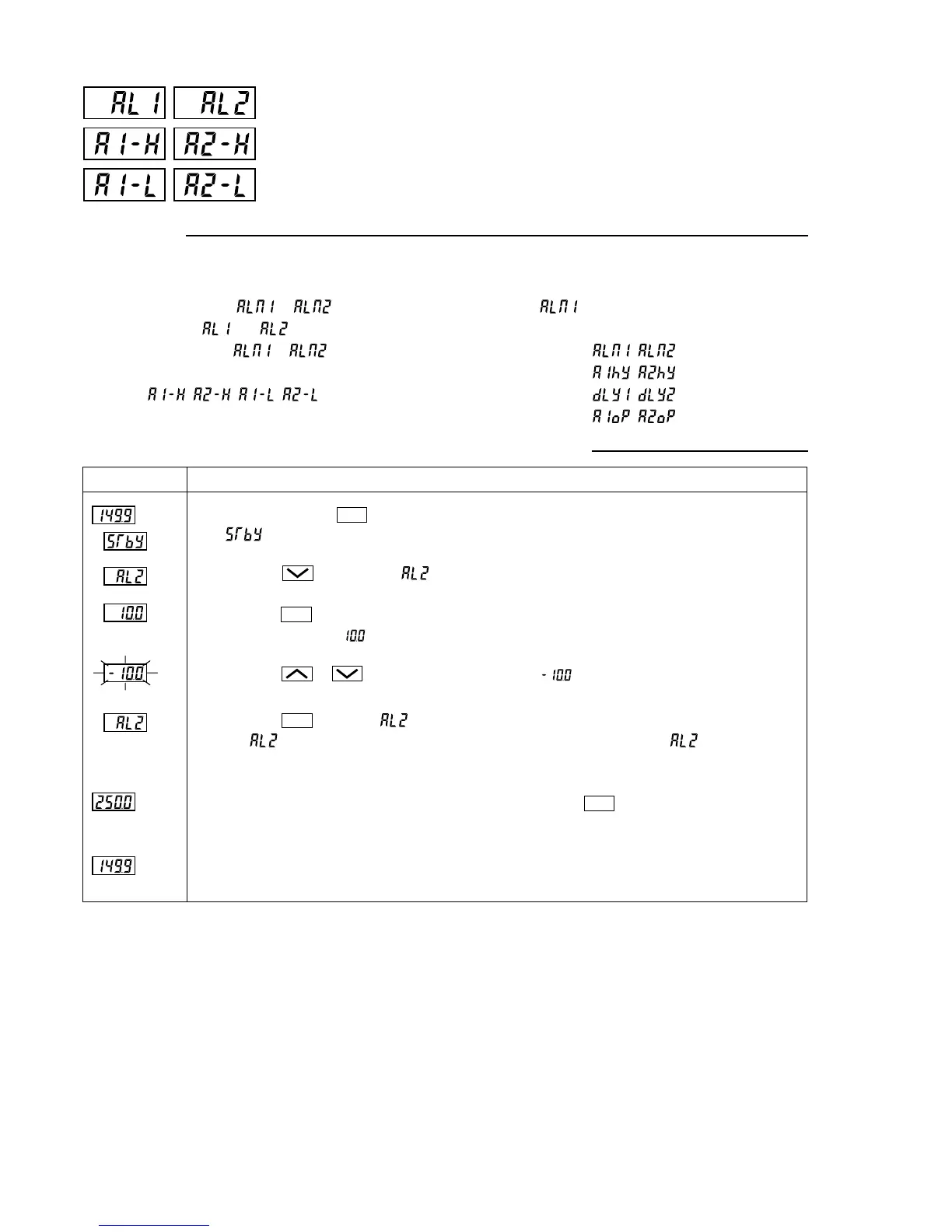18
[Setting example] Setting the operation value of alarm 2 to -10°C
[Description]
• These parameters are used to for settings of alarm 1
and 2.
• When the alarm type ( or
) is set to 0 to 15,
alarms 1 and 2 ( and ) can be set.
• When the alarm type ( or ) is set to any value
other than 0 to 15, the upper and lower limits of alarm 1
and 2 ( , , , ) can be set.
[Note]
Setting codes (12 to 15) cannot be selected in alarm
type 1 ( ).
Related parameters: ,
(page 42)
,
(page 53)
,
(page 51)
,
(page 54)
(Setting range:
Absolute value alarm: 0 to 100%FS
Deviation value alarm: -100 to 100%FS )
(Option)
}
Setting alarm 1 and 2
Upper limit of alarm 1
and 2
Lower limit of alarm 1
and 2
Press the key once. will be displayed and the operation value -10°C will be registered
for . After that, the controller will operate with the operation value of = -10°C.
Press and hold the key for one second.
will be displayed.
Press the or keys to flicker and to display .
(Repeat the procedure from 3 to 5 to check the set value.)
Press the key once.
The current setting ( ) will be displayed.
Press the key to display .
SEL
SEL
SEL
1.
4.
If you want to display the operation status, press and hold the key for two seconds.
The SV will be displayed on the display area.
If unoperated state continues, the PV will be displayed.
6.
2.
3.
SEL
5.
Display Operating procedure
PV indication
PV indication
SV indication
