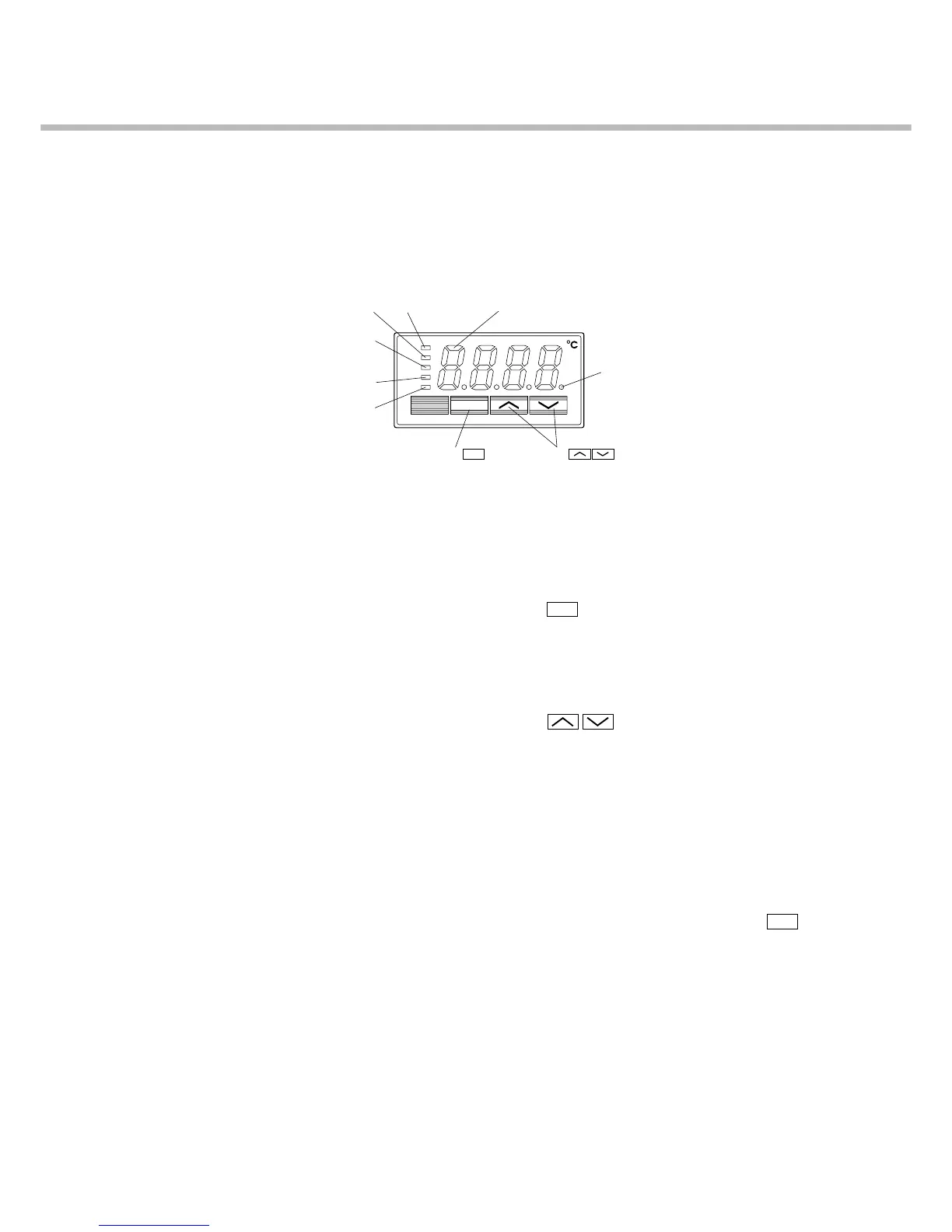5
This chapter explains the part names and functions on the face panel. The face panel has the PV and SV displays, the status
indicating lamp, and the setting keys, etc. Those functions are explained below. Please read and understand them before
using the PXR. For details about the setting of parameters, see Chapter 2.
⑥ key
Type:PXR3
⑤Display⑨SVlamp
Lampforcontroloutput2②
Lampforcontroloutput1①
Lampforalarmoutput1③
Lampforalarmoutput2④
SV
C2
C1
SEL
SEL
AL2
AL1
⑧Auto-tuning/self-tuninglamp
⑦ key
q Lamp for control output 1
Lights up while control output 1 stays ON.
w Lamp for control output 2
Lights up while control output 2 stays ON.
e Lamp for alarm output 1 (option)
Lights up when alarm output 1 is actuated. Flickers un-
der ON-delay operation.
r Lamp for alarm output 2 (option)
Lights up when alarm output 2 is actuated. Flickers un-
der ON-delay operation.
t Display
Displays the PV (process value) or SV (set value). When
setting a parameter, its name or its value appears.
y
SEL
key
Used to switch the PV display to/from the SV display
and select a parameter block and a parameter, and regis-
ter a set value.
u keys
Used to change the SV, call parameters, and change pa-
rameter values.
i Auto-tuning/self-tuning lamp
Flickers under an auto-tuning or self-tuning operation.
o SV lamp
Displays the PV (process value) in normal condition
(while the lamp stays out). Press the
SEL
key to light
up the SV lamp and display the SV (set value). Note that
the lamp stays out while parameters and data are dis-
played.
Flickers while the display shows the PV (process value)
in standby state.
1
Part Names and Functions
