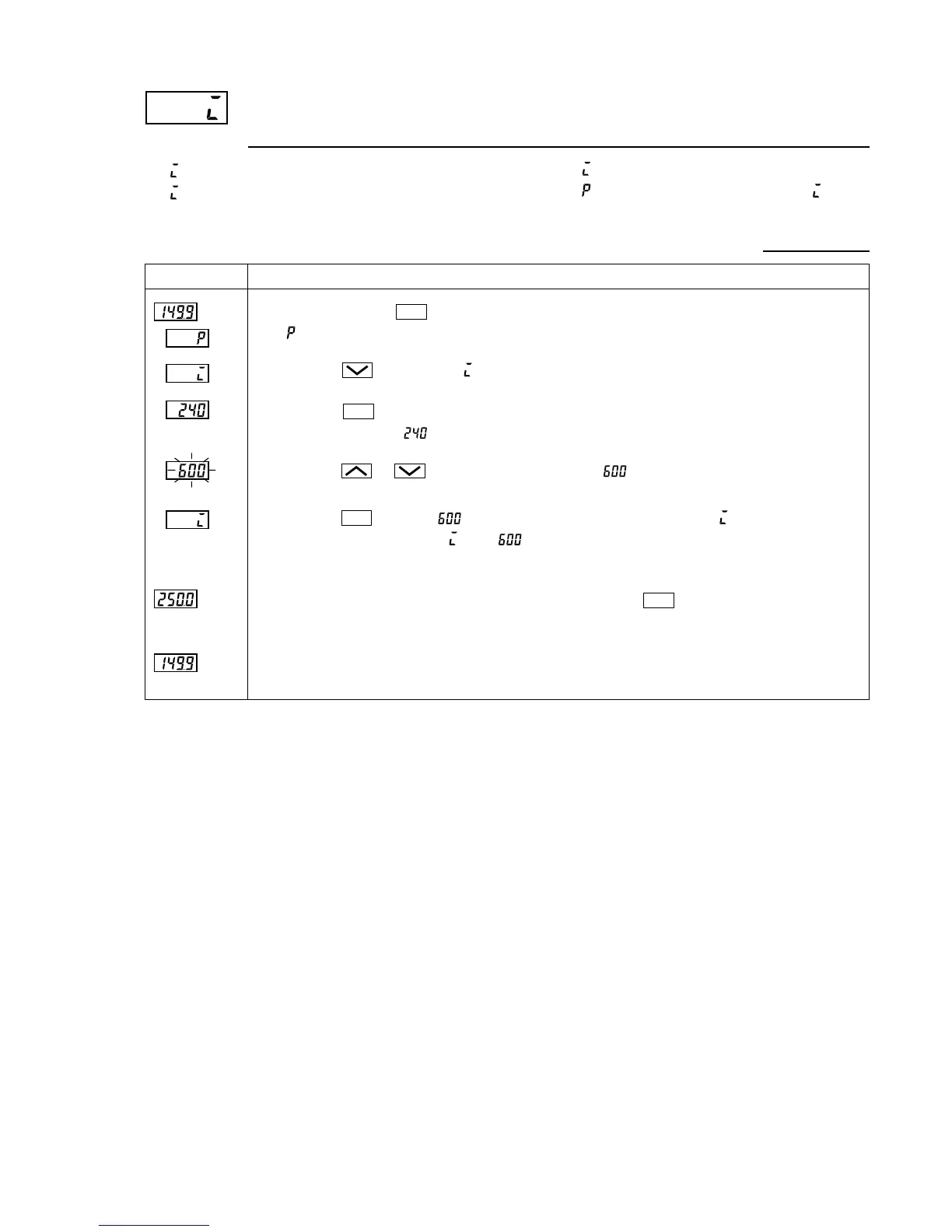21
Integral time (Setting range: 0 to 3200 seconds)
[Description]
• can be set automatically by the auto-tuning operation.
• can also be set manually.
[Setting example] Changing the integral time from 240 seconds to 600 seconds
• When is set to 0, the integral operation does not start.
• When is set to 0.0, this makes the setting of ineffec-
tive.
Press the key once. will stop flashing and will be registered for . After that, the
controller will operate with being seconds.
Press and hold the key for three seconds.
will be displayed.
Press the or keys to flicker and to display .
(Repeat the procedure from 3 to 5 to check the set value.)
Press the key once.
The current setting ( ) will be displayed.
Press the key to display .
SEL
SEL
SEL
1.
4.
If you want to display the operation status, press and hold the key for two seconds.
The SV will be displayed on the display area.
If unoperated state continues, the PV will be displayed.
6.
2.
3.
SEL
5.
Display Operating procedure
PV indication
PV indication
SV indication
