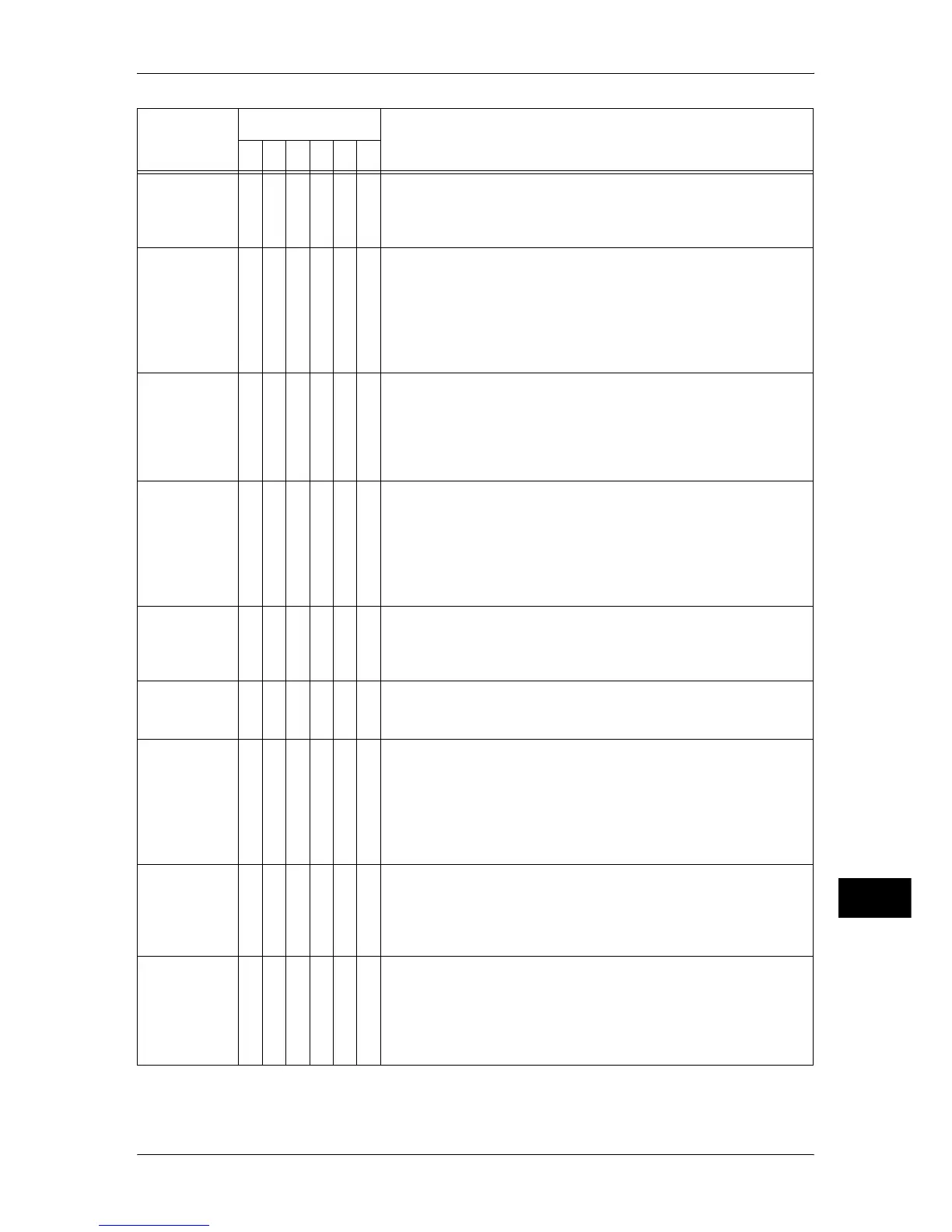Error Code
421
Problem Solving
14
018-589
O O [Cause] Failed to access the NEXTNAME.DAT file.
[Remedy] When [Rename New File] is set for the process for when
there are duplicate file names, check the NEXTNAME.DAT
file is correct.
018-590
O O [Cause] A file or folder of the same name was detected on the
server.
[Remedy] 1) Perform the operation again when the same folder of
the same server is not being accessed from multiple
machines.
2) If the problem occurs again, contact our Customer
Support Center.
018-591
O O [Cause] When the server was connected to and the name of a file
or folder on the server was decided, the suffix of the name
of the file or folder exceeded the limit.
[Remedy] Change the file name or transfer destination folder of the
scan server. Also try moving or deleting the files within the
transfer destination folder.
018-592
O O [Cause] Failed to delete a scan lock folder.
[Remedy] Take one of the following actions:
1) If an existing lock directory (*.LCK) remains in the
transfer destination, delete it manually and then execute
the job again.
2) Check there is a folder with the same name as that
specified.
018-593
O O [Cause] Failed to create the scan lock folder.
[Remedy] If an existing lock directory (*.LCK) remains in the transfer
destination, delete it manually and then execute the job
again.
018-596
O [Cause] An error occurred during LDAP server authentication.
[Remedy] Try again. If the problem persists, contact our Customer
Support Center.
018-701
O [Cause] LDAP server protocol error caused by the Address Book
operation. The server returned RFC2251 Result Message
No "1" (operations error) for Address Book query.
[Remedy] Check if [LDAP Server/Directory Service Settings] under
[Remote Authentication/Directory Service] has been set
correctly. Or, the server may have a problem. Check with
your network administrator.
018-702
O [Cause] LDAP server protocol error caused by the Address Book
operation. The server returned RFC2251 Result Message
No "2" (protocol error) for Address Book query.
[Remedy]Have the network administrator check the LDAP server
settings, and try again.
018-703
O [Cause] LDAP server protocol error caused by the Address Book
operation. The server returned RFC2251 Result Message
No "3" (time limit exceeded) for Address Book query.
[Remedy] Change the search conditions/start position to narrow the
range of search area, and try again. If the problem
persists, check with your network administrator.
Error Code
Category
Cause and Remedy
CPFSMO
* If the error persists after following the listed solution, contact our Customer Support Center. The contact number is
printed on the label or card attached on the machine.
