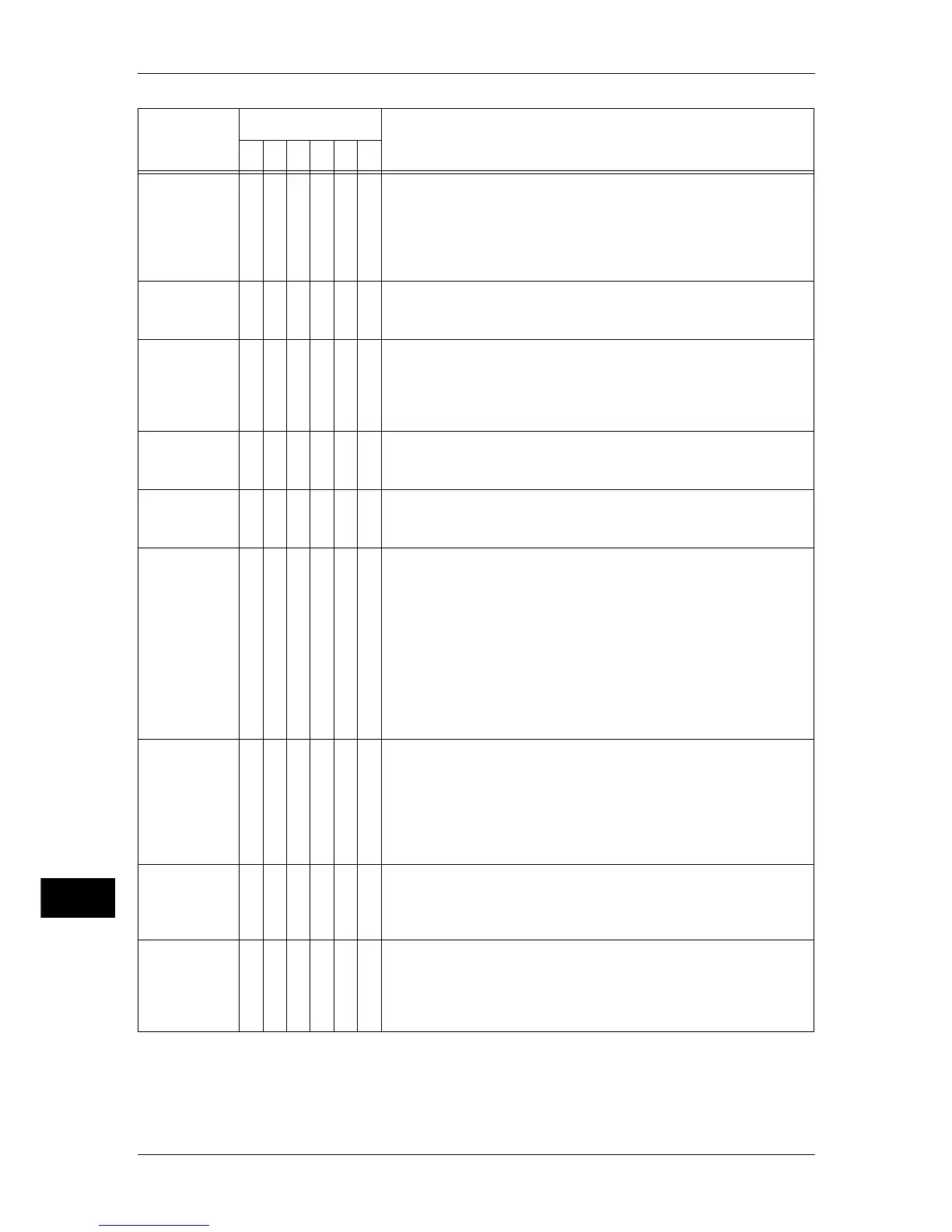14 Problem Solving
420
Problem Solving
14
018-524
O [Cause] The network settings are incorrectly set.
[Remedy] Check whether settings related to any port required for
scanning jobs and network related settings are correct.
Check the following points:
z
Are the DNS server settings correct?
z
Is the port of the specified protocol enabled?
018-529
O [Cause] There were duplicate SOAP job start requests.
[Remedy] Perform the same operation again. If the problem persists,
contact our Customer Support Center or your dealer.
018-530
O [Cause] The authentication operation was incorrect, or there are
restrictions placed on the operation that was attempted.
[Remedy] Perform the authentication operation correctly, or check
the restrictions (color mode, number of sheets, services)
placed on the operation by the administrator.
018-531
O [Cause] An error occurred during processing of the job.
[Remedy] Perform the same job again. If the problem persists,
contact our Customer Support Center or your dealer.
018-532
O [Cause] An error occurred during processing of the job.
[Remedy] Wait a while and then try performing the same job again. If
the problem persists, turn the machine off and on.
018-543
O [Cause] During the transfer using [SMB] of the [Scan to PC]
feature, logging in to the SMB server failed because one of
the following problems occurred on the shared name of
the SMB server.
z
The specified shared name does not exist on the server.
z
Unavailable characters are used in the specified shared
name.
z
When the server is Macintosh, the specified shared name
may not have an access right.
[Remedy] Confirm the specified shared name, and set the name
correctly.
018-547
O [Cause] During the transfer using [SMB] of the [Scan to PC]
feature, the number of login users to the SMB server have
exceeded the limit.
[Remedy] Take one of the following actions:
z
Check how many users can access to the shared folder.
z
Check whether the number of login users have exceeded
the limit.
018-587
O O [Cause] There are duplicate file names. [Do Not Save] is set for
when there are duplicate names for scanned files.
[Remedy] Set the process for when there are duplicate file names to
other than [Cancel Job].
018-588
O O [Cause] Detected an incorrect filing policy (when add was selected)
after connecting to the server.
[Remedy] When [Rename New File] is set for the process for when
there are duplicate file names, check the file format is not
multi page.
Error Code
Category
Cause and Remedy
CPFSMO
* If the error persists after following the listed solution, contact our Customer Support Center. The contact number is
printed on the label or card attached on the machine.
