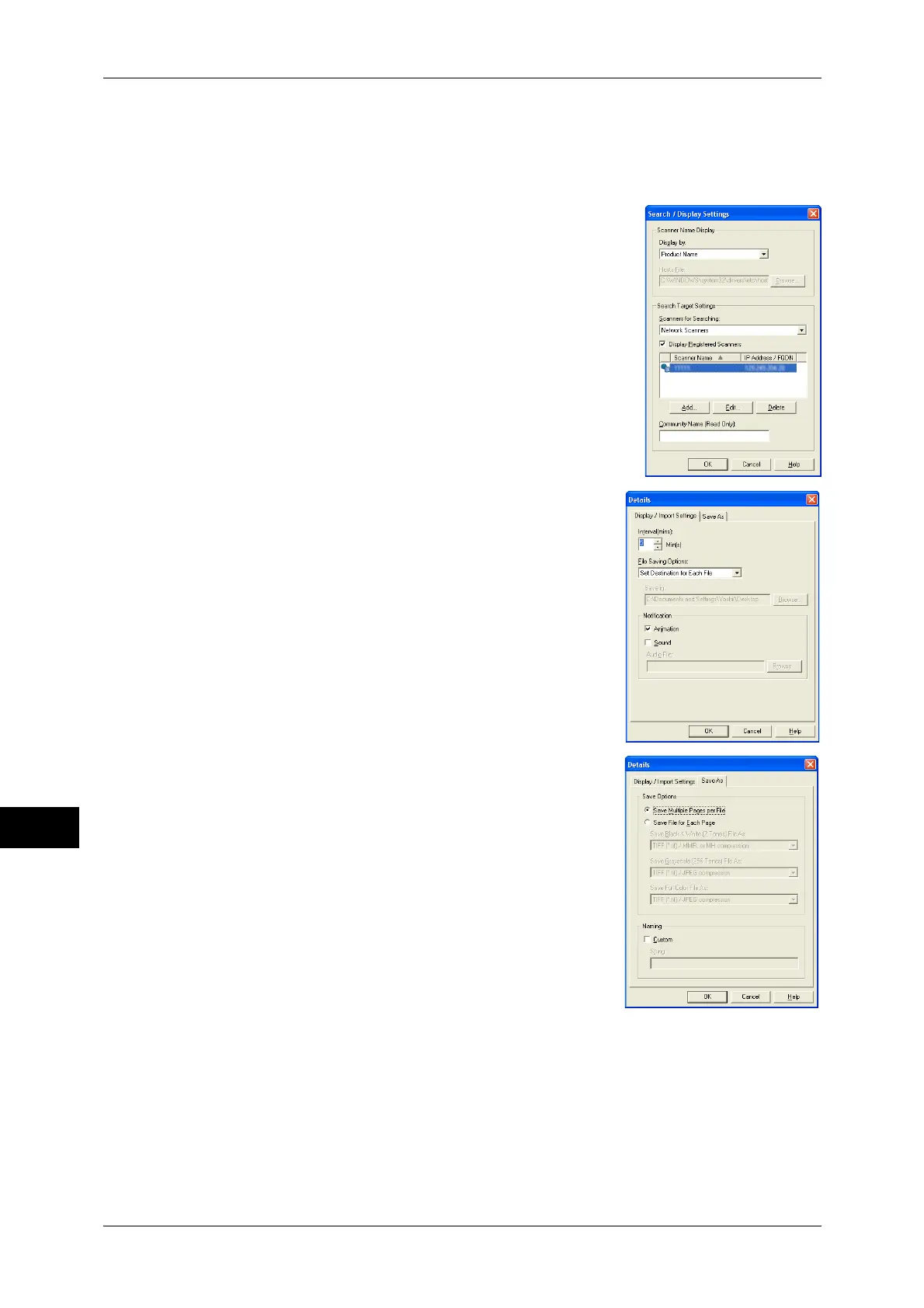11 Computer Operations
326
Computer Operations
11
Changing Stored File Manager 3 Settings
To learn about fields in the displayed dialog box, click [Help] to view the Stored File Manager 3 help.
Changing the display of scanner names
You can change the display of scanner names listed.
To change the display of scanner names, use the
dialog box that appears by clicking [Search/Display
Settings] in the scanner selection dialog box.
Under [Scanner Name Display], you can change the
method in which scanner names are displayed in
[Scanner for Searching].
Specify scanners to search for under [Search Target
Settings].
Note • If click [Add] and then register a scanner, you can
display scanners from other networks.
Import settings for scanned files
You can change the display and the import
settings for files scanned from a folder.
To change the import method, click [Details]
from [File] menu in the file selection dialog
box, and configure the settings in the dialog
box that appears.
