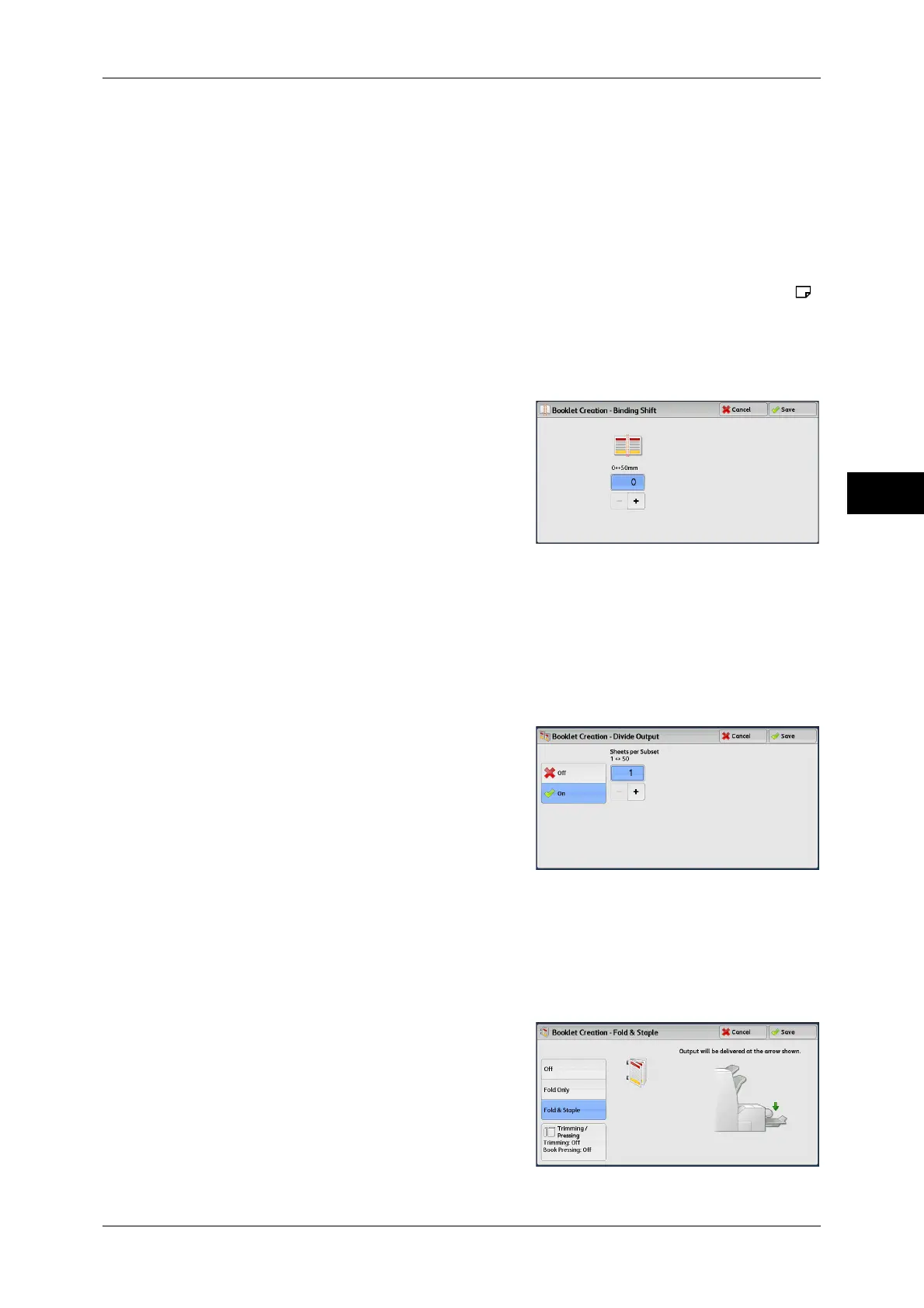Output Format
93
Copy
3
Note • You can set [Auto Image Positioning] in the System Administration mode. For more
information, refer to "5 Tools" > "Copy Service Settings" > "Copy Control" > "Auto Image
Positioning - Below 105 gsm" or "Auto Image Positioning - Above 106 gsm" in the
Administrator Guide.
Paper Supply
Displays the [Booklet Creation - Paper Supply] screen.
Select the tray to be used for body pages from [Main Body Tray], and the tray for cover
pages from [Cover Tray]. Select the same size of paper for [Main Body Tray] and
[Cover Tray], and also select the trays with paper loaded in landscape orientation ( ).
[Booklet Creation - Binding Shift] Screen
This screen allows you to specify the binding shift value in the range from 0 to 50 mm
in 1 mm increments.
1 Use [+] and [-] or the numeric keypad to
specify a binding shift value.
[Booklet Creation - Divide Output] Screen
When you have a large number of originals, the originals are divided to create subsets
to reduce the thickness of each booklet. The machine folds copies in half, and piles
them up to form a booklet.
You can specify the number of sheets in the range from 1 to 50 in 1 sheet increments.
Note • When you specify the folding feature, specify the dividing number of sheets in the range
from 1 to 25.
1 Select [On].
2 Specify the number of sheets using [+] and [-] or the numeric keypad.
[Booklet Creation - Fold & Staple] Screen
When the Finisher D4 with Booklet (optional) is installed, [Fold Only] and [Fold &
Staple] become available.
1 Select any option.
