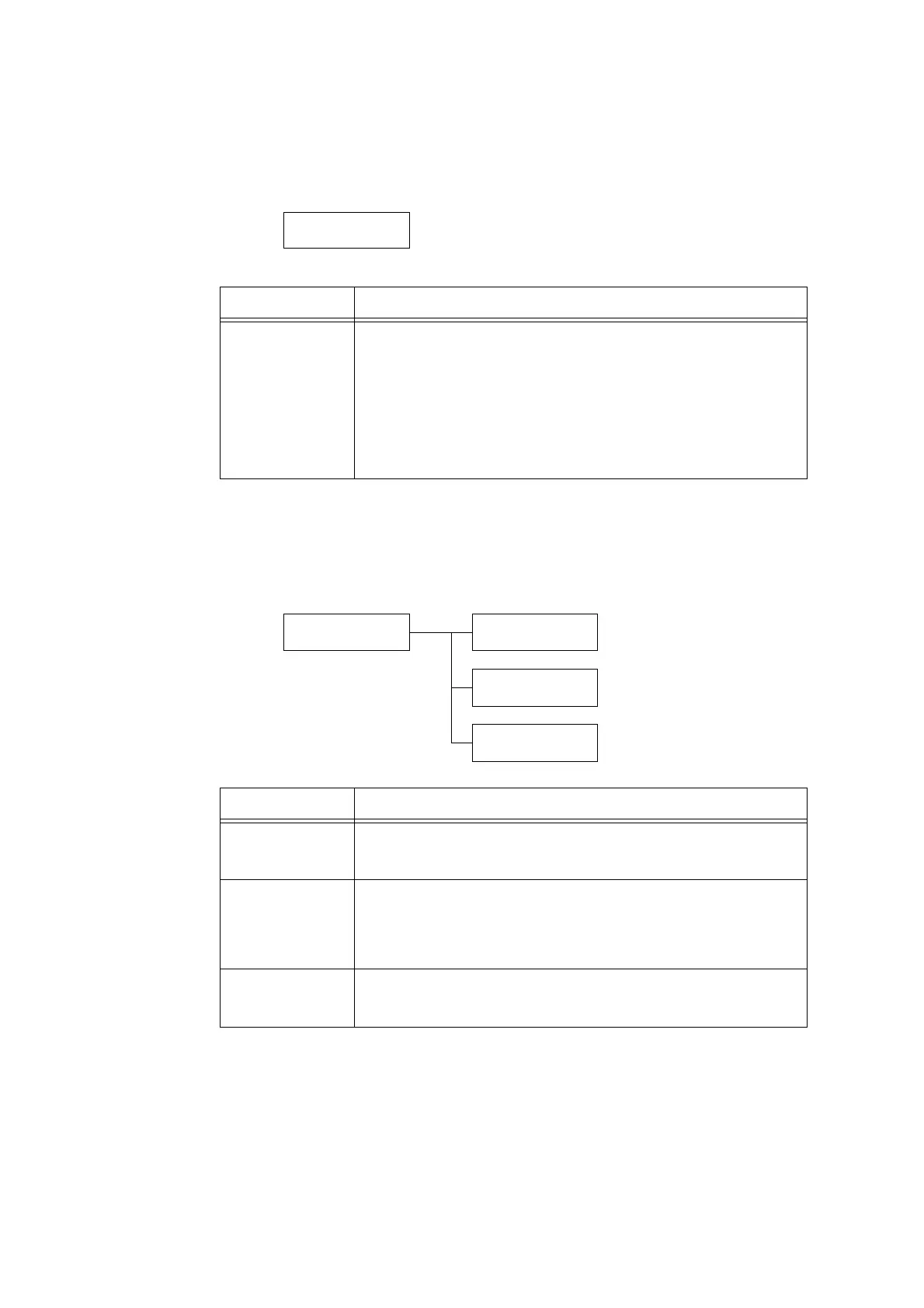5.2 Common Menus Setting 169
[IPSec Comm.]
Note
• Communication encryption is not supported on the model available in China.
[IEEE 802.1x]
Note
• Communication encryption is not supported on the model available in China.
Network/Port
IPSec Comm.
Setting Description
IPSec Comm. Sets whether or not to encrypt data in packet units when sending data to your
printer from the computer over the network.
• [Disabled] (default)
• [Enabled]
Note
• This item can be used only when the OS is Windows Vista, Windows 7,
Windows Server 2008 R2.
• For information on how to set the menu items, see “Configuring IPSec for
Encryption” (P. 361).
Network/Port
IEEE 802.1x
IEEE 802.1x
802.1x
IEEE 802.1x
Authenticate by
IEEE 802.1x
Verify SrvrCert
Setting Description
802.1x Sets whether or not to use Enable IEEE 802.1x.
• [Disabled] (default)
• [Enabled]
Authenticate by Sets the IEEE 802.1x authentication method.
• [EAP-MD5] (default)
• [EAP-MS-CHAPv2]
• [PEAP/MS-CHAPv2]
• [EAP-TLS]
Verify SrvrCert Sets whether or not to validate the server certificate.
• [Disabled] (default)
• [Enabled]
