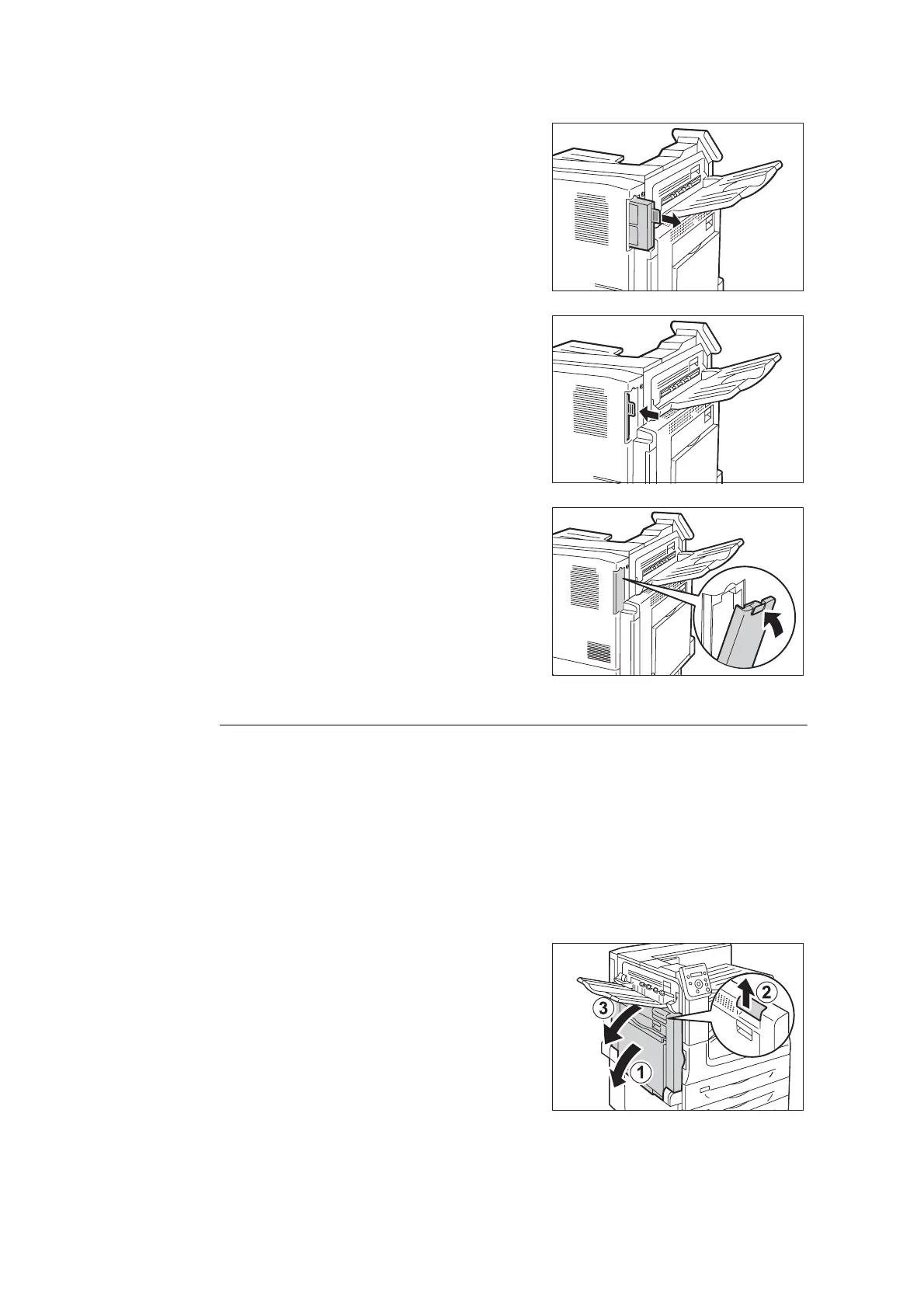7.1 Replacing Consumables 319
2. Take out the Odor Filter.
3. Install a new Odor Filter.
Important
• Insert the Odor Filter as far as it will go.
4. Attach the Cover R10.
Replacing the Suction Filter
1. Switch off the power.
Important
• While the printer is in the Energy Saver mode, press
the <Energy Saver> button to exit the mode, and then
switch off the power.
Refer to
• For information on how to switch off the power and the
main power, refer to “2.2 Switching On/Off the Power”
(P. 57).
2. Open Tray 5 (1), and then while lifting up
the release lever (2) gently open the upper
left cover A (3).
