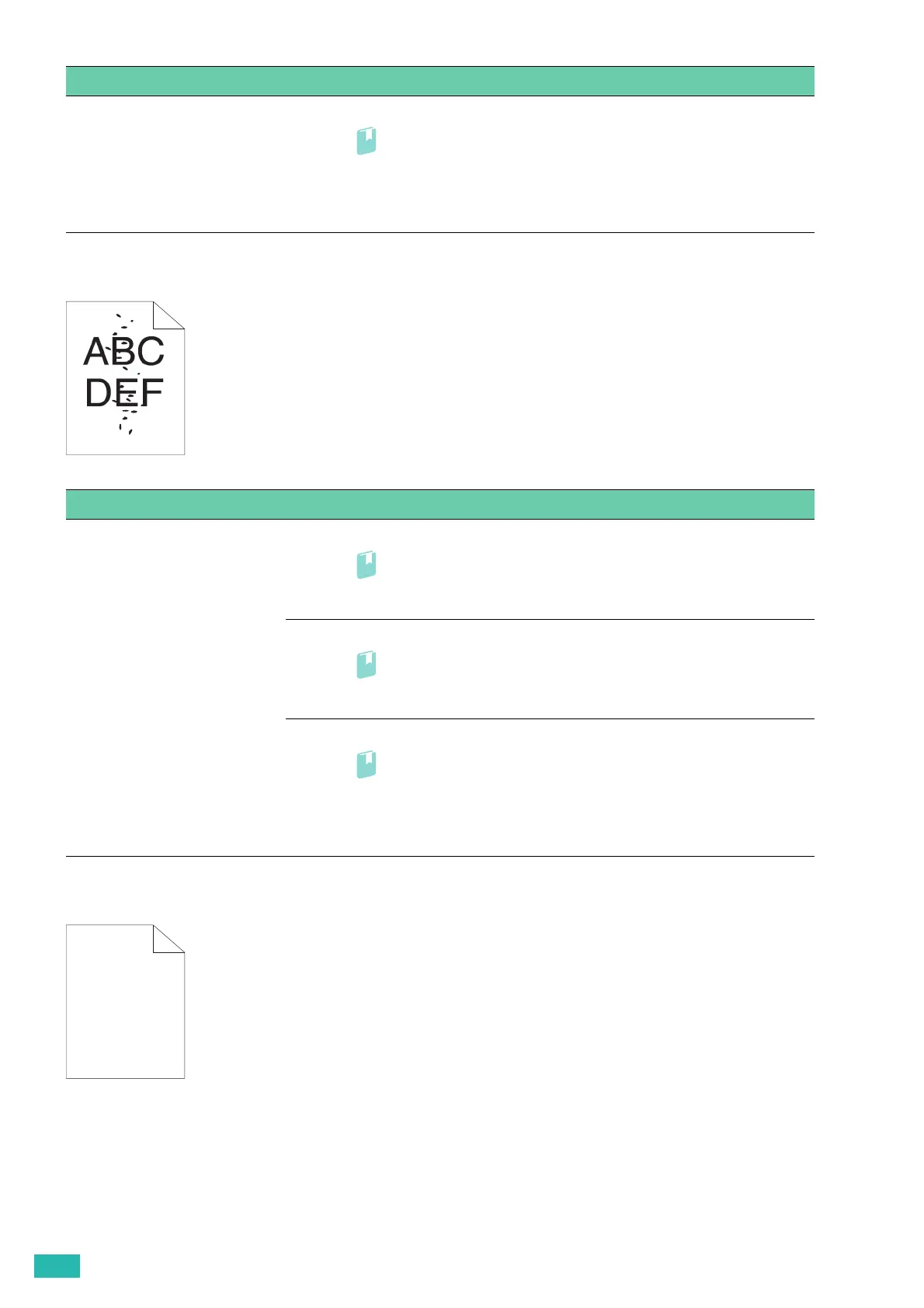User Guide
144
Random Spots/Blurred Images
Blank Printout
4 Clean the developer and print a Demo Page for verification.
• For details, see "[Clean Marking Units] (P.58)" and "[Demo Page]
(P.44)."
If the problem persists, contact Fuji Xerox local representative office or an
authorized dealer.
Problem Action
The printout has random spots or
is blurred.
1 Make sure that the toner cartridges are installed correctly.
• For details, see "Replacing the Toner Cartridges (P.101)."
If the problem persists, proceed to step 2.
2 Make sure that the drum cartridges are installed correctly.
• For details, see "Replacing the Drum Cartridges (P.103)."
If the problem persists, proceed to step 3.
3 Replace the drum cartridges and print a Demo Page for verification.
• For details, see "Replacing the Drum Cartridges (P.103)" and "[Demo
Page] (P.44)."
If the problem persists, contact Fuji Xerox local representative office or an
authorized dealer.
Problem Action
