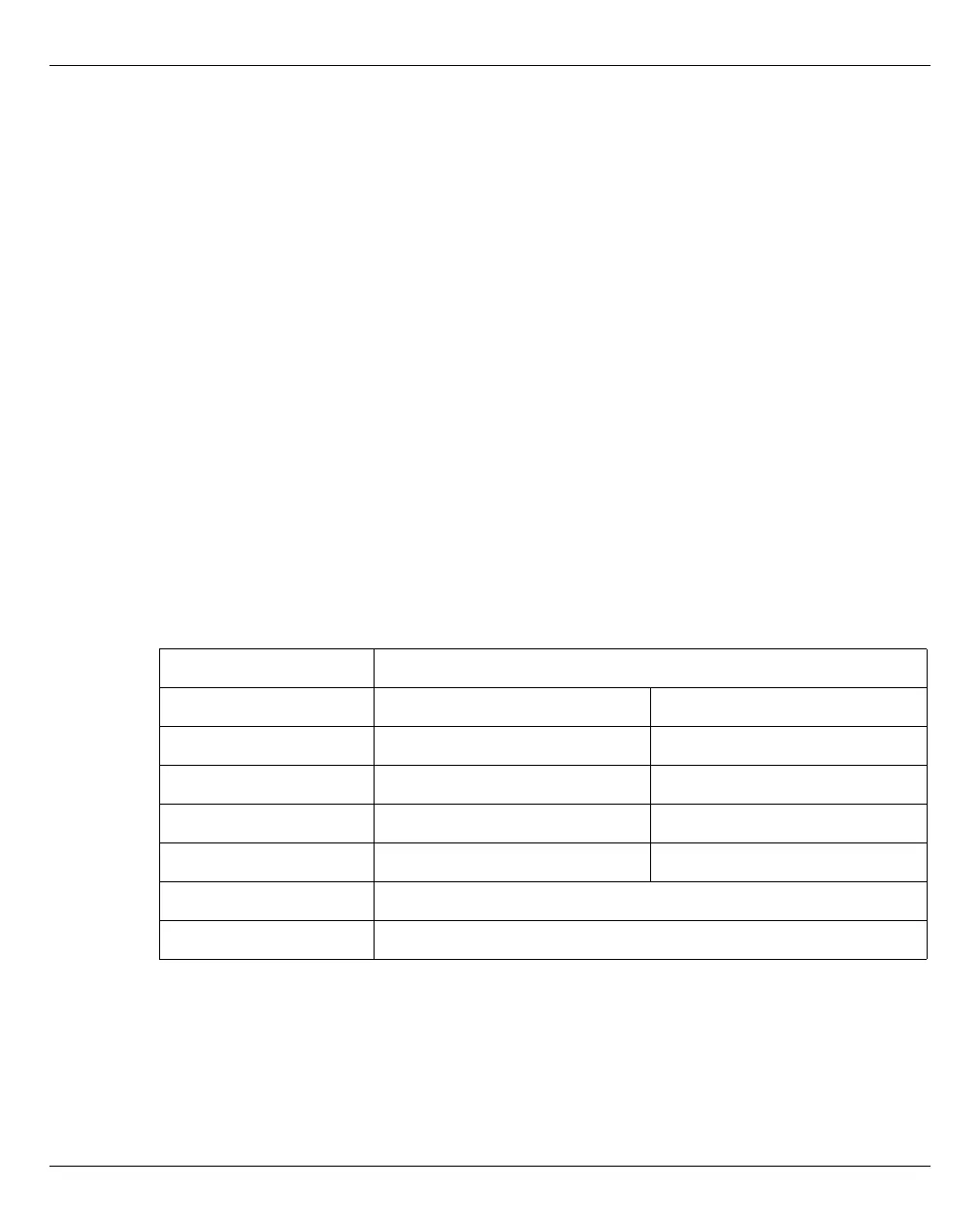U41842-J-Z125-1-76 37
Dokuschablonen qua19x24 Version 1.1us für FrameMaker V7.x vom 25.03.2010 © cognitas GmbH 2001-2010
1. April 2010 Stand 11:05.09 Pfad: G:\allgemein\CS800\1000500_FTS-Doku\1000502_GettingStartedGuide\GettingStarted.k05
Preparing the Installation of ETERNUS CS800
Components
Before you begin the installation procedure in "Installing the ETERNUS CS800 Compo-
nents" on page 41, make the following preparations as described in this section:
● Consider "Rack Requirements" on page 37
● "Necessary Tools" on page 38
● "Taking ESD Precautions" on page 38
● "Unpacking the ETERNUS CS800" on page 38
Rack Requirements
Table 1 contains the rack requirements for the ETERNUS CS800 components.
Table 2: Rack Requirements
ETERNUS CS800
without expansion modules with expansion modules
Height 4 HU, 16.0 cm up to 22 HU, 88.0 cm
Width (side to side) 48.4 cm 48.4 cm
Depth (front to back) 77.0 cm 77.0 cm
Weight (stand alone) 95 kg up to 375 kg
Air Clearance Open 4“ (10.2 cm) before and behind unit for proper air flow
Ventilation Clearance At least 200 mm on the front and rear
