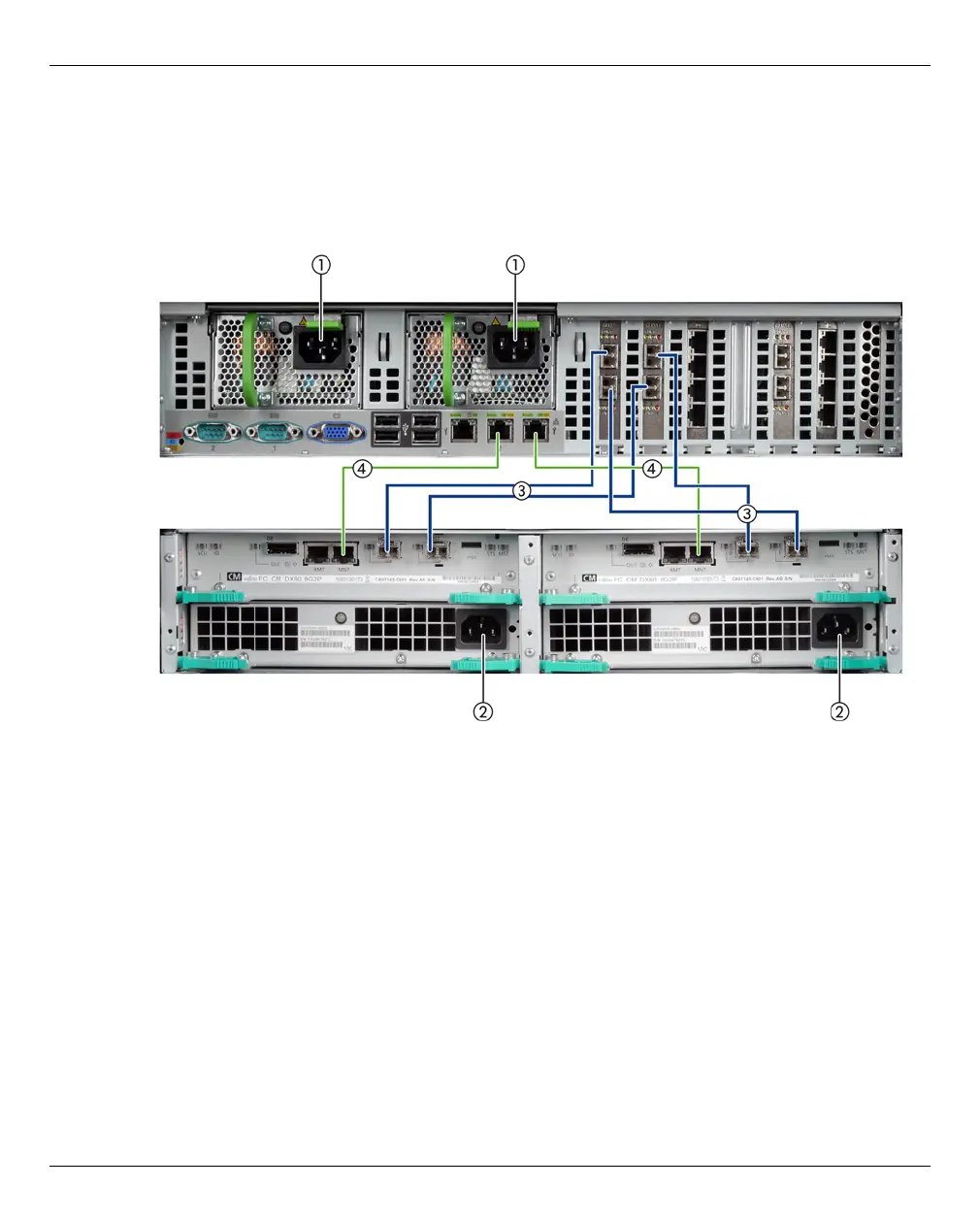Cabling the ETERNUS CS800 System Installing the ETERNUS CS800 Components
58 U41842-J-Z125-1-76
Cabling the ETERNUS CS800 System without Expansion Modules
The figure below shows the cabling of a CS800 NAS Basic. This is identical to the CS800
NAS Performance because identical modules are mounted for internal cabling in slots 6 and
7.
Figure 37: Cabling the ETERNUS CS800 system without expension modules
1. RX300 S5 server: Connect a power cable to each power supply (1).
I
It is recommended that you connect each power cord to a separate AC circuit
to ensure system availability in case of a power failure.
2. DX80 basic module: Connect a power cable to each power supply (2).
3. Connect the RX300 S5 server with the DX80 basic module via 4 FC cables (3):
Slot 7, Port 1 to DX80 CM0, Port 0
Slot 7, Port 2 to DX80 CM1, Port 1
Slot 6, Port 1 to DX80 CM1, Port 0
Slot 6, Port 2 to DX80 CM0, Port 1
4. Connect the RX300 S5 server with the DX80 basic module via 2 LAN cables for internal
management functions (4).
7654321
Slots:
