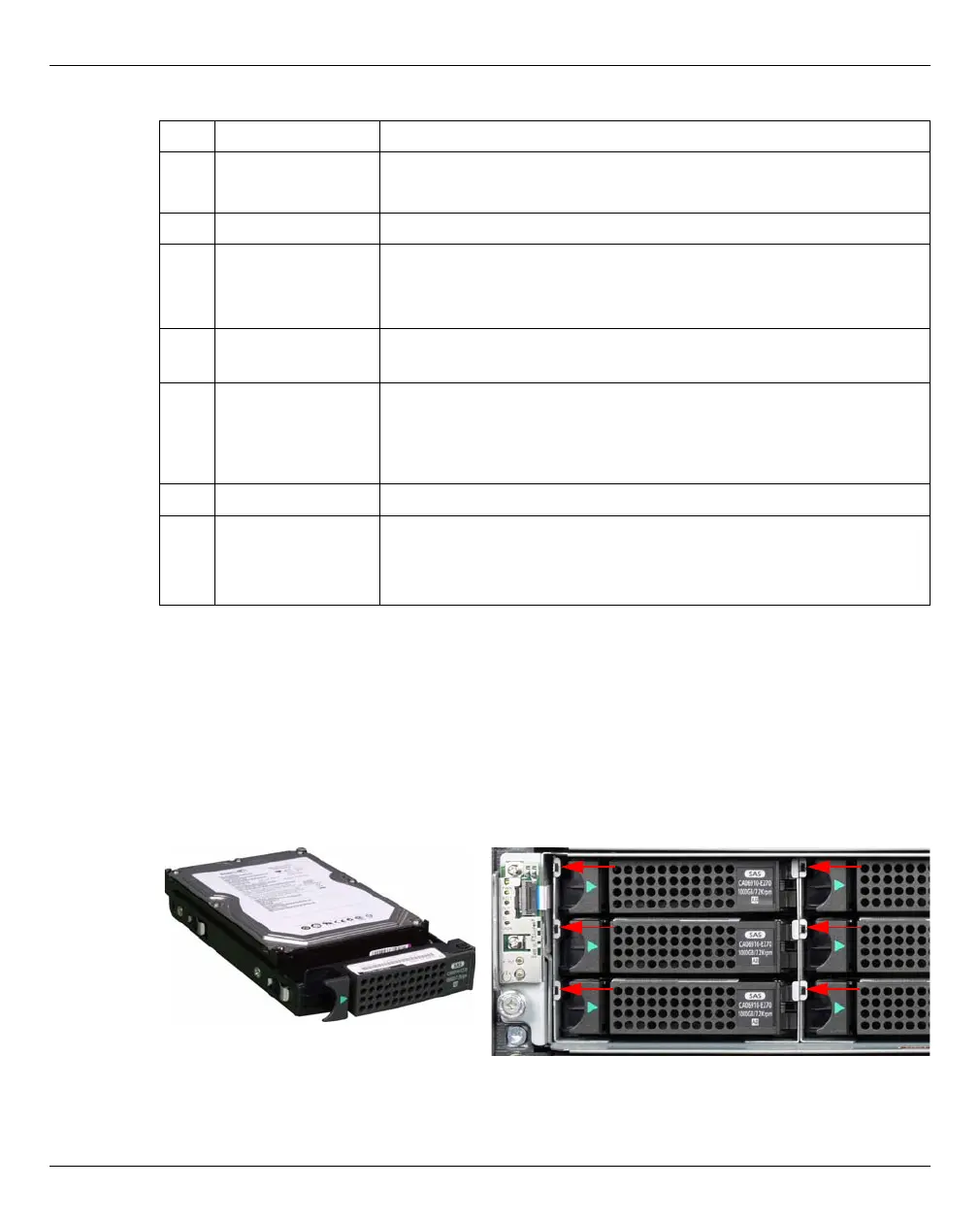Hardware Description Hard Drive Carrier Indicators
U41842-J-Z125-1-76 77
Dokuschablonen qua19x24 Version 1.1us für FrameMaker V7.x vom 25.03.2010 © cognitas GmbH 2001-2010
1. April 2010 Stand 11:05.09 Pfad: G:\allgemein\CS800\1000500_FTS-Doku\1000502_GettingStartedGuide\GettingStarted.k07
Table 15: Indicators on the Rear of the DX80 Expansion Module
Hard Drive Carrier Indicators
3.5’’ hard drive carriers are used in the storage modules. The 3.5’’ hard drive carrier itself
has no LED indicator; instead at the storage frame, there is one LED indicator for each hard
drive carrier (see red arrows in figure 54).
Figure 54: 3.5’’ Hard Drive Carrier and Related LEDs
Table 1 6 describes the behavior of the LED indicator.
Item Indicator, Button Description
1 ID (Identify) LED
(blue)
Not used with CS800.
2 – Not used with CS800.
3 SAS (DE) Linkup
LED
(green/orange)
Glows green when link has been established.
Blinks orange when preventive replacement is being performed.
4 SAS (OUT) port Connector for a miniSAS cable to the following DX80 module (if
existent)
5 SAS (DE) Linkup
LED
(green/orange)
Glows green when link has been established.
Blinks orange when preventive replacement is being performed.
Also glows orange to indicate a fault has been detected.
6 SAS (IN) port Connector for a miniSAS cable from the previous DX80 module
7 STS (Status; Unit
Ready/Fault) LED
(green/orange)
Glows green during normal operation.
Glows orange during the post power on initialization phase.
Also glows orange to indicate a fault has been detected.
