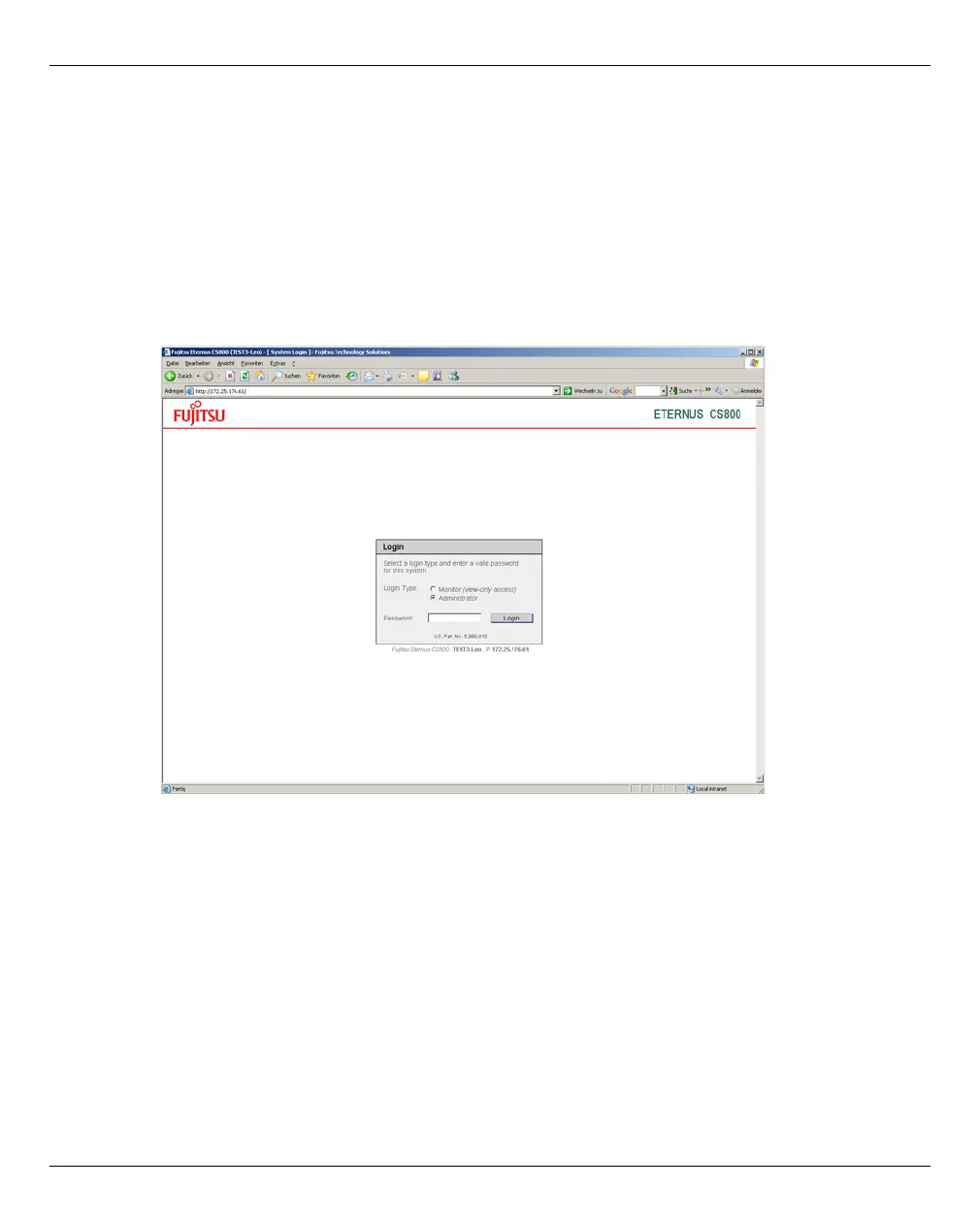Accessing the Web GUI Initial Configuration
94 U41842-J-Z125-1-76
Accessing the Web GUI
1. Log on to the ETERNUS CS800 remote management pages:
a) On a computer on the same subnet as the ETERNUS CS800, enter the IP address
of the system in the Address box of a supported Web browser.
Use the IP address you specified when setting up the system.
The Login page displays.
Figure 70: Login Screen
