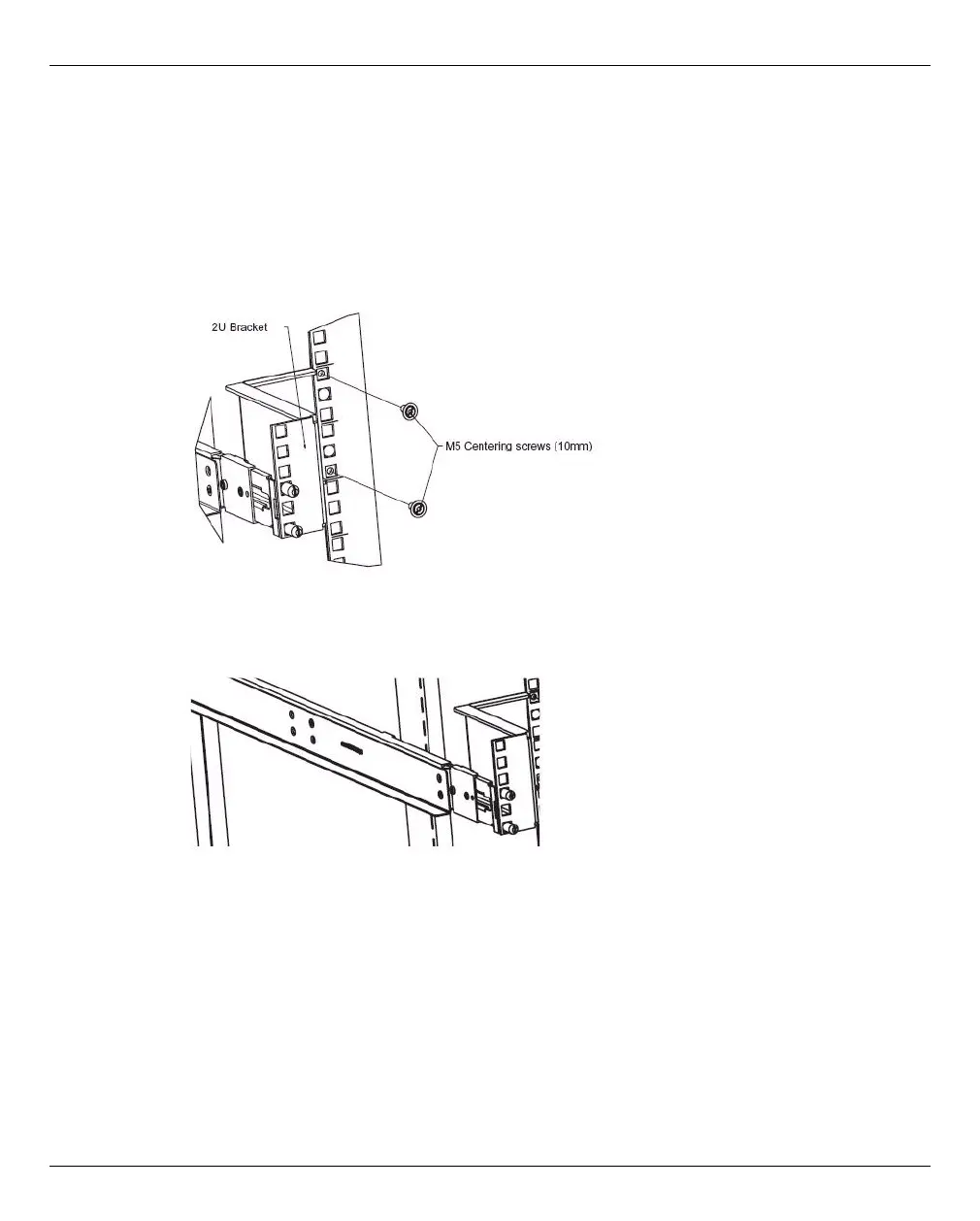Installing the CS800 System in the Rack Installing the ETERNUS CS800 Components
52 U41842-J-Z125-1-76
Installing the DX80 Module in the Rack
Attaching the Slide Rails to the Rack
1. Attach the 2 HU Bracket to the left rear rack pillar.
The M5 centering screws should be inserted in the 1st and 6th holes above the base
line of the controller enclosure.
Figure 27: Attaching the 2 HU Bracket to the left rear rack pillar
2. Insert the pins of the left slide rail in the 1st and 3rd holes from the bottom of the 2 HU
Bracket.
Figure 28: Inserting the pins of the left slide rail
