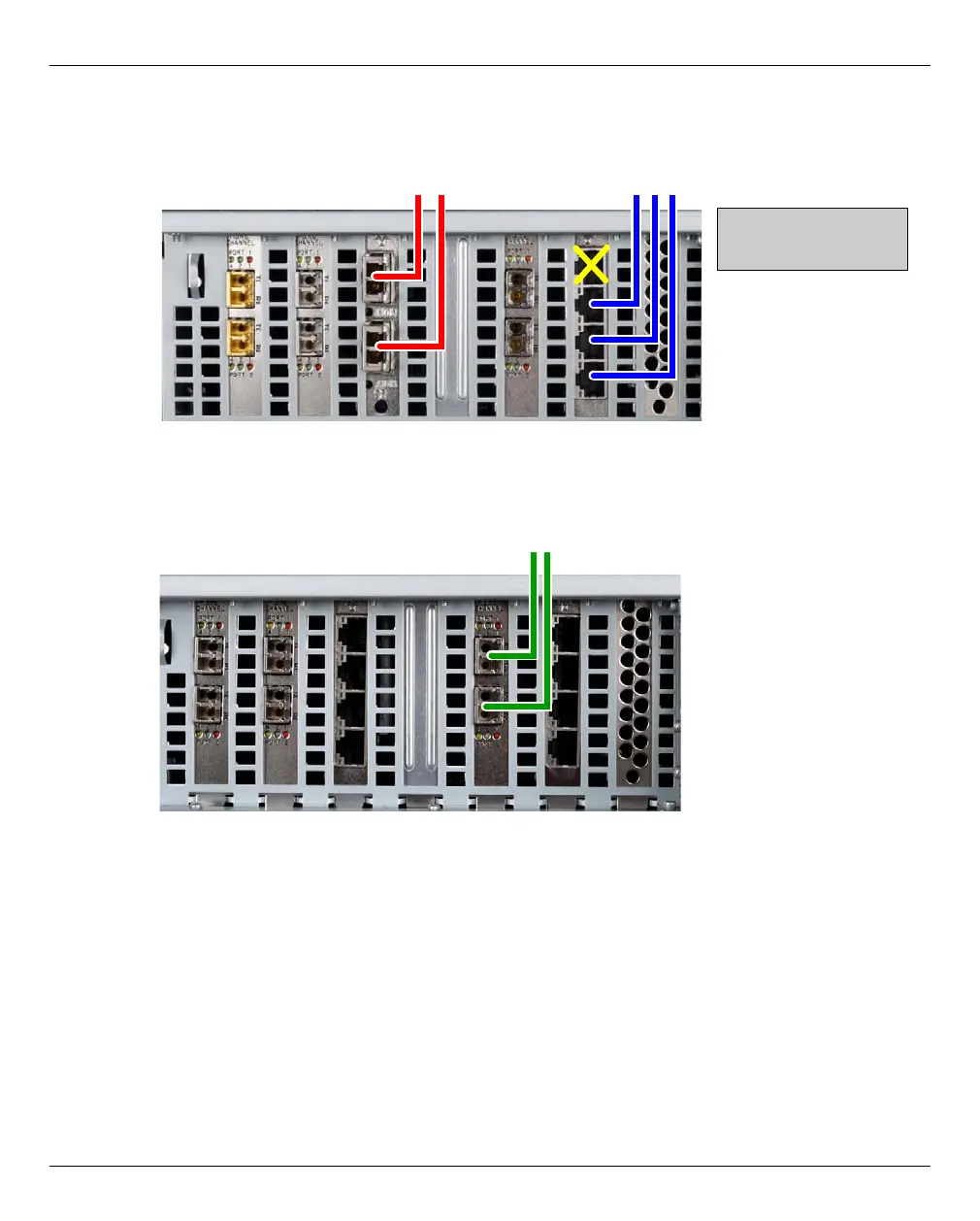Initial Configuration Connectiing the CS800 with the Customer Networ
U41842-J-Z125-1-76 93
Dokuschablonen qua19x24 Version 1.1us für FrameMaker V7.x vom 25.03.2010 © cognitas GmbH 2001-2010
1. April 2010 Stand 11:05.10 Pfad: G:\allgemein\CS800\1000500_FTS-Doku\1000502_GettingStartedGuide\GettingStarted.k08
Figure 68: Connecting the Ethernet Cables for NAS Performance Configuration
PTT Cabling (Optional)
Figure 69: PTT Connections
For information on PTT configuration refer to the CS800 User Guide.
10 Gbit/s
Possible Ethernet connections
1 Gbit/s
The service port (X)
may not be used.
PTT connections
CS800 NAS Basic
The PTT connections on
CS800 NAS Performance
are located in the same
place.
