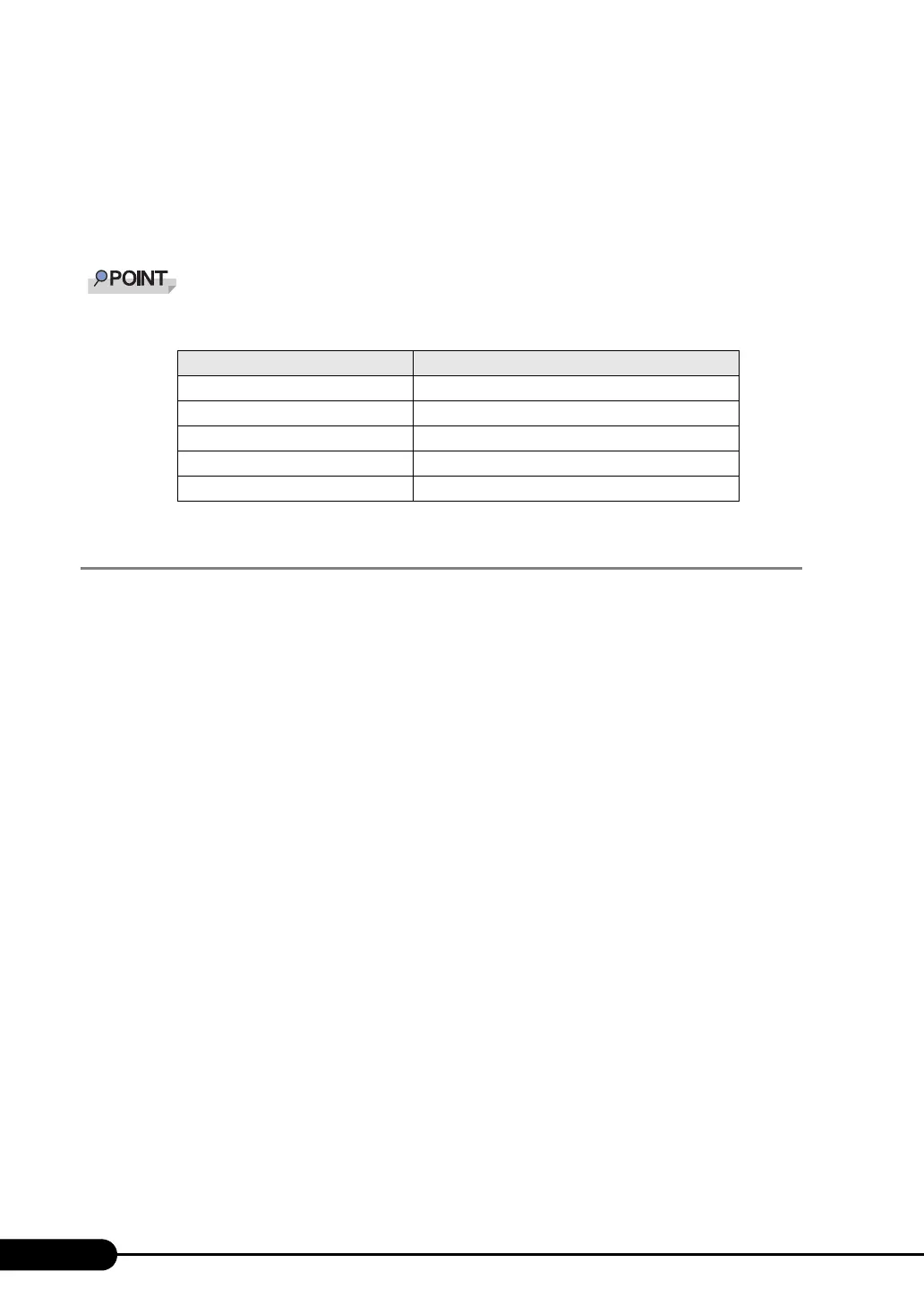124
Chapter 4 Manual OS Installation
•When the [Insert Disk] window prompts you to insert the "Intel PRO Adapter CD-ROM or
floppy disk" or "Intel
®
PRO/1000 Disk Driver".
Insert the driver disk created from the ServerStart CD-ROM and install the driver.
The "Digital signature was not found" message may appear. If it appears, click [Yes] to con-
tinue the operations.
When the [Overwriting the Files] window appears, normally do not overwrite the files (select
[Do not overwrite all files]).
After LAN driver installation, names of the LAN devices are displayed as follows.
4.3.3 Latest Drivers
The latest drivers, refer to the Fujitsu PRIMERGY website (http://primergy.fujitsu.com).
table: LAN device name
LAN cards LAN device name
Onboard LAN (1000BASE-T) Intel(R) PRO/1000 CT NetWork Connection
PG-1852 Intel(R) PRO/1000 MT Desktop Adapter
PG-1862 Intel(R) PRO/1000 MT Dual Port Server Adapter
PG-1882L Intel(R) PRO/1000 MF Server Adapter (LX)
PG-1892L Intel(R) PRO/1000 MT Server Adapter
