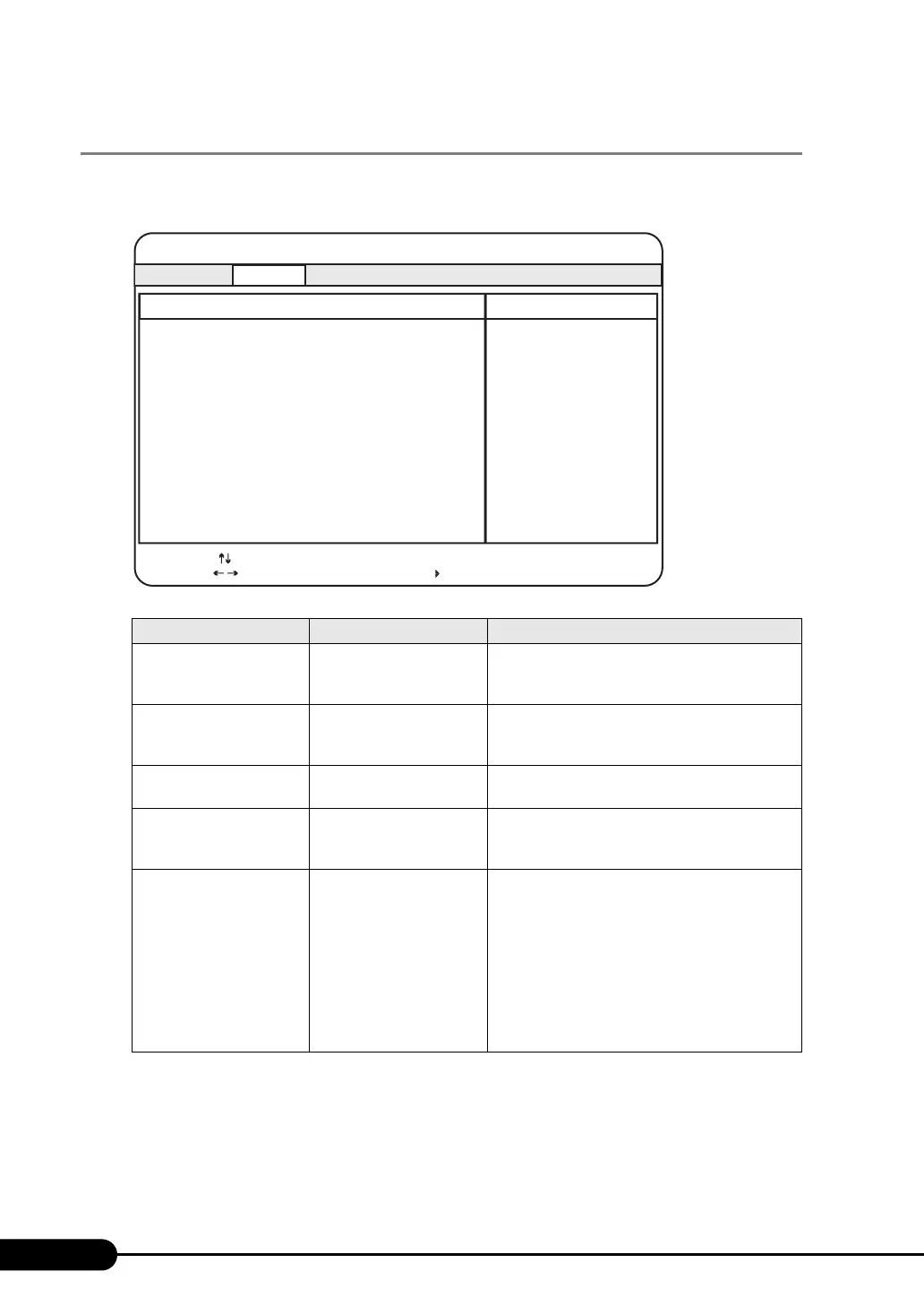206
Chapter 8 Hardware Configuration/Utilities
8.2.9 Power On/Off Submenu
Appears when [Power On/Off] is selected from the [Advanced] menu.
Configures power On/Off settings.
table: Items on the Power On/Off Submenu
Item Setting Description
Remote • Disabled
• Enabled (at the time of
purchase)
Sets whether or not the power can be turned on
when the modem (connected to the serial port)
receives a ring signal.
Resume On Time • Off (at the time of
purchase)
•On
Sets whether or not to resume from suspend mode
at the specified time.
Resume Time - Specifies the time to resume in the 24-hour
"hours:minutes:seconds" format.
LAN • Disabled
• Enabled (at the time of
purchase)
Sets whether or not to enable the power to be turned
on via LAN.
Power Failure Recovery • Always OFF
• Previous State (at the
time of purchase)
• Always ON
Sets the server power status after system down due
to power failure or after power recovery by the
UPS.
Note:
If the server power is turned off
automatically by the OS for Windows Serer
2003 or others and if you use the scheduled
operation using the UPS, set this item to
[Always ON].
Item Specific Help
PhoenixBIOS Setup Utility
Advanced
Power On Source
Remote: [Enabled]
Resume On Time: [Off]
Resume Time: [00:00:00]
LAN: [Enabled]
Power Failure Recovery:[Previous State]
Power On/Off
Select Sub-Menu
F1
Esc
Select Item
Select Menu
Change Values-/+
Enter
Info
Exit
F9
F10
Setup Defaults
Save and Exit
