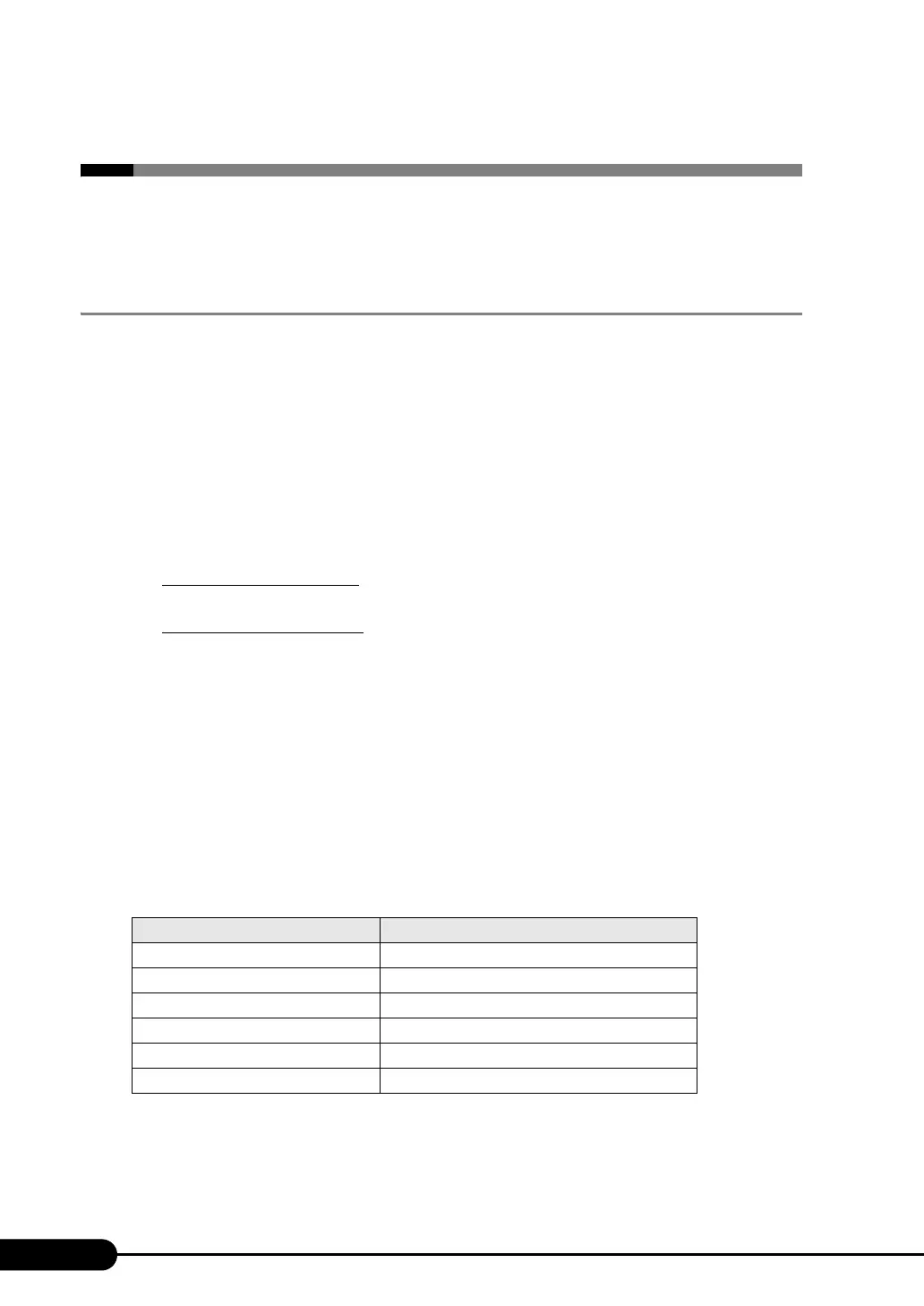150
Chapter 5 Operations after OS Installation
5.6 LAN Driver Advanced Setup
Use "Intel
®
PROSet" for LAN driver advanced setup.
5.6.1 Intel
®
PROSet
■ Intel
®
PROSet Installation
Usually, "Intel
®
PROSet" is installed with the driver. If Windows Server 2003 or Windows 2000 Server
is installed using the floppy disk created from the ServerStart CD-ROM, "Intel
®
PROSet" will not be
installed.
On Windows Server 2003/Windows 2000 Server, if [Intel
®
PROSet] is not displayed in the [Control
Panel], install "Intel
®
PROSet" according to the following installation procedures:
1 Start the following EXE file contained in the ServerStart CD-ROM.
For Windows Server 2003
[CD-ROM drive]: \Tools\GENERAL\Intel\ProsetW2k3\Proset.exe
For Windows 2000 Server
[CD-ROM drive]: \Tools\GENERAL\Intel\ProsetW2k\Proset.exe
2 Select [Automatic execution-runs setup immediately] and click [OK].
Perform the subsequent procedures by following the instructions.
■ Notes on Referring to the Intel
®
PROSet Help Topics
When referring to help topics, note the following points.
• Do not use the driver downloaded from the Intel Corporation online service page on this server.
• If the descriptions in the help and this manual vary, give priority to this manual.
• The name of LAN cards appears in the help texts corresponds to the cards as follows:
table: LAN cards appear in the help texts
LAN cards appear in the help text Corresponding LAN cards
PRO/1000 Desktop PG-1852
PRO/1000 Server PG-1862/PG-1882L/PG-1892L
PRO/1000 Adapter PG-1852/PG-1862/PG-1882L/PG-1892L
PRO/1000 Copper Adapter PG-1852/PG-1862/PG-1892L
PRO/1000 Fiber Adapter PG-1882L
82540-based Adapter PG-1852
