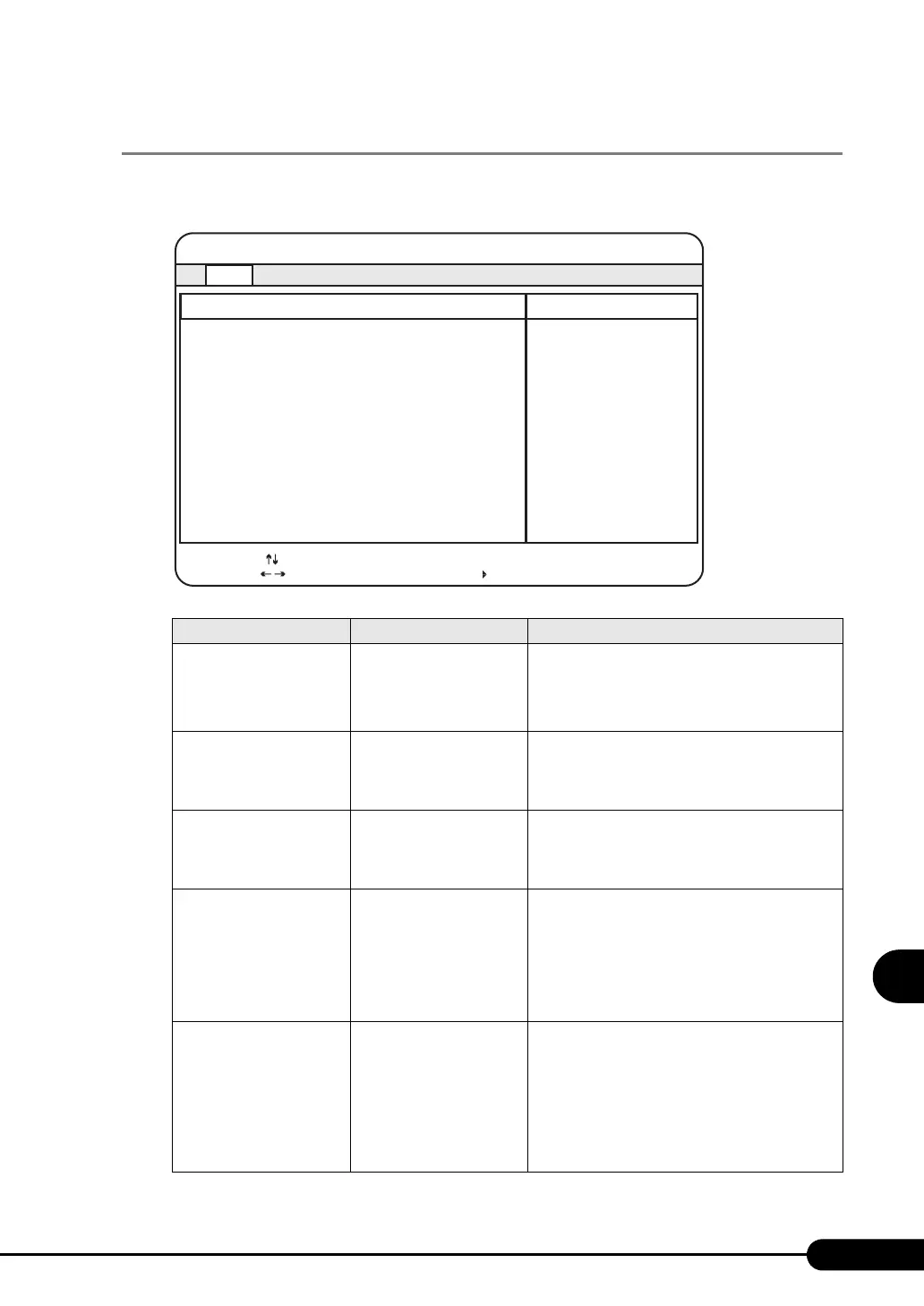195
PRIMERGY RX100 S2 User’s Guide
8
Hardware Configuration/Utilities
8.2.3 Parallel ATA Submenu
Appears when [Parallel ATA] is selected from the [Main] menu.
Sets the type and operating mode for the connected internal hard disk unit.
table: Items on the Parallel ATA Submenu
Item Setting Description
Type Auto (Fixed parameter) Sets the type of the IDE device.
Note:
If the value is set to [None], the next menu is
not displayed.
CHS Format, Cylinders,
Heads, Sectors, Maximum
Capacity
- Displays or sets the number of cylinders, number of
heads, number of sectors, and the maximum
capacity detected by the server.
Those items are displayed if [Type] is set to [User].
LBA Format,
Total Sectors,
Maximum Capacity
- Displays or sets the total number of sectors and the
maximum capacity of the disk detected by the
server.
Those items are displayed if [Type] is set to [User].
Transfers Mode - (Fixed parameter) When [Type] is set to [Auto], displays the number
of sectors to transfer at once detected by the server.
Sets the number of sectors to transfer at once if
[Type] is set to [CD-ROM], [Other ATAPI],
[ATAPI Removable], [IDE Removable] or [User].
The disk access speed increases if a larger number
of sectors is specified to transfer simultaneously.
LBA Translation - (Fixed parameter) Sets whether to enable or disable the Logical Block
Addressing (LBA: access based on logical serial
numbers).
When [Type] is set to [Auto], the current settings
appear.
It can be set when [Type] is set to [CD-ROM],
[Other ATAPI], [ATAPI Removable], [IDE
Removable] or [User].
PhoenixBIOS Setup Utility
Item Specific Help
Main
Type: [Auto]
Transfers mode: [Disabled]
LBA Translation: [Disabled]
PIO Mode: [Standard]
32 Bit I/O: [Disabled]
Ultra DMA Mode [Disabled]
Parallel ATA [SR243T]
Select Sub-Menu
F1
Esc
Select Item
Select Menu
Change Values-/+
Enter
Info
Exit
F9
F10
Setup Defaults
Save and Exit
