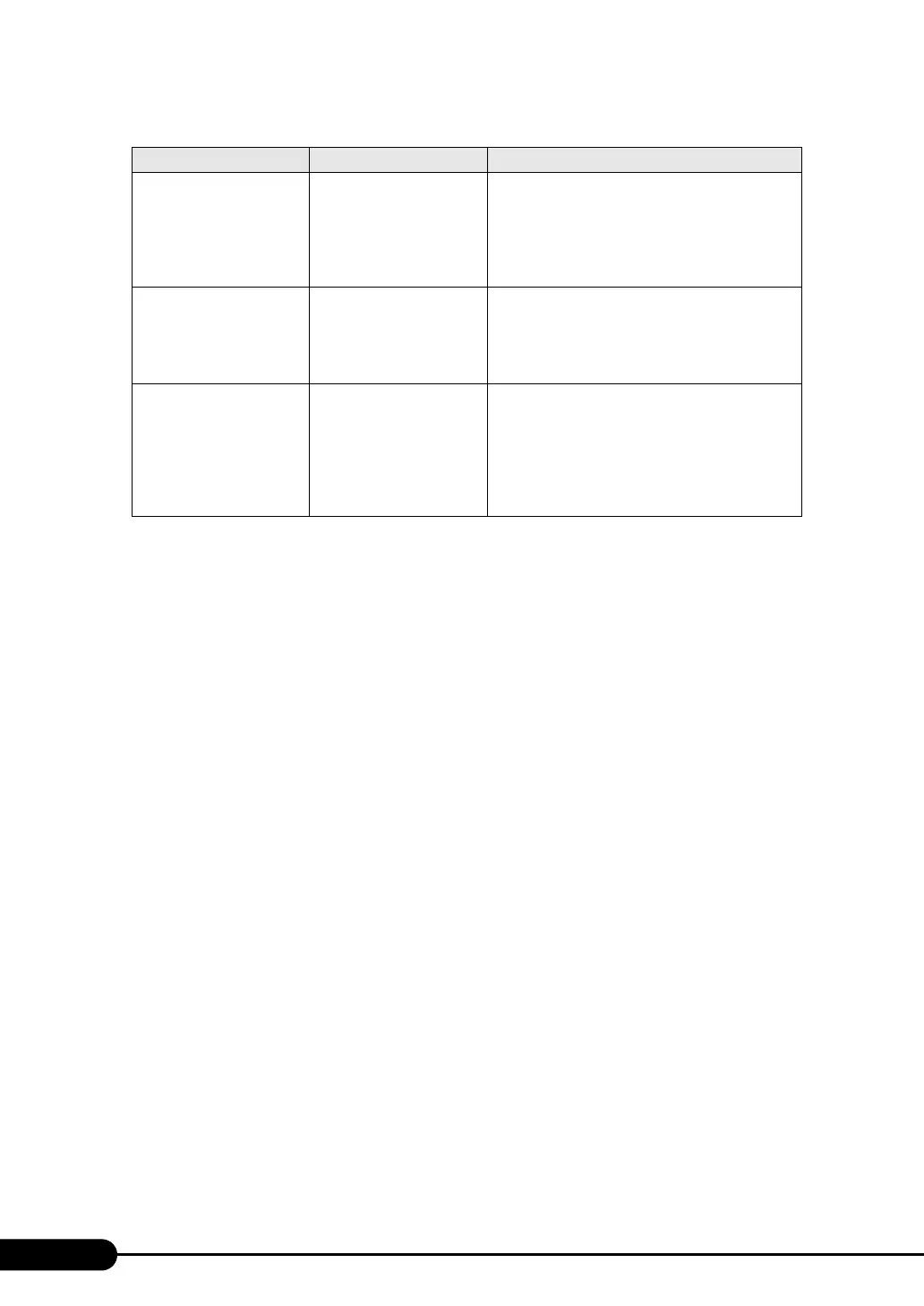196
Chapter 8 Hardware Configuration/Utilities
PIO Mode - (Fixed parameter) Sets the Programmed I/O (PIO) data transfer mode.
When [Type] is set to [Auto], the current settings
appear.
It can be set when [Type] is set to [CD-ROM],
[Other ATAPI], [ATAPI Removable], [IDE
Removable] or [User].
32 Bit I/O Disabled (Fixed parameter) Specifies the bus width for data transfer between
the CPU and the IDE controller.
It can be set when [Type] is set to [CD-ROM],
[Other ATAPI], [ATAPI Removable], [IDE
Removable] or [User].
Ultra DMA Mode - (Fixed parameter) Sets the Direct Memory Access (DMA) data
transfer mode.
When [Type] is set to [Auto], the current settings
appear.
It can be set when [Type] is set to [CD-ROM],
[Other ATAPI], [ATAPI Removable], [IDE
Removable] or [User].
table: Items on the Parallel ATA Submenu
Item Setting Description
