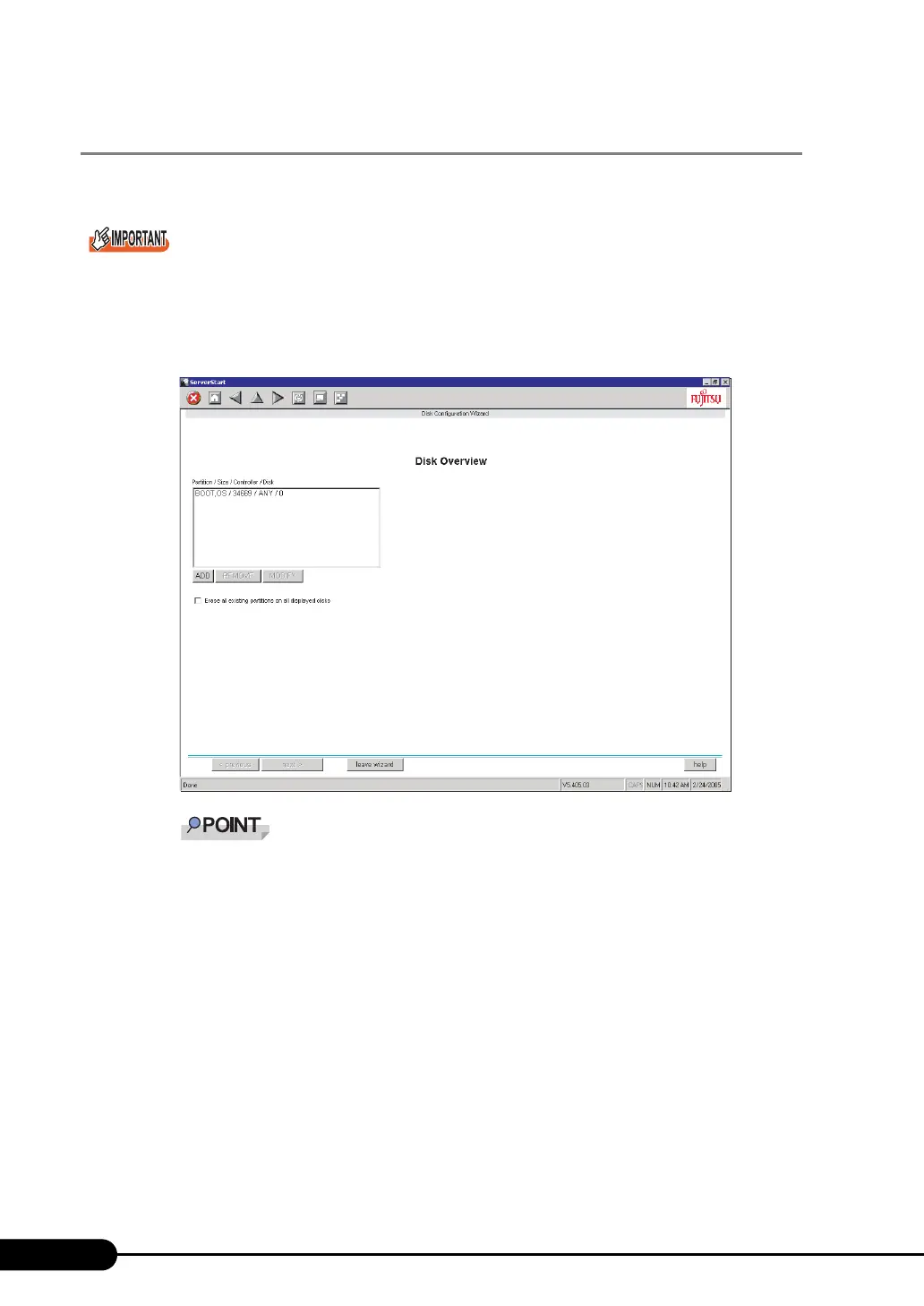60
Chapter 3 OS Installation Using ServerStart
3.1.4 Disk Wizard
Create and format hard disk partitions.
The disk wizard starts up with the default settings. Be sure to click [MODIFY] to check the settings.
Change them as necessary.
1 Click [Disk Wizard: Hard disk partitioning and formatting].
The [Disk Overview] window appears.
When the installation disk has partitions, check [Erase all existing partitions on all displayed
disks].
When other disks than the installation disk have an active partition, create a partition on the
disks with an active partition and check [Erase all existing partitions on all displayed disks].
