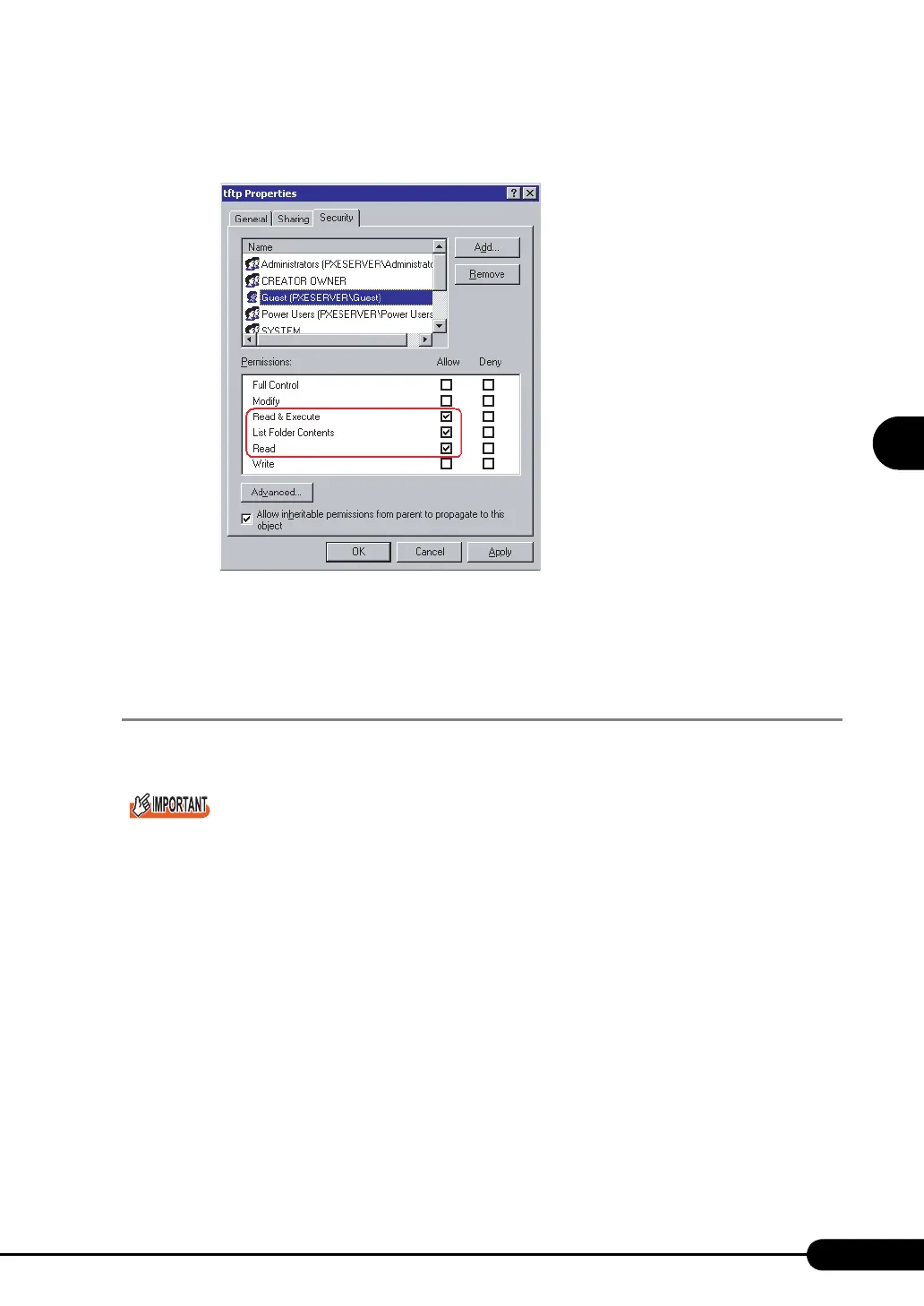95
PRIMERGY RX100 S2 User’s Guide
1
2
3
4
5
6
7
9
8
OS Installation Using ServerStart
3 Click the [Security] tab, add the Guest account, and set the "Read and
execute", "View folder contents list", and "Read" access permissions.
The preparation of the PXE server has been completed.
Then, perform "3.4.4 Preparation of Remote Resources" (
pg.95).
3.4.4 Preparation of Remote Resources
Store resources to be installed on the remote resource server (PXE server) before starting installation.
For sharing resources, log on to the remote resource/PXE server with the Administrator account.
1 Prepare resources required for installation.
• CD-ROM for the OS to be installed
• Service Pack CD-ROM for the OS to be installed
• ServerStart floppy disk
• PRIMERGY Document & Tool CD (Disc 1) (for installing ServerView)
•Others
2 Create a shared folder for storing resources.
Create a shared folder for each CD prepared in Step 1.
E.g.:E:\W2K3Sv for Windows Server 2003
3 Extract the resources.
Using Windows Explorer, copy the CD-ROM for the resource to the shared folder.
