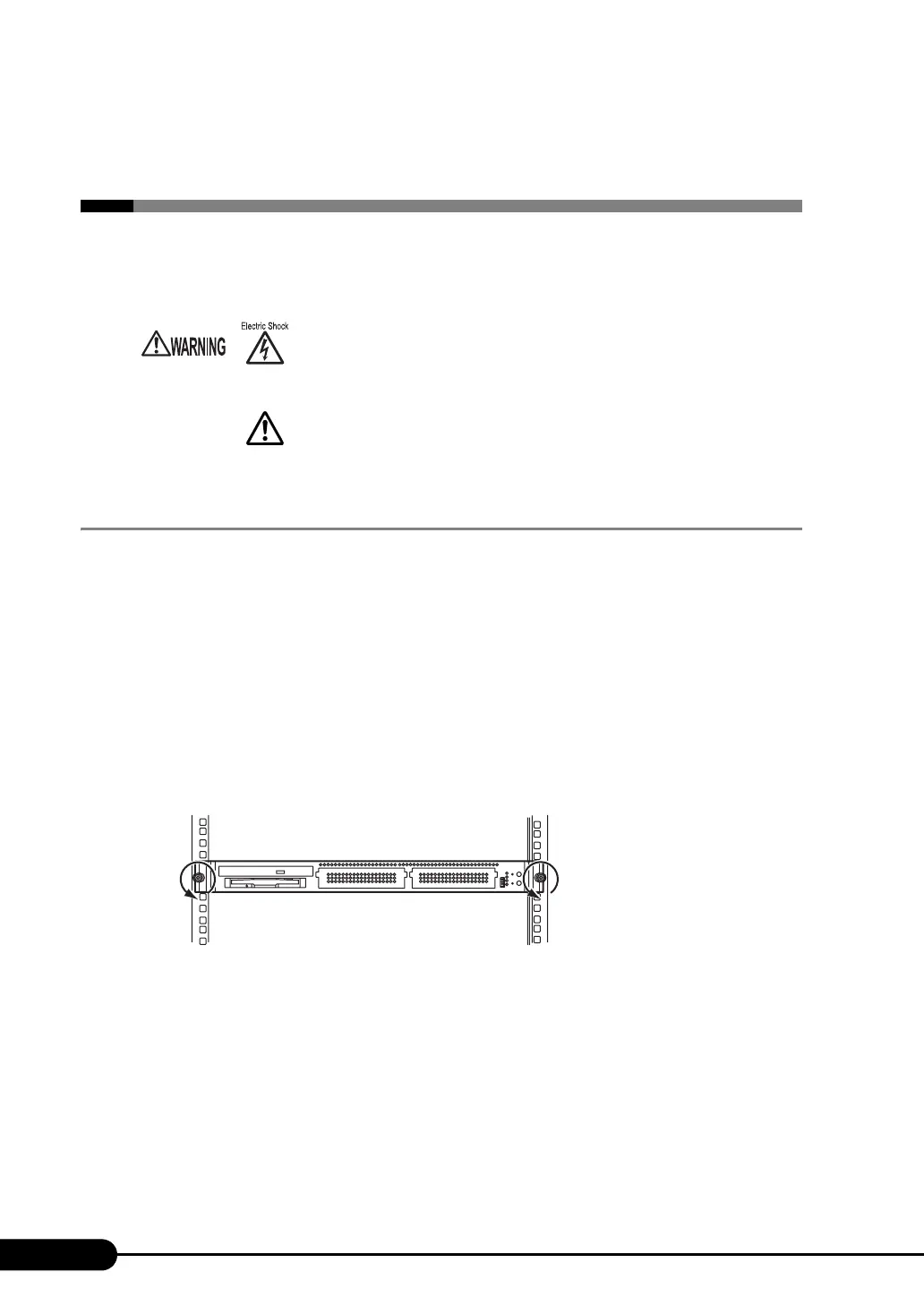164
Chapter 7 Installing Internal Options
7.2 Removing and Attaching the Top
Cover
This section explains how to remove and attach the top cover.
7.2.1 Removing and Attaching the Top Cover
■ How to Remove the Top Cover
1 Open the rack door.
"1.4.1 Opening the Rack Door" (pg.28)
2 Turn off the server and peripheral devices and remove all cables (e.g., SCSI
and LAN cables) from the server.
"1.4.3 Turning Off the Server" (pg.31)
3 Loosen the two screws on the front of the server.
• When removing or attaching the top cover, turn off the server and all peripheral
devices. Also unplug all power cables from the server. Failure to do so can
cause electric shock ("1.4.3 Turning Off the Server" (pg.31)).
• Use tip preventive stabilizers when installing the rack.
Pulling the server out of the rack without installing stabilizers may cause the
rack to tip over.
