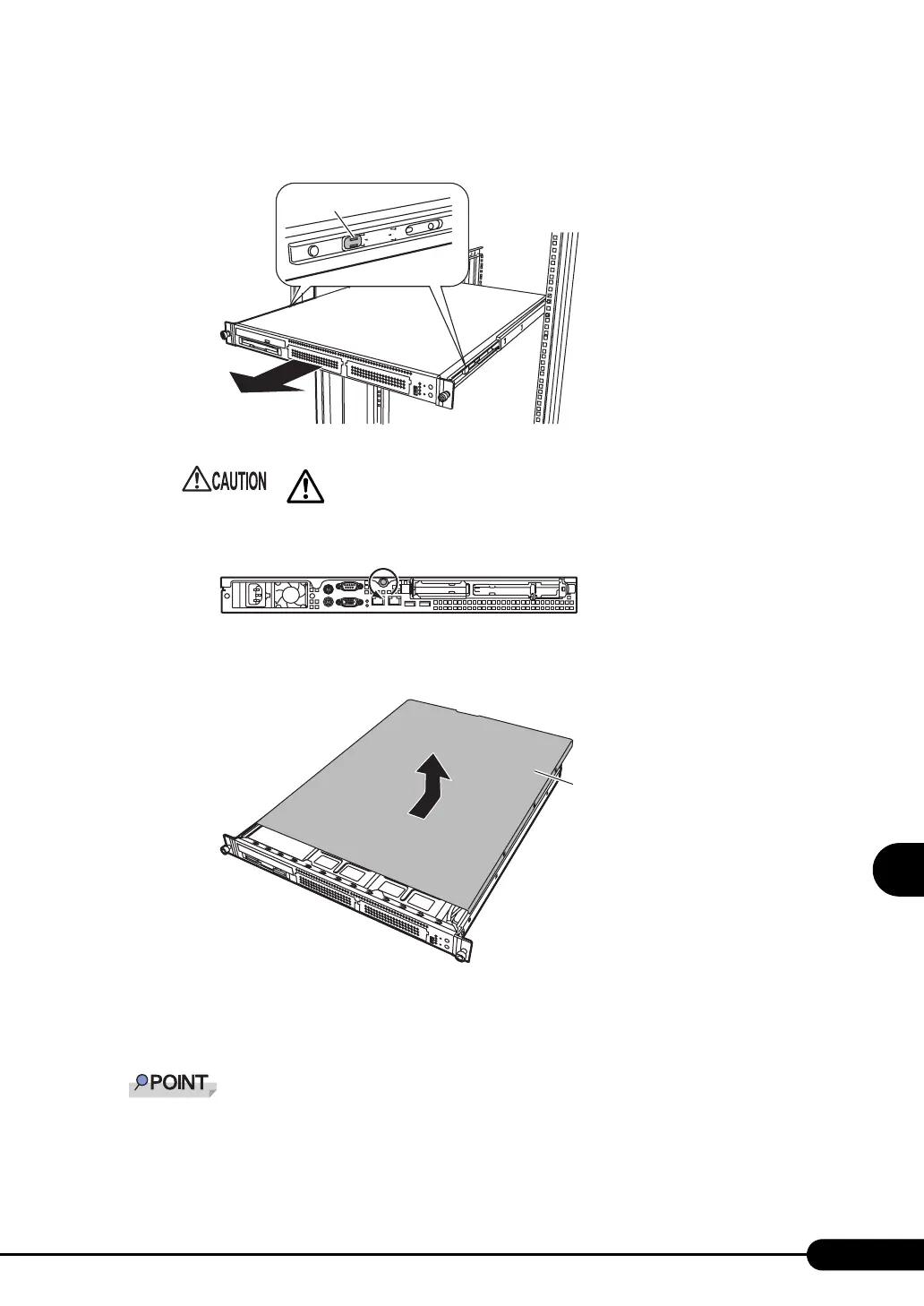165
PRIMERGY RX100 S2 User’s Guide
7
Installing Internal Options
4 Slide the server.
Pull the server out toward you until it clicks so that it locks in place on the rails on both sides.
5 Loosen the screw on the rear of the server.
6 Slide the top cover slowly to the rear and lift it to remove from the server.
■ How to Attach the Top Cover
To attach the top cover, simply reverse the removal procedures.
Make sure that no tools or unnecessary components were left inside the server before attaching the
top cover back into place.
When sliding the server backward, press the locks on both of the rails to unlock.
Before turning on the server, make sure that the top cover is attached.
• When sliding the server or pushing it back, be careful not to pinch fingers or
clothes. Failure to do so can cause injury.
Lock
Rear of the server
Top cover
