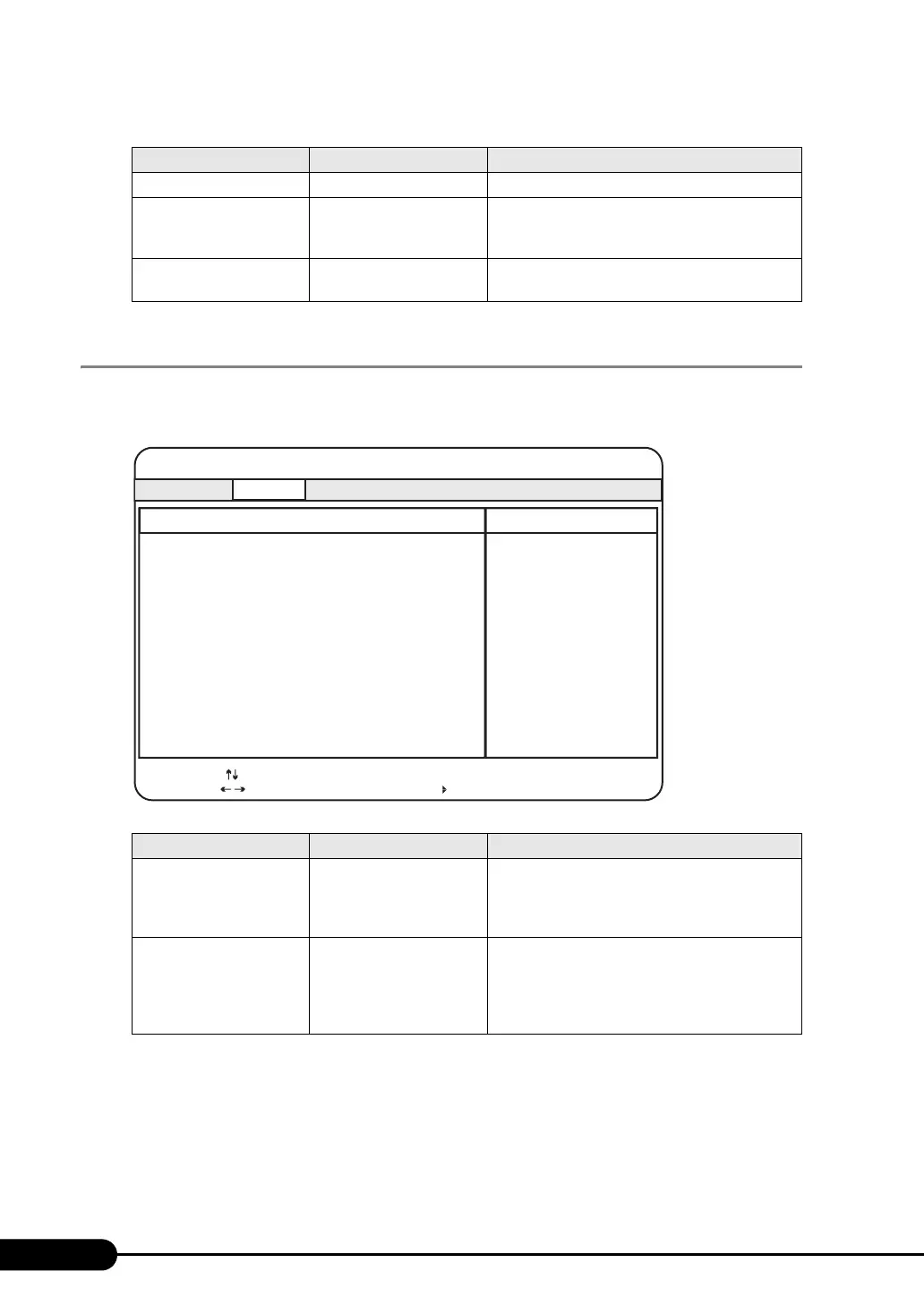200
Chapter 8 Hardware Configuration/Utilities
8.2.6 Peripheral Configuration Submenu
Appears when [Peripheral Configuration] is selected from the [Advanced] menu.
Configures the serial ports, parallel ports, etc.
S-ATA Interface Enabled (Fixed parameter) This option is not used by the server.
S-ATA Mode Legacy IDE (Fixed
parameter)
It can be set when [S-ATA Interface] is set to
[Enabled] and [LSI SATA RAID] is set to
[Disabled]. This option is not used by the server.
LSI SATA RAID Disabled (Fixed parameter) It can be set when [S-ATA Interface] is set to
[Enabled]. This option is not used by the server.
table: Items on the Peripheral Configuration Submenu
Item Setting Description
Serial • Disabled (at the time of
purchase)
• Enabled
• Auto
Sets whether to enable or disable the serial port.
Base I/O address • 3F8/IRQ 4 (at the time of
purchase)
•2F8/IRQ 3
• 3E8/IRQ 4
• 2E8/IRQ 3
Sets the I/O port address of a serial port.
It is displayed when [Serial] is set to [Enabled].
table: Items on the Advanced Menu
Item Setting Description
Item Specific Help
PhoenixBIOS Setup Utility
Advanced
Serial: [Disabled]
Serial Multiplexer: [BMC]
Floppy Type: [Local]
Diskette Controller: [Enabled]
Mouse Controller: [Auto Detect]
Peripheral Configuration
Select Sub-Menu
F1
Esc
Select Item
Select Menu
Change Values-/+
Enter
Info
Exit
F9
F10
Setup Defaults
Save and Exit
