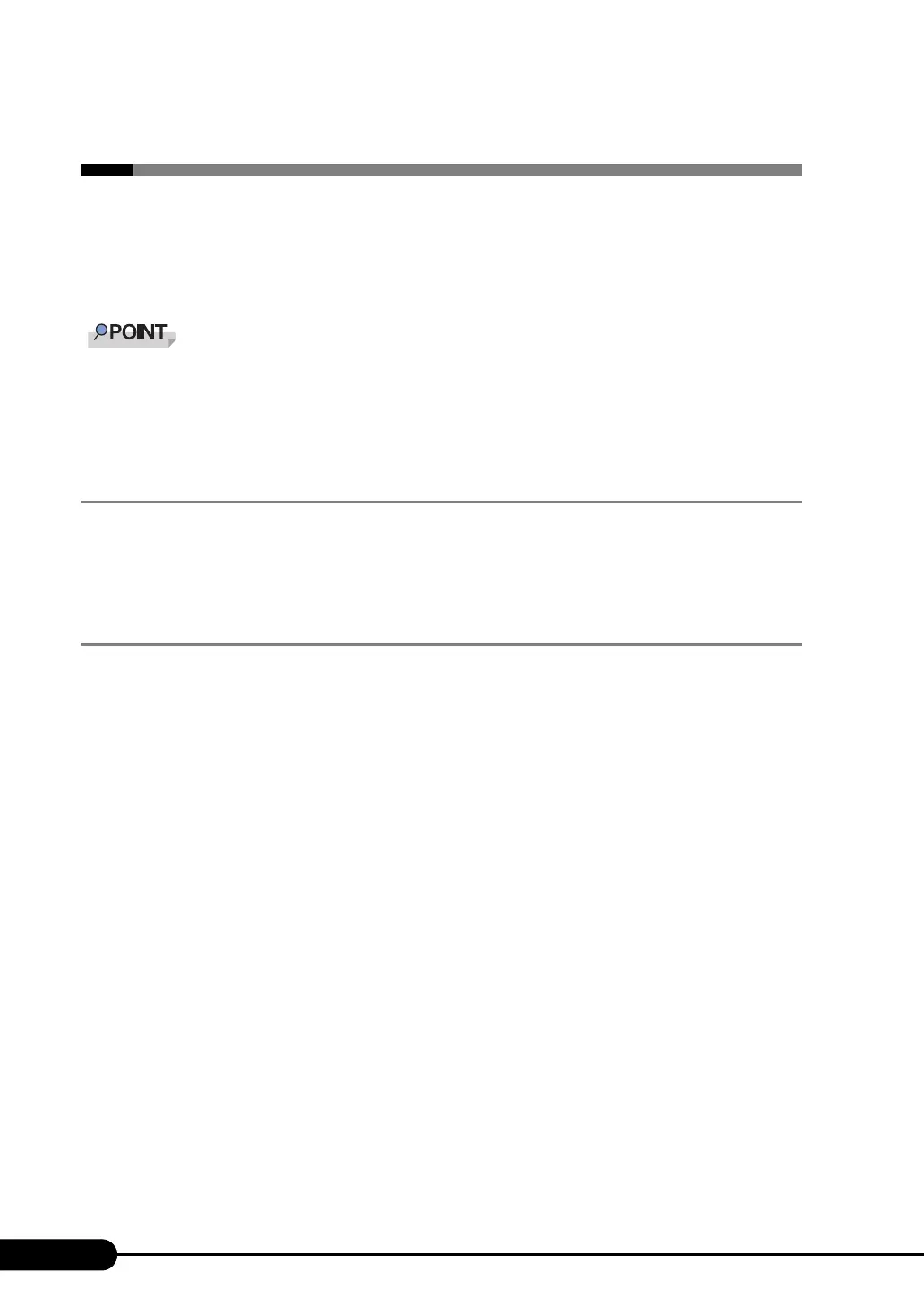254
Chapter 9 Operation and Maintenance
9.8 Changing OS Settings
When you have changed to enable or disable Hyper-Threading using the BIOS
setting after starting operation, change the OS to the uni-processor kernel or multi-
processor kernel.
Customers using the Linux distribution OS are advised to refer to the Fujitsu PRIMERGY website
(http://primergy.fujitsu.com).
For functions and settings of Hyper-Threading, refer to "8.2.8 Advanced System Configuration
Submenu" (pg.204).
9.8.1 For Windows Server 2003
After adding a CPU or changing the Hyper-Threading setting, starting up the OS changes OS settings.
A pop-up message appears. Follow the window instructions.
9.8.2 For Windows 2000 Server
Change the OS settings according to the following procedures: If you have changed the OS settings from
enable to disable, change the OS to the uni-processor kernel. If you have changed it from disable to
enable, change the OS to the multi-processor kernel.
1 Startup Windows 2000 Server.
2 Start up Device Manager.
1. Click [Start] → [Settings] → [Control Panel].
2. Double-click the [System] icon.
3. Select the [Hardware] tab and click [Device Manager (D)...] of the [Device
Manager].
The Device Manager starts.
3 Display computer properties.
1. Select [Devices (by type)] from the [View] menu.
2. Select [Computer] in the tree view and click [+] to expand it.
3. Double-click the following item.
• [ACPI uni-processor] to change the OS to the multi-processor kernel
• [ACPI multi-processor] to change the OS to the uni-processor kernel
4 Click the [Driver] tab and click [Update Driver (P)...].
The device driver upgrade wizard starts up.
