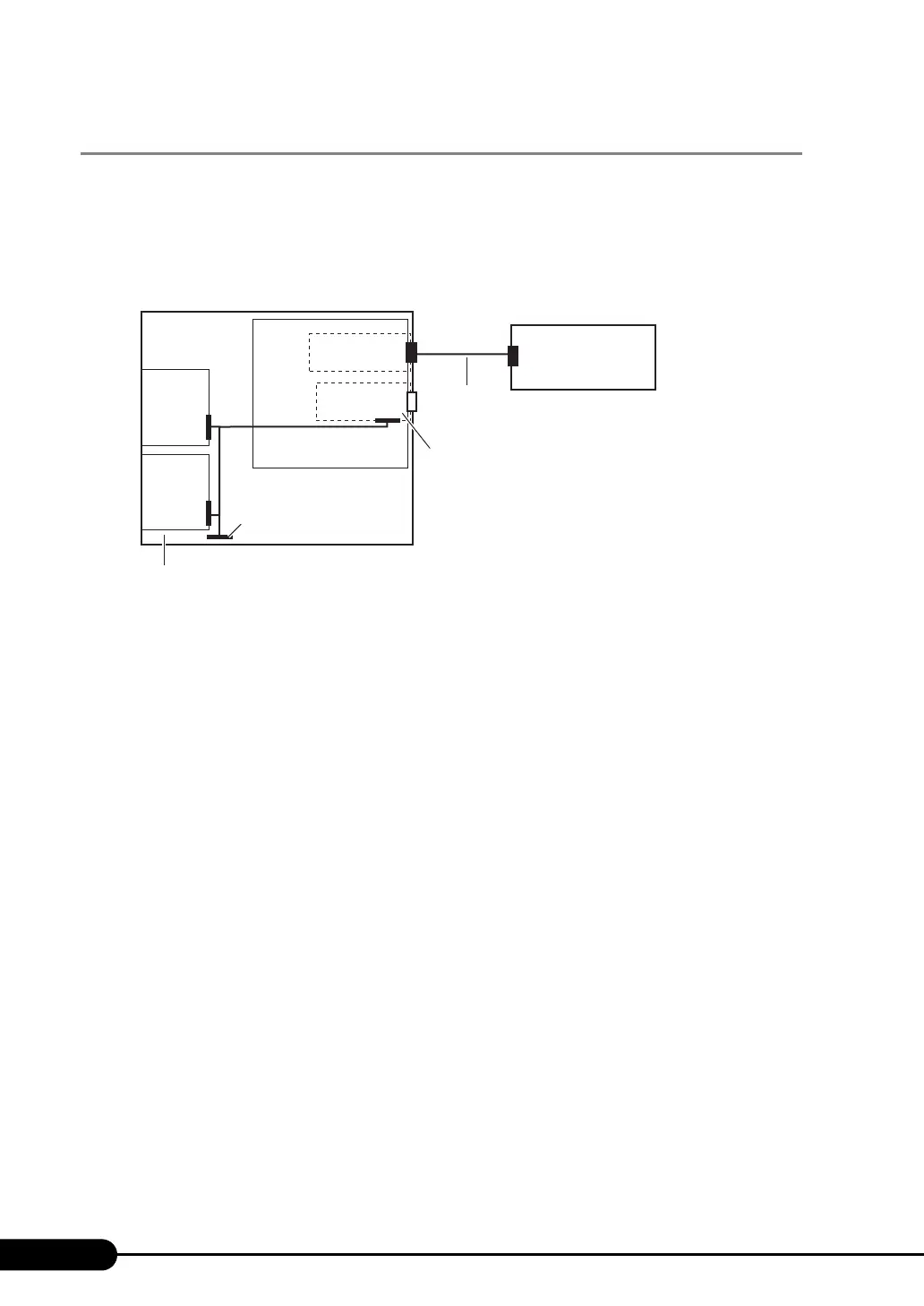188
Chapter 7 Installing Internal Options
7.7.2 Connecting an External SCSI Option
External SCSI options can be connected via the SCSI card as follows.
■ Connection of a Backup Cabinet
Connect the backup cabinet as shown below.
Only a single backup cabinet can be connected to the server.
Baseboard
SCSI cable
(PG-CBLS007 / PG-CBLS008 : Optional)
Backup cabinet
(PRIMERGY SX10:
PG-R1BC4)
SCSI Ctrl U160 lp
(
PG-130L
)
Internal hard disk unit(s)
SCSI Ctrl U160 lp (
PG-130L
) or
RAID Ctrl 1-Channel 64MB (
PG-141C1L)
Server
Terminator
