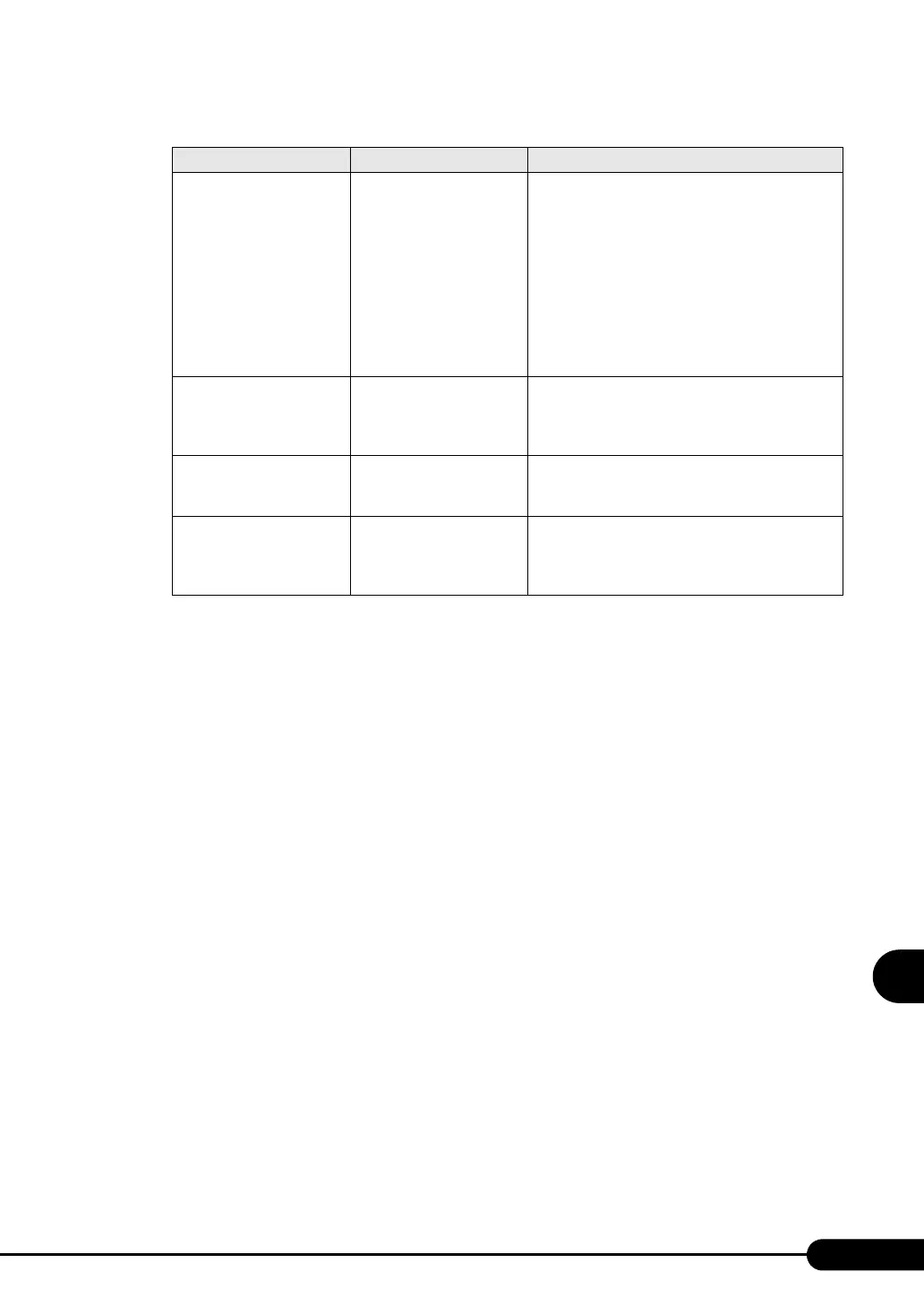201
PRIMERGY RX100 S2 User’s Guide
8
Hardware Configuration/Utilities
Serial Multiplexer • System
• BMC (at the time of
purchase)
• Shared
Changes the function of the serial port.
• System
Used as a serial port.
•BMC
Enables the remote control function.
"Appendix C Remote Control Function and
Console Redirection" (pg.265)
•Shared
Switches between [System] and [BMC]
automatically. The remote control function and
console redirection can be used together.
Floppy Type Local (Fixed parameter) When using the server's floppy disk unit, set to
[Local].
When using a remote floppy disk drive or floppy
disk image, set to [Remote] or [Remote Once].
Diskette Controller • Disabled
• Enabled (at the time of
purchase)
Sets whether to enable or disable the floppy disk
controller.
Mouse Controller • Disabled
• Enabled
• Auto Detect (at the time
of purchase)
Sets whether or not to use the mouse connected to
the mouse connector.
table: Items on the Peripheral Configuration Submenu
Item Setting Description
