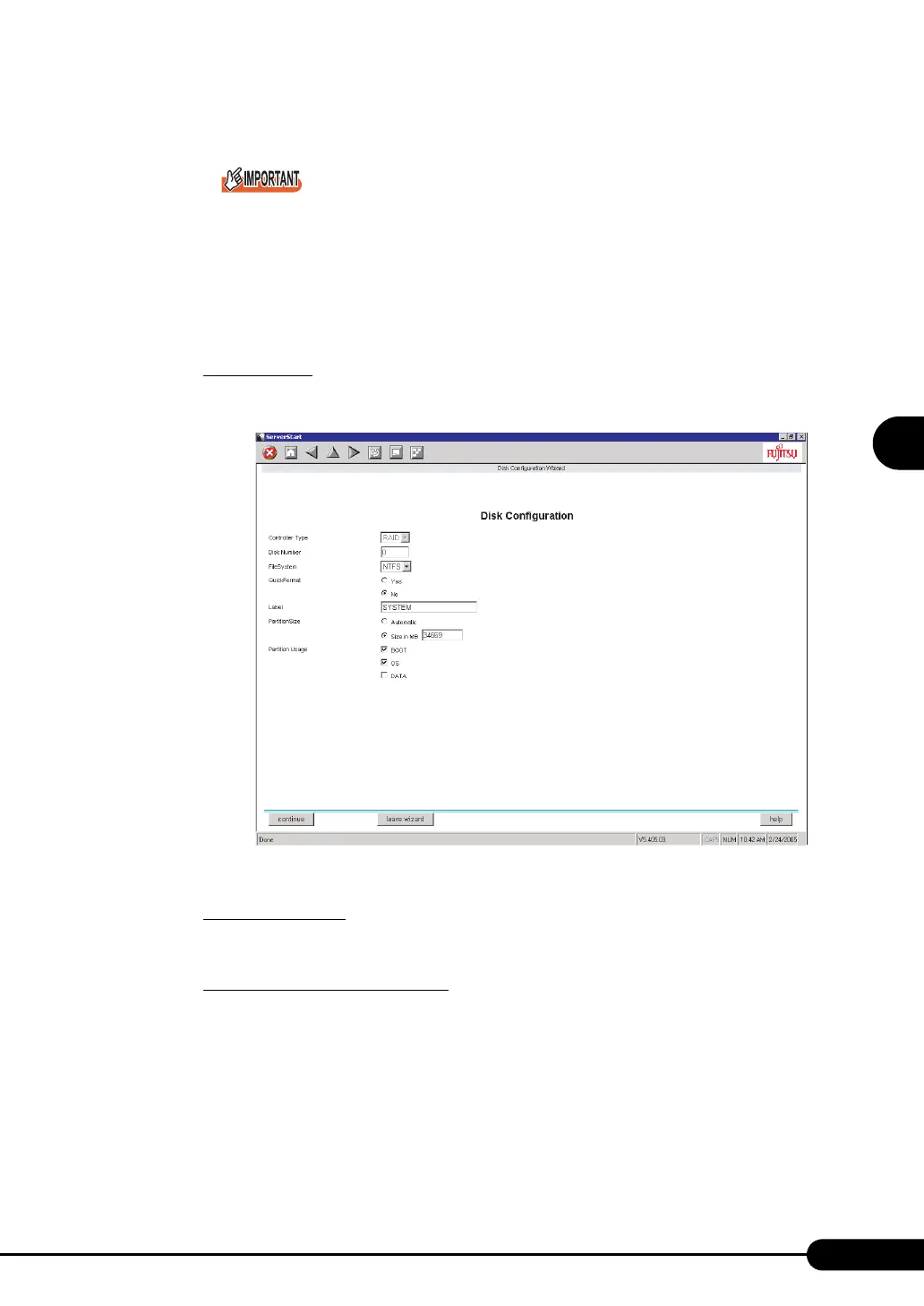61
PRIMERGY RX100 S2 User’s Guide
1
2
3
4
5
6
7
9
8
OS Installation Using ServerStart
2 Add, remove, or modify partitions as necessary.
Partition size of the FAT file system
When "FAT" is selected in [File system] and a value equal to or more than 4095MB or "Auto-
matic setting" is specified in [Partition size], the size of created partitions will be 4095MB.
Restrictions of volume label characters
The following limits apply to the volume label length. A volume label longer than the limit may
be used. However, it can cause installation failure. Enter a volume label within the limit.
•FAT: Up to 11 byte characters
•NTFS: Up to 32 byte characters
Add a partition
1. Click [Add].
The [Disk Configuration] window appears.
2. Set items and click [continue].
The new partition is added to the partition list.
Remove a partition
1. Select the partition to remove and click [REMOVE].
The partition is removed.
Modify the partition configuration
1. Select the partition to modify and click [MODIFY].
The [Disk Configuration] window appears.
2. Change items and click [continue].
The partition is modified.
3 Click [leave wizard] after settings are completed.
The disk wizard closes.
