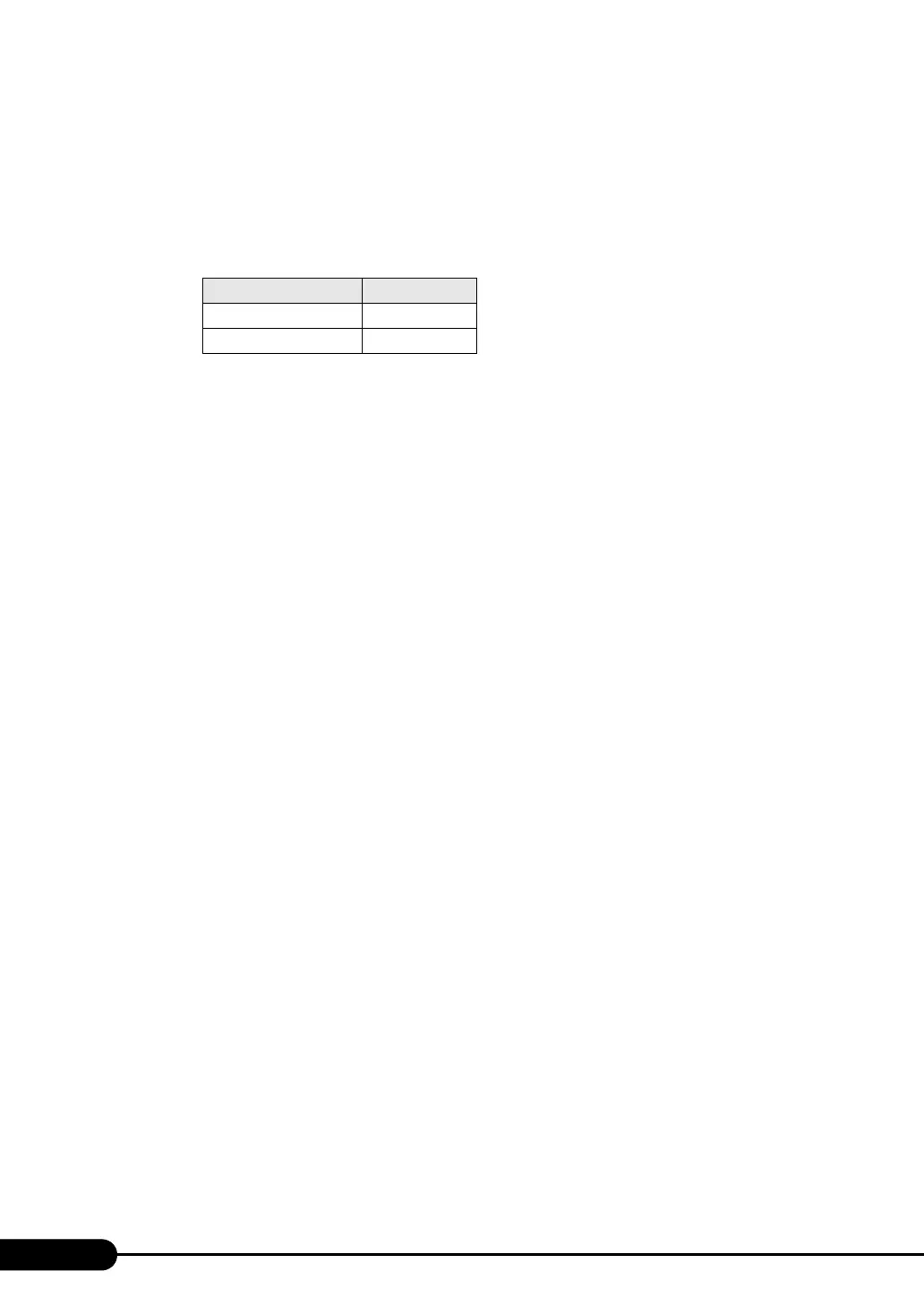140
Chapter 5 Operations after OS Installation
6 If the following have been set in the BIOS Setup Utility, restart the system and
repeat Steps 1 to 4.
The following settings when [Advanced] menu → [PCI Configuration] submenu → [Ethernet on
Board] submenu → [PCI Device, Embedded Ethernet A] and [PCI Device, Embedded Ethernet
B] are selected
When checking the settings of the BIOS Setup Utility, refer to "8.2 BIOS Setup Utility"
(
pg.191) and "■ Ethernet on Board Submenu" (pg.203).
7 The BIOS information will be enabled after the next system restart. Restart the
server.
Perform Step 1 to display the DOS prompt window. The restoration procedure has been
completed. The server can now be turned off safely.
table: BIOS Setup Utility Setting
Item name Setting
Device Enabled
Option ROM Scan Enabled
