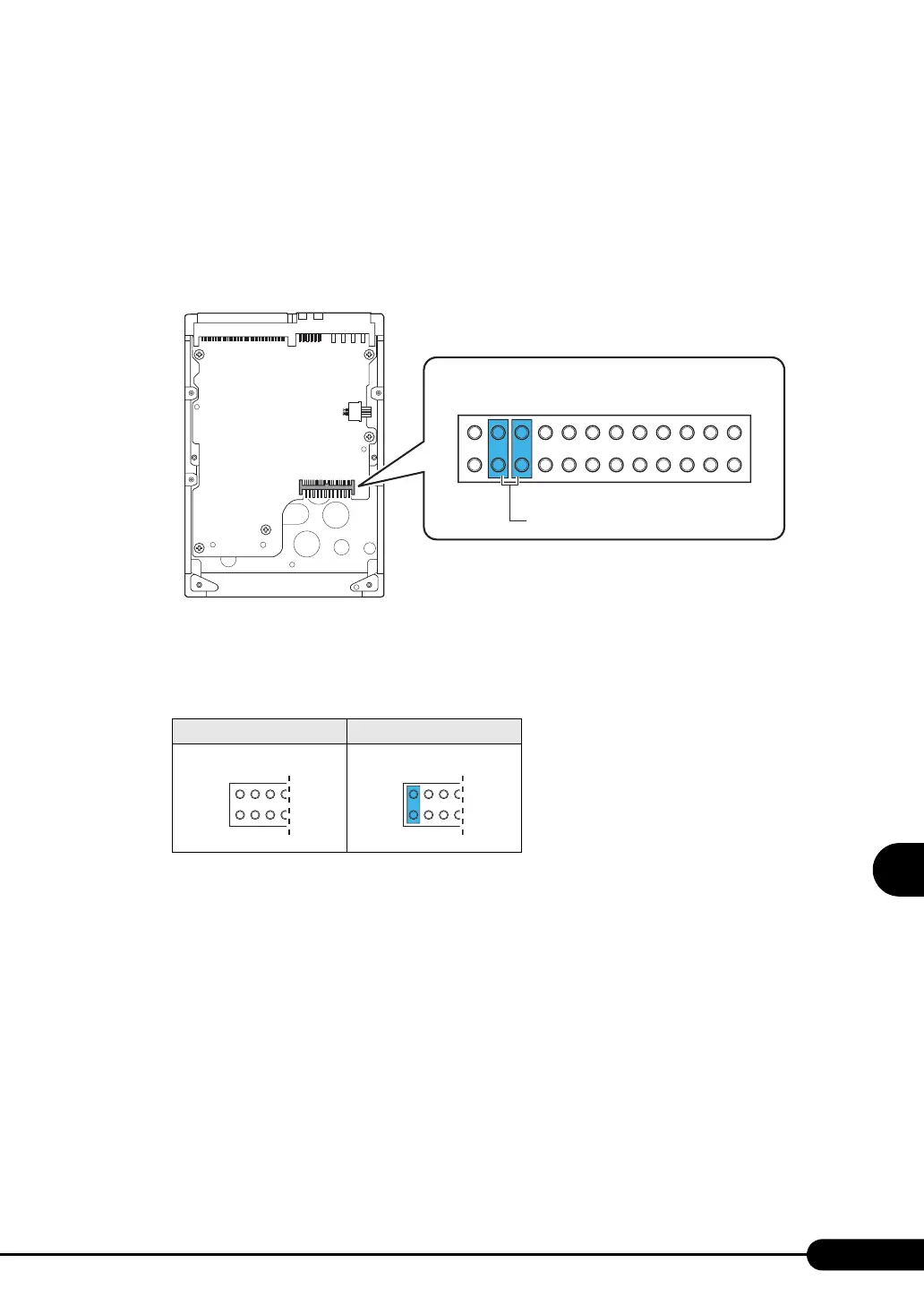181
PRIMERGY RX100 S2 User’s Guide
7
Installing Internal Options
■ SCSI-ID Setting of Internal Hard Disk Unit
The internal hard disk unit does not support hot-swapping. As the SCSI-ID is not set automatically, you
must set it up in advance by referring to the followings.
● Jumper Pin Locations of the Internal Hard Disk Unit
Set the SCSI-ID of the hard disk unit using the jumper pins on the rear side of the hard disk.
● SCSI-ID Setting
Set the jumper pins as follows, according to the bay locations.
table: SCSI-ID Set Value for Each Bay Location
Bay 1 Bay 2
SCSI-ID = 0 SCSI-ID = 1
2468101214
135791113
16 18 20 22 24
15 17 19 21 23
[Rear side of the hard disk]
Jumper pin setting (set at the time of purchase)
Short
246
135
246
135
