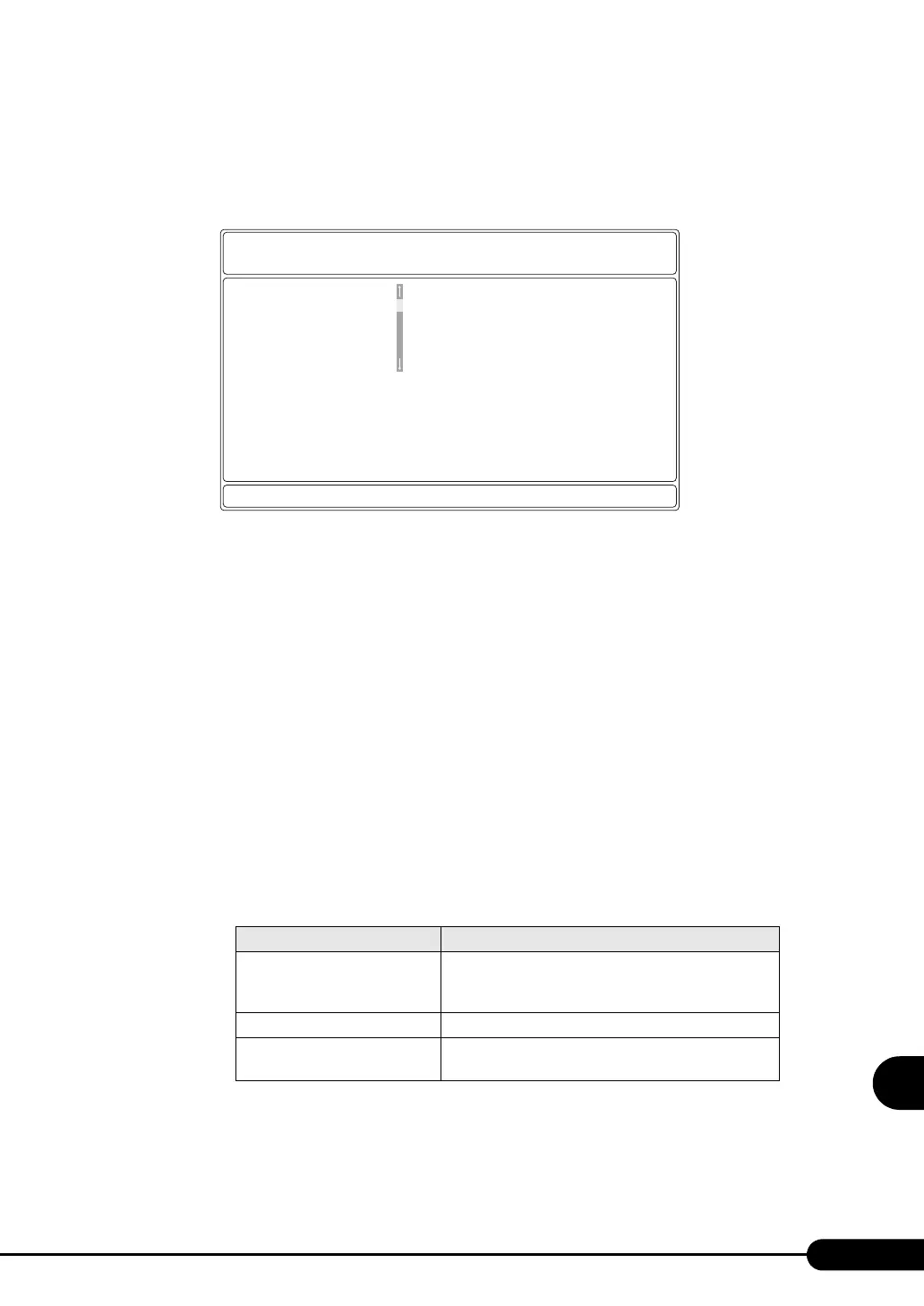243
PRIMERGY RX100 S2 User’s Guide
9
Operation and Maintenance
2 Start Server Management Tools.
3 Select [User Management] and press the [Enter] key.
The [USER MANAGEMENT] window appears.
4 Set the password in [Administrator] for ID 3.
1. Select an [ID] and press the [Enter] key.
2. Specify the [User Name] and [Password] and set the [Operation] to [1] (Enable
User).
3. Press the [F1] key to save the current settings.
5 Press the [Esc] key to return to the Server Management Tools [menu] window.
6 Select [Channel Configuration].
7 Select [#2 802.3_LAN] and press the [Enter] key.
The [CHANNEL CONFIGURATION] window appears.
8 Press the [F1] key and set the followings in the [LAN CONFIGURATION]
window.
9 Press the [F1] key to save the current settings.
table: LAN Setup in Channel Configuration Window
Item Setting
BMC-NIC Enter the IP address and MAC address of BMC-NIC.
The IP address must be the one assigned to LAN port 1
by the OS on the server.
Subnet Mask Enter the subnet mask of the network.
Default Gateway Enter the IP address and MAC address of the default
gateway on the network.
ID --- USER NAME ---
1
2 Operator
3 Administrator
4 OEM
5 Remote
6 admin
FUJITSU
SIEMENS
COMPUTERS
USER MANAGEMENT
<ENTER> Configure User <F2> Configure User Access <ESC> Exit
