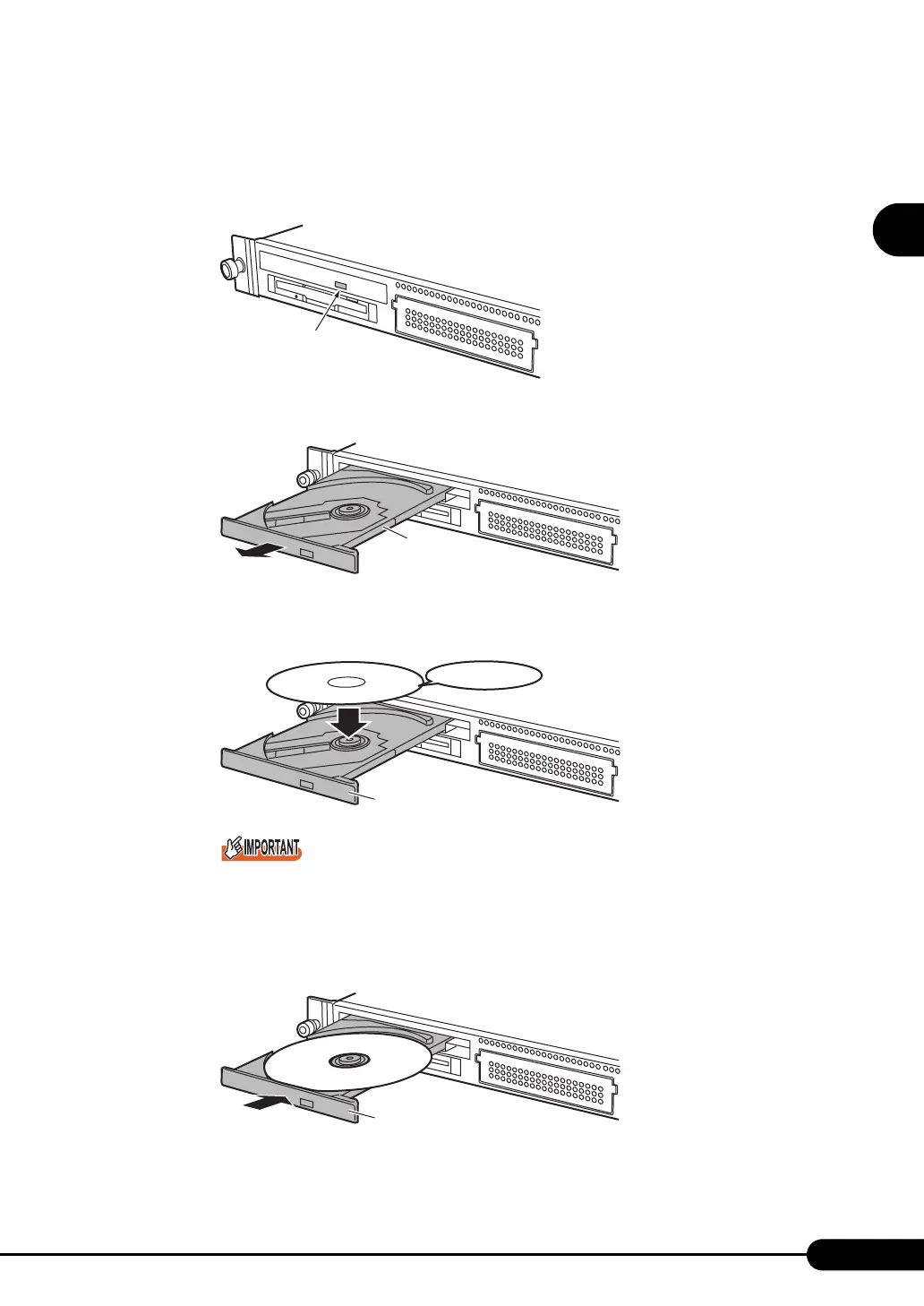35
PRIMERGY RX100 S2 User’s Guide
1
Overview
■ Inserting the CD-ROM
1 Make sure the server is turned on and press the CD-ROM eject button.
The CD-ROM tray comes out a little.
2 Pull the CD-ROM tray out.
3 Place the CD-ROM at the center of the tray.
While supporting the CD-ROM tray, push the tray until it clicks into position.
If the CD-ROM is placed improperly when the tray is pushed into the unit, the CD-ROM or the
drive may be damaged.
Be careful not to touch the lens of the CD-ROM drive.
4 Move the tray back.
Push the tray gently until it clicks into position.
CD-ROM eject button
CD-ROM tray
CD-ROM tray
Label side up
CD-ROM tray
