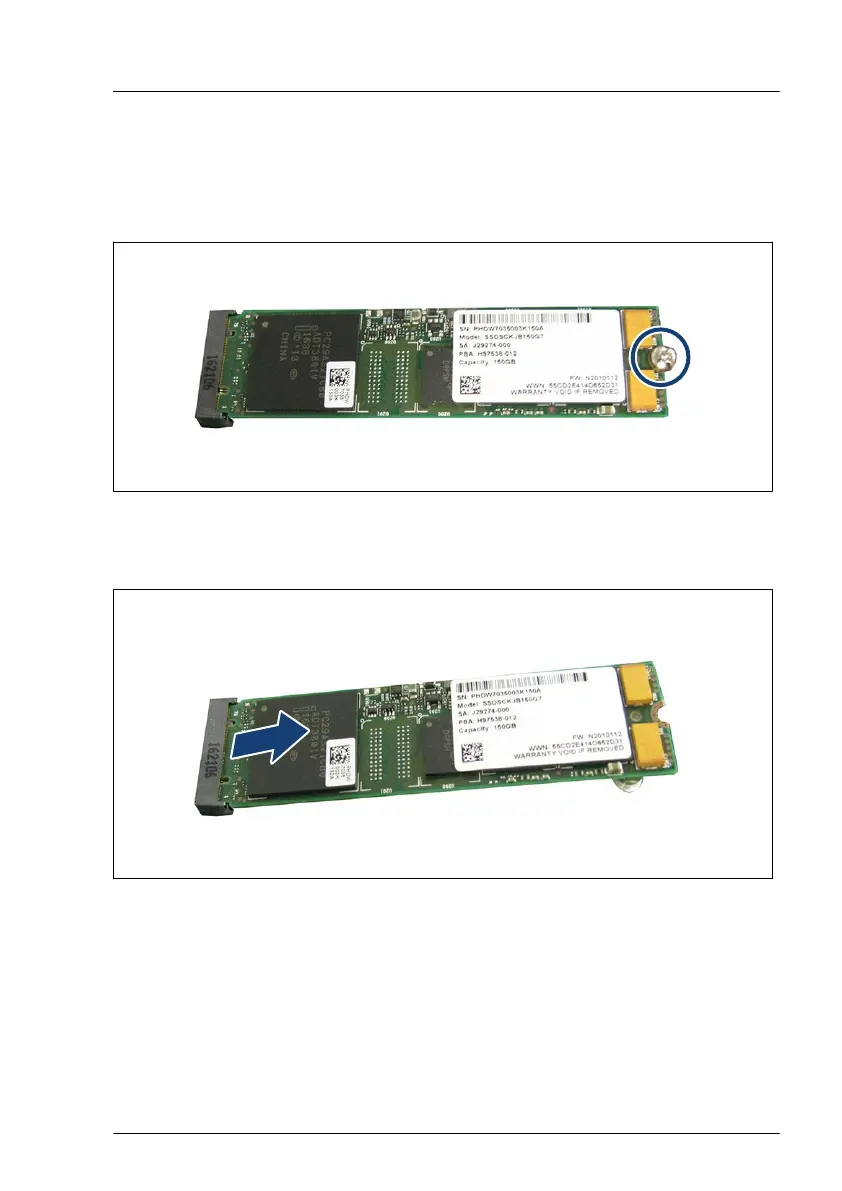▶
If applicable, remove riser modules 2 and 3, see "Removing a riser module"
on page 59.
Removing the M.2 SSD
Figure 218: Removing the M.2 SSD (A)
▶
Remove the screw (see circle).
Figure 219: Removing the M.2 SSD (B)
▶
Pull the M.2 SSD out of its slot.
If no new M.2 SSD will be installed:
▶
Fasten the screw to the corresponding hexagon stand-off (see orange
circles in Figure 215).
System board and components
RX1330 M4 Upgrade and Maintenance Manual 315
