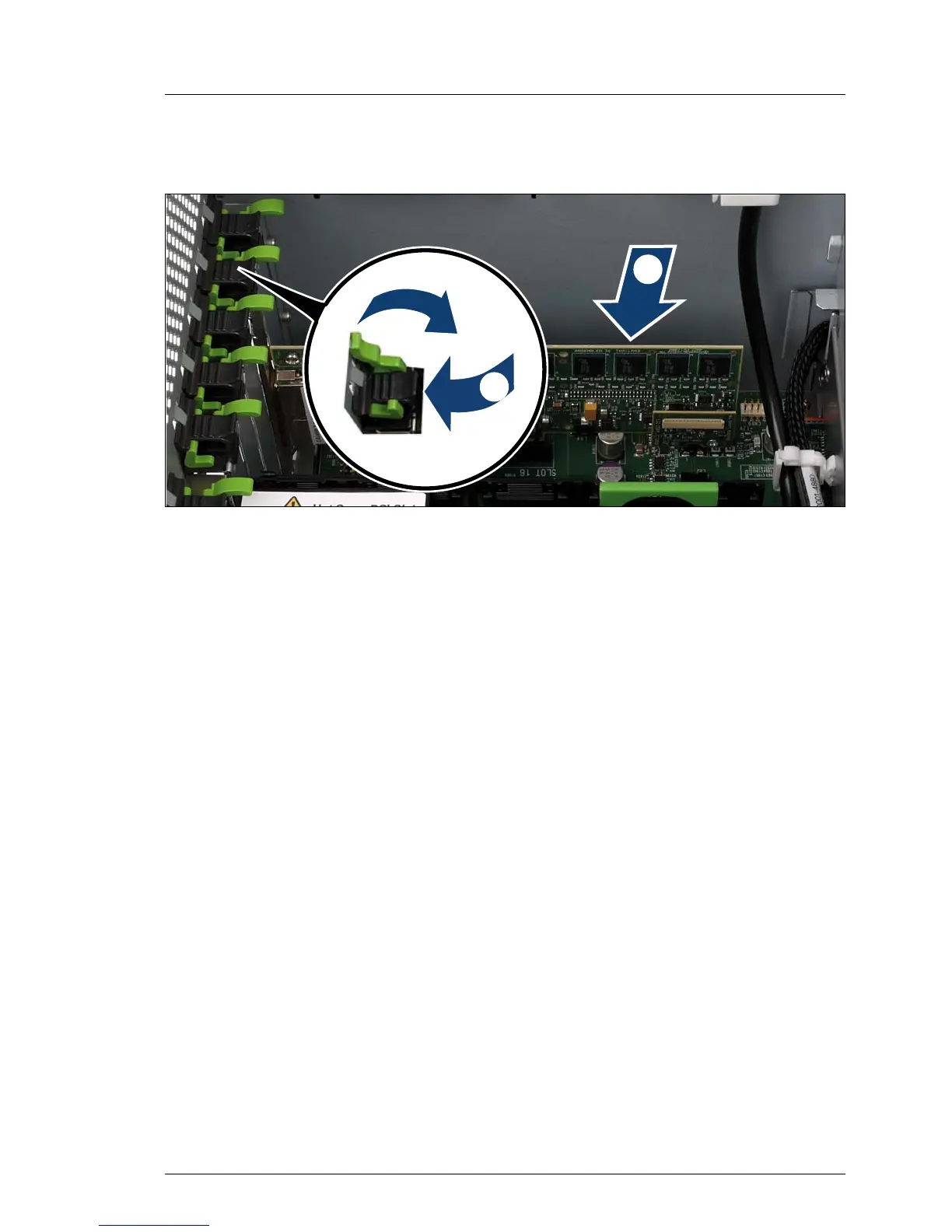RX900 S1 Maintenance Manual 161
Expansion cards and BBU
8.9.5 Inserting the expansion card in the slot
Figure 92: Inserting the expansion card in the slot
Ê Carefully insert the expansion card in the slot (1).
Ê Insert the slot lock (2) and relock the slot (3).
Ê If applicable, connect the cables on the expansion card.
1
/
0
