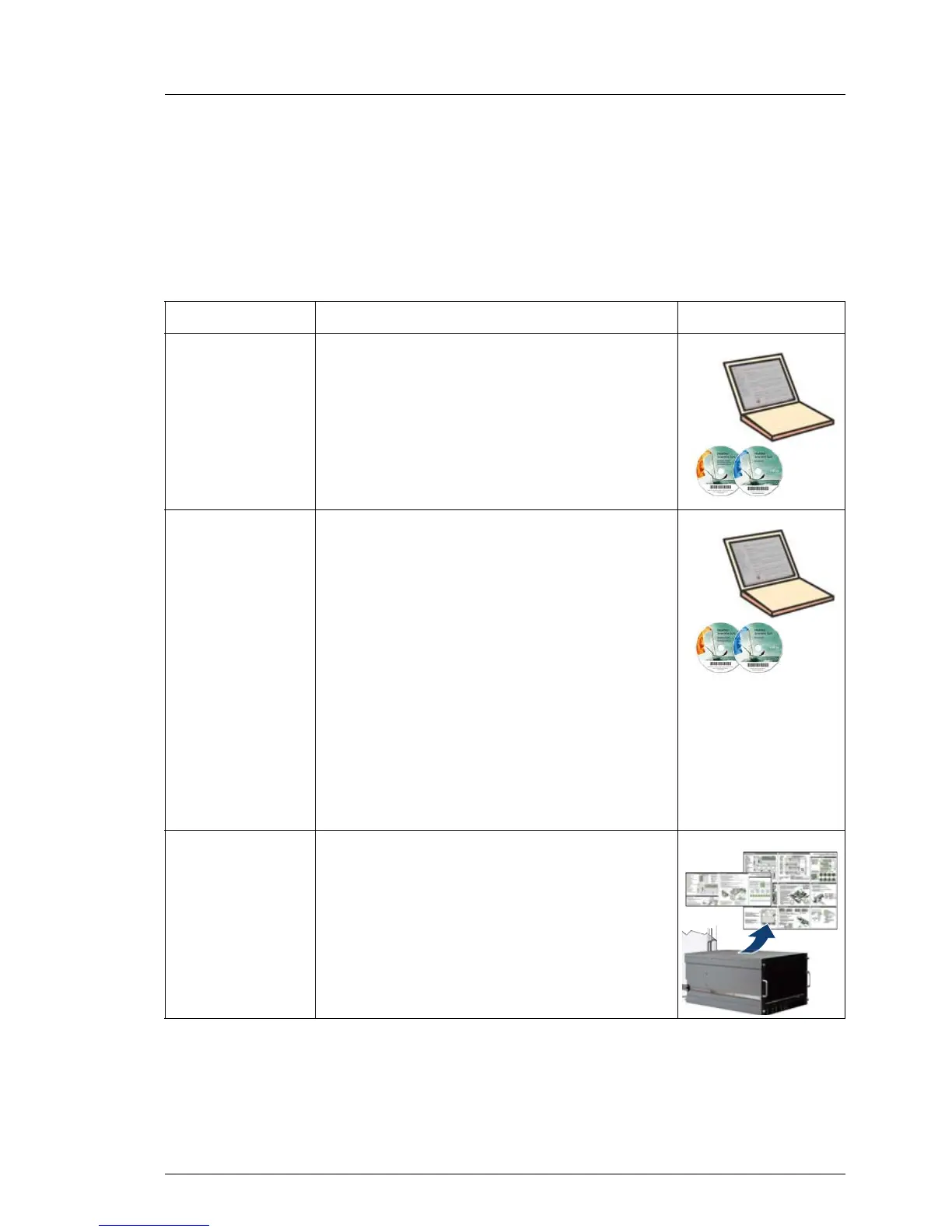RX900 S1 Maintenance Manual 21
Introduction
1.1.1 Documents you need at hand
In the maintenance procedures, you will find references to other documents for
information that does not suit into individual procedure steps. So please check
which of these documents you need to have at hand when you leave for
maintaining a server.
Document Description Format
Abbreviations
and Glossary
PRIMERGY abbreviations and glossary
are available on the ServerView Suite
DVD 2 and in the internet.
BIOS Setup
manual
This manual provides instructions and
reference information needed to
– configure the system functions
– view and change device settings
– view environmental information for
the platform
Most systems are already configured by
the manufacturer or the dealer. There is
no need to run the BIOS Setup when
starting the computer unless there is an
error message.
Foils Foils attached inside the front and rear
cover of the server summarize
information such as board layout,
indicators, and maintenance tasks.
Table 1: Documentation you need at hand
